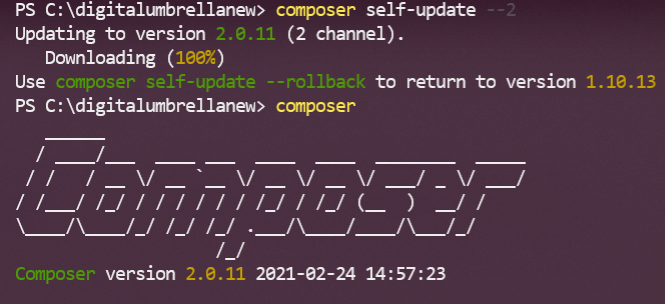Physical Address
304 North Cardinal St.
Dorchester Center, MA 02124

In this article, we will learn how to update your composer using a command prompt (Terminal).
Composer is a Dependency Manager for PHP, Laravel utilizes Composer to manage its dependencies. So, before using Laravel, make sure you have Composer installed on your machine.
To update to the 2.0.8 version (The latest stable version), just open your terminal and hit the given command.
composer self-update --2If you want to download and install composer directly click here.