Physical Address
304 North Cardinal St.
Dorchester Center, MA 02124
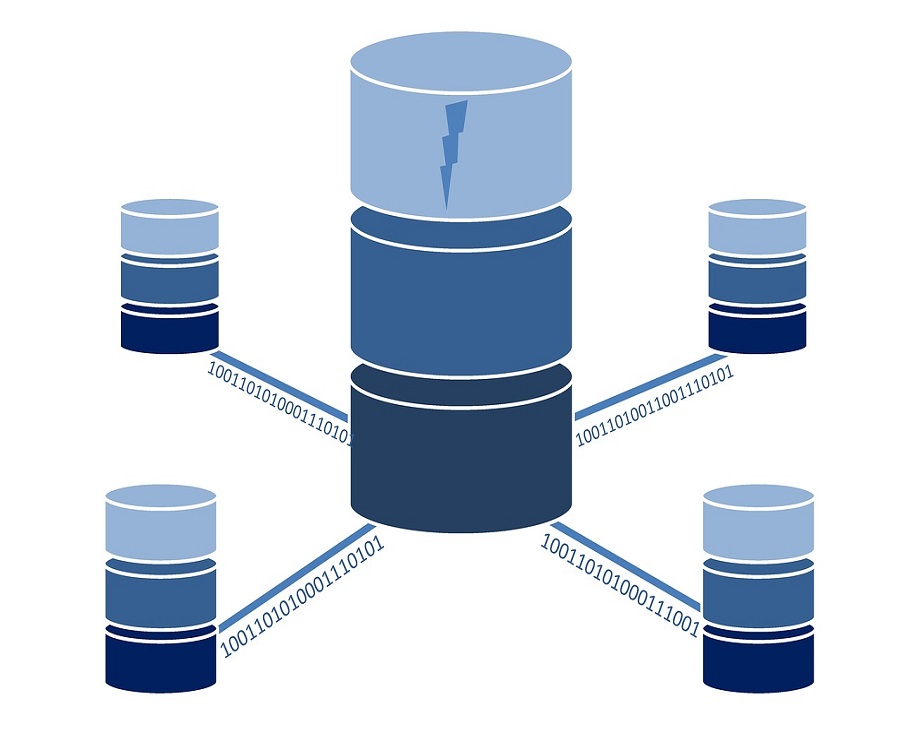
In this tutorial, I will give you an example of “How do you make multiple index columns in a table in Laravel”, so you can easily apply it to your Laravel 5, Laravel 6, Laravel 7, Laravel 8, Laravel 9, Laravel 10 and Laravel 11 applications.
In Laravel, using indexes in SQL queries can significantly improve the performance of your database operations, especially when dealing with large datasets. Here’s how you can utilize indexes effectively within Laravel:
In Laravel, if you want to create a table with multiple index columns, you can achieve this using the schema builder provided by Laravel’s Eloquent ORM. Here’s how you can create a table with multiple index columns:
1. Create a Migration:
php artisan make:migration create_users_table2. Define the Schema in the Migration::
'table_name' with your actual table name.'column1' and 'column2' with the names of the columns you want to index.<?php
use Illuminate\Database\Migrations\Migration;
use Illuminate\Database\Schema\Blueprint;
use Illuminate\Support\Facades\Schema;
return new class extends Migration
{
/**
* Run the migrations.
*/
public function up(): void
{
Schema::create('users', function (Blueprint $table) {
$table->id();
$table->string('first_name');
$table->string('last_name');
$table->string('email')->unique();
$table->string('phone_number')->unique();
$table->string('password');
$table->text('passport_number')->unique()->index();
$table->enum('user_type',[1,2]);
$table->rememberToken();
$table->timestamps();
$table->index(['email','passport_number','user_type']);
});
}
/**
* Reverse the migrations.
*/
public function down(): void
{
Schema::dropIfExists('users');
}
};
3. Run Migration:
After defining the migration, save the file and run the migration using Artisan CLI:
php artisan migrateFollowing these steps, you can create a table with multiple index columns in Laravel using migrations. This efficient approach aligns with Laravel’s ORM conventions, making database management easier within your application.
I hope this article helped you learn How to index multiple columns in migration in the Laravel application. You may also want to check out our guide on Add custom font in dompdf in Laravel.