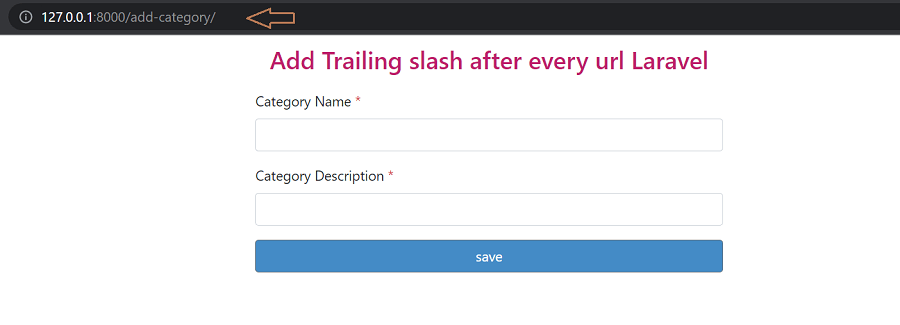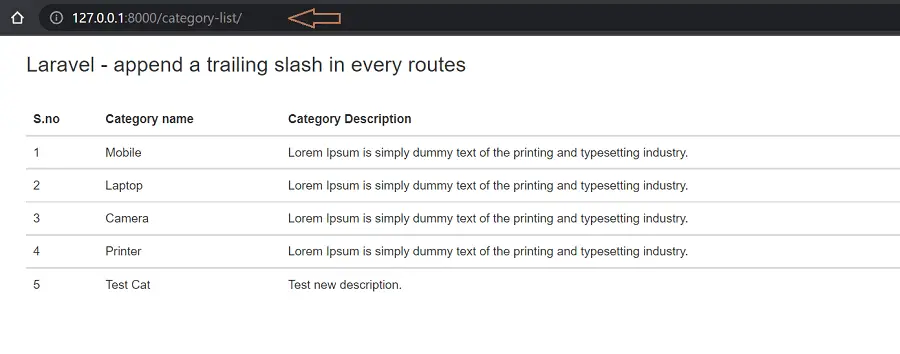Physical Address
304 North Cardinal St.
Dorchester Center, MA 02124

In this tutorial, I will give you an example of “How to append a trailing slash in every route in Laravel”, So you can easily apply it with your laravel 5, laravel 6, laravel 7, and laravel 8 application.
First, what we’re doing here, This is the example :
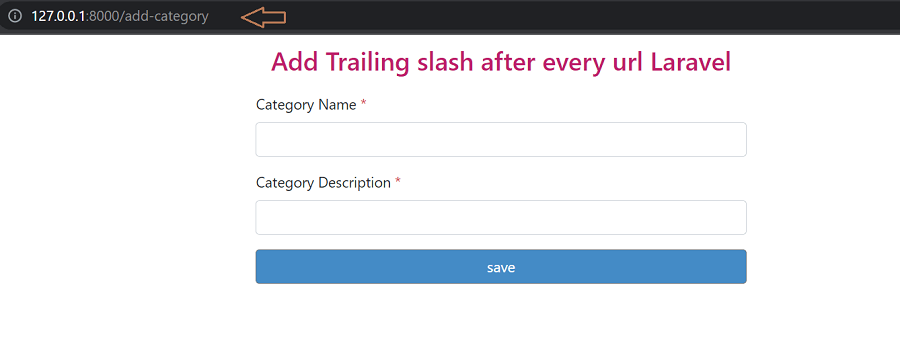
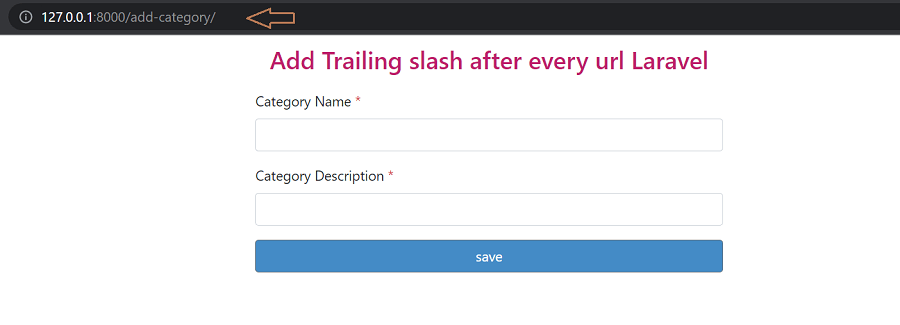
Adding a trailing slash to a URL is unnecessary most of the time but comes to use in cases where we are working on a website that has been online for a couple of years and all the URLs in the past used to be with a trailing slash and it depends on client requirements or SEO purpose.
Laravel applications have also included its .htacess file, where you can add a block of code for redirection and add a trailing slash to all URLs. It is very risky to edit in a .htaccess file, so we will do it with the help of Middleware.
Middleware that checks the URI request for the presence of a trailing slash at the end. If the trailing slash is not present in the URI, then, it will append a trailing slash, Let’s see how to append a trailing slash in every route in Laravel.
php artisan make:middleware TrailingSlashes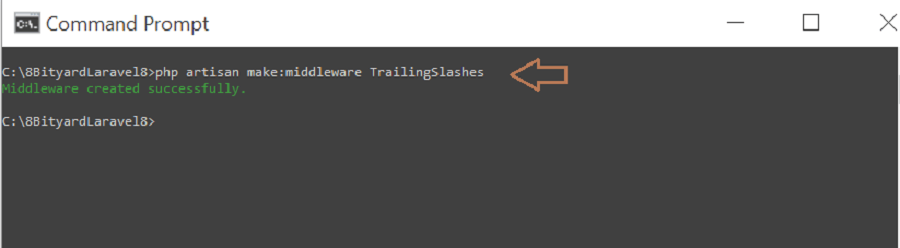
app\Http\Middleware\TrailingSlashes.php
<?php
namespace App\Http\Middleware;
use Closure;
use Illuminate\Support\Facades\Redirect;
use Illuminate\Support\Str;
use Config;
class TrailingSlashes
{
/**
* Handle an incoming request.
*
* @param \Illuminate\Http\Request $request
* @param \Closure $next
* @return mixed
*/
public function handle($request, Closure $next)
{
if (!preg_match('/.+\/$/', $request->getRequestUri()))
{
$base_url = 'http://127.0.0.1:8000';
return Redirect::to($base_url.$request->getRequestUri().'/');
}
return $next($request);
}
}When you are working on a local server put your local server URL like: http://127.0.0.1:8000, and when you are working on a live domain server change your base URL like: www.yourdomain.com.
You need to update your Kernel.php file inside the same App/Http/Middleware directory where you need to add the middleware name as shown below.
app\Http\Kernal.php
protected $routeMiddleware = [
'auth' => \App\Http\Middleware\Authenticate::class,
'auth.basic' => \Illuminate\Auth\Middleware\AuthenticateWithBasicAuth::class,
'bindings' => \Illuminate\Routing\Middleware\SubstituteBindings::class,
'cache.headers' => \Illuminate\Http\Middleware\SetCacheHeaders::class,
'can' => \Illuminate\Auth\Middleware\Authorize::class,
'guest' => \App\Http\Middleware\RedirectIfAuthenticated::class,
'password.confirm' => \Illuminate\Auth\Middleware\RequirePassword::class,
'signed' => \Illuminate\Routing\Middleware\ValidateSignature::class,
'throttle' => \Illuminate\Routing\Middleware\ThrottleRequests::class,
'verified' => \Illuminate\Auth\Middleware\EnsureEmailIsVerified::class,
'authCheck' => \App\Http\Middleware\AuthCheck::class,
'slashes' => \App\Http\Middleware\TrailingSlashes::class,
];
Http\Controllers\TestController.php :
<?php
namespace App\Http\Controllers;
use Illuminate\Http\Request;
use App\Models\Category;
class TestController extends Controller
{
public function addcategory()
{
return view('category.add');
}
public function listcategory()
{
$category = Category::get();
return view('category.list',compact('category'));
}
}If you want to add a trailing slash only in a few URLs, just add middleware after route name in the route file.
Route::get('/category-list', [TestController::class, 'listcategory'])->name('cat.list')->middleware('slashes'); 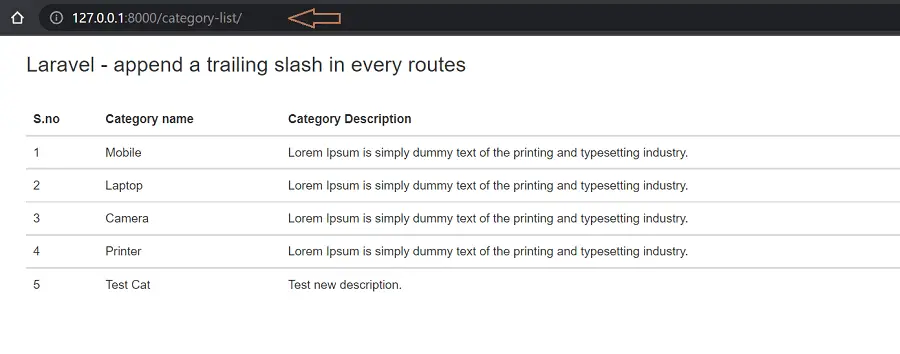
If you want to add a trailing slash in all URLs, just create a route group and place all the routes into the middleware group in the route file.
Route::group(['middleware' => 'slashes'], function()
{
Route::get('/add-category', [TestController::class, 'addcategory'])->name('cat.add');
Route::get('/category-list', [TestController::class, 'listcategory'])->name('cat.list');
});