Physical Address
304 North Cardinal St.
Dorchester Center, MA 02124

Today, I will give you an example of “How to Create a Dynamic Countdown Timer in Laravel”, So you can easily apply it with your laravel 5, laravel 6, laravel 7, and Laravel 8 application.
First, what we’re doing here, This is the example :
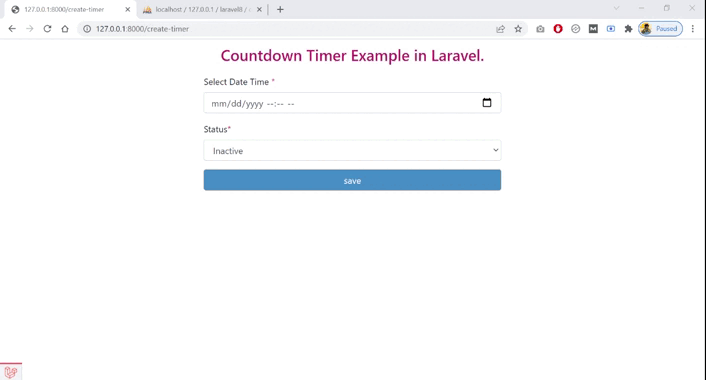
The countdown timer is used for e-commerce applications for sales or upcoming sales and website launch and Maintainance or coming soon page in web application.
We can also make a countdown timer with JavaScript, but the timer will reset if you refresh the tab. You can make the counter-timer run indefinitely by using Laravel. If you refresh the page, the timer continues to run.
We will add Timer JavaScript CDN. To achieve a dynamic time countdown, we’ll use both Laravel and a database.
The Laravel update activity assists with refreshing the MySQL data set. Users can refresh the time as needed.
Let’s get started.
Generating Migration with Model
php artisan make:model CountdownTimer -mMigration Structures
<?php
use Illuminate\Database\Migrations\Migration;
use Illuminate\Database\Schema\Blueprint;
use Illuminate\Support\Facades\Schema;
class CreateCountdownTimersTable extends Migration
{
/**
* Run the migrations.
*
* @return void
*/
public function up()
{
Schema::create('countdown_timers', function (Blueprint $table) {
$table->id();
$table->dateTime('launch_date');
$table->boolean('status');
$table->softDeletes();
$table->timestamps();
});
}
/**
* Reverse the migrations.
*
* @return void
*/
public function down()
{
Schema::dropIfExists('countdown_timers');
}
}
Run Migration
php artisan migrate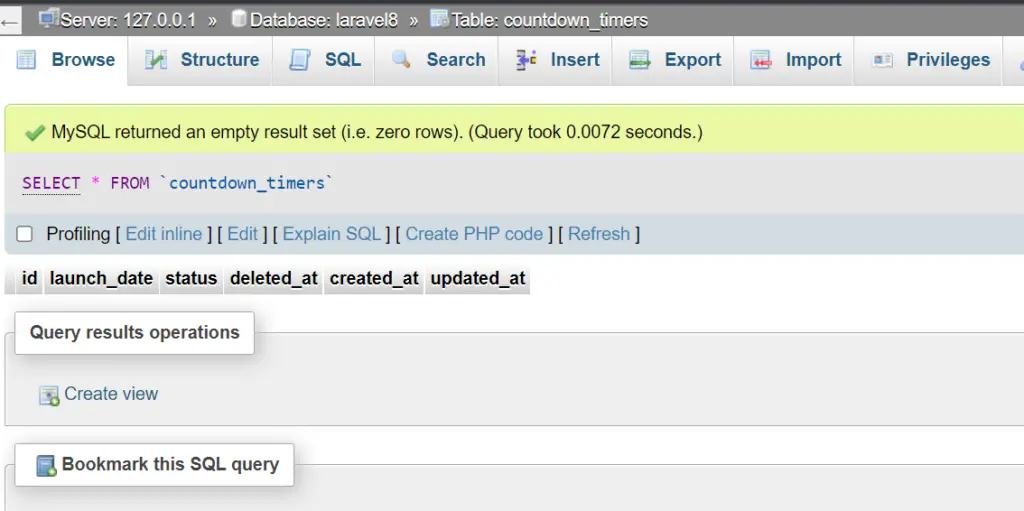
app\Models\CountdownTimer .php
<?php
namespace App\Models;
use Illuminate\Database\Eloquent\Factories\HasFactory;
use Illuminate\Database\Eloquent\Model;
use Illuminate\Database\Eloquent\SoftDeletes;
class CountdownTimer extends Model
{
use SoftDeletes;
use HasFactory;
}
Create a Controller
php artisan make:controller CountdownTimerControllerDefine Web Routes
routes\web.php
<?php
use Illuminate\Support\Facades\Route;
use App\Http\Controllers\CountdownTimerController;
/*
|--------------------------------------------------------------------------
| Web Routes
|--------------------------------------------------------------------------
|
| Here is where you can register web routes for your application. These
| routes are loaded by the RouteServiceProvider within a group which
| contains the "web" middleware group. Now create something great!
|
*/
#Countdown timer example
Route::get('/create-timer', [CountdownTimerController::class, 'create']);
Route::post('/update-timer', [CountdownTimerController::class, 'update'])->name('timer.update');
Route::get('/view-timer', [CountdownTimerController::class, 'view']);app\Http\Controllers\CountdownTimerController.php
<?php
namespace App\Http\Controllers;
use Session;
use Illuminate\Http\Request;
use App\Models\CountdownTimer;
class CountdownTimerController extends Controller
{
public function create(){
return view('timer.create');
}
public function update(Request $request)
{
$timer_id ='1';
$timer = CountdownTimer::findOrNew($timer_id);
$timer->launch_date = $request->date_time;
$timer->status = $request->timer_status;
$timer->save();
dd('Timer has been updated successfully!');
}
public function view(){
$timer = CountdownTimer::first();
return view('timer.view',compact('timer'));
}
}
Create Blade Files
We create a timer folder in views and then create these 2 files given below-:
Download Countdown Timer Js file with complete code:-
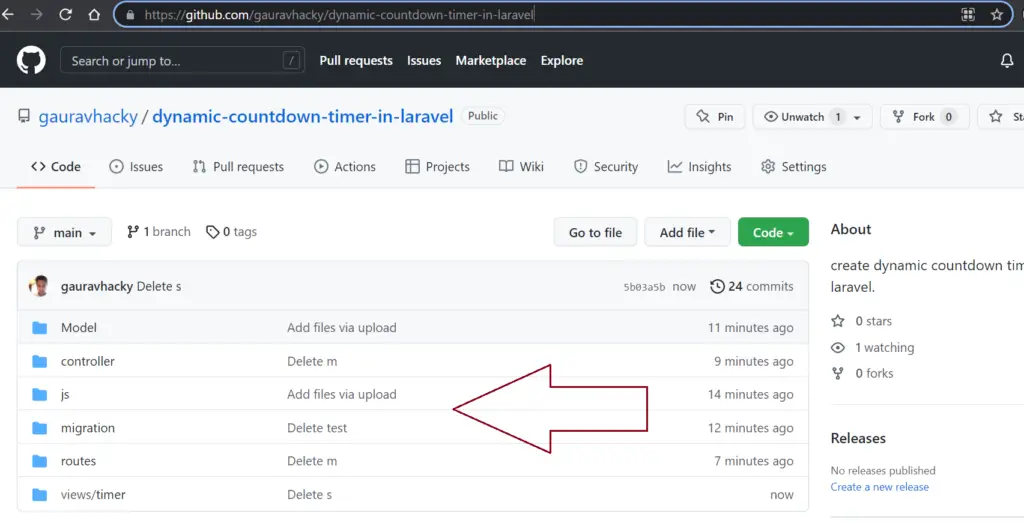
<a href="https://github.com/gauravhacky/dynamic-countdown-timer-in-laravel" target="_blank" rel="noreferrer noopener">https://github.com/gauravhacky/dynamic-countdown-timer-in-laravel</a>resources\views\timer\create.blade.php
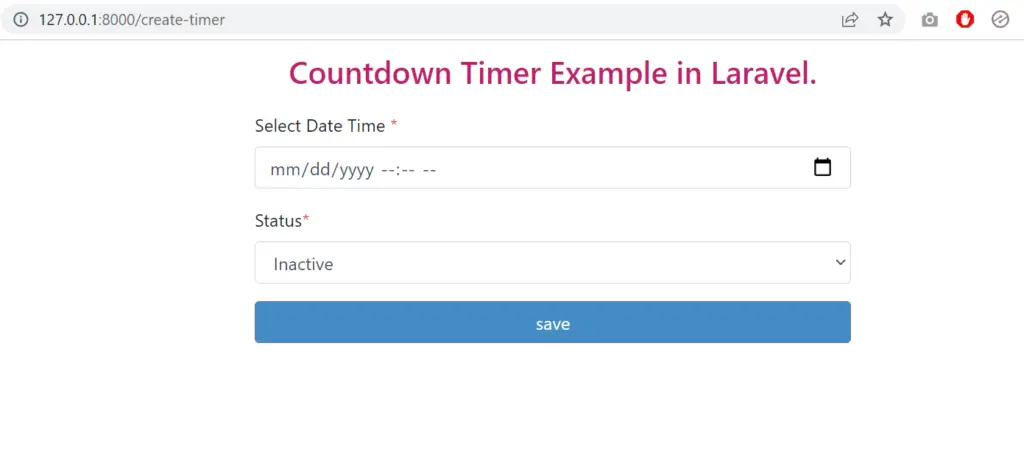
<!DOCTYPE html>
<html>
<head>
<link rel="stylesheet" href="https://maxcdn.bootstrapcdn.com/bootstrap/4.5.2/css/bootstrap.min.css">
<script src="https://ajax.googleapis.com/ajax/libs/jquery/3.5.1/jquery.min.js"></script>
<script src="https://maxcdn.bootstrapcdn.com/bootstrap/4.5.2/js/bootstrap.min.js"></script>
<style>
a {
color: #BE206B!important;
}
a.btn.btn-lg.btn-block,.btn-info {
color: white !important;
}
.btn-secondary {
background-color: #448BC6!important;
color: #fff!important;
}
button.btn.btn.btn-secondary {
width: 100%;
}
h3 {
text-align: center;
line-height: 200%;
}
.collpa
.pt-0, .py-0 {
padding-top: 0!important;
}
</style>
</head>
<main>
<div class="container">
<div class="row justify-content-center">
<div class="col-lg-6">
<div class="main">
<h3><a>Countdown Timer Example in Laravel.</a></h3>
<form role="form" action="{{route('timer.update')}}" method="post">
@csrf
<div class="form-group">
<label for="name">Select Date Time <span class="text-danger">*</span></label>
<input type="datetime-local" name="date_time" class="form-control"/>
</div>
<div class="form-group">
<label for="author">Status<span class="text-danger">*</span></label>
<select class="form-control" name="timer_status">
<option value="0">Inactive</option>
<option value="1">Active</option>
</select>
</div>
<div class="form-group">
<button type="submit" class="btn btn btn-secondary">save</button>
</form>
</div>
</div>
</div>
</div>
</main>
</body>
</html>
resources\views\timer\view.blade.php
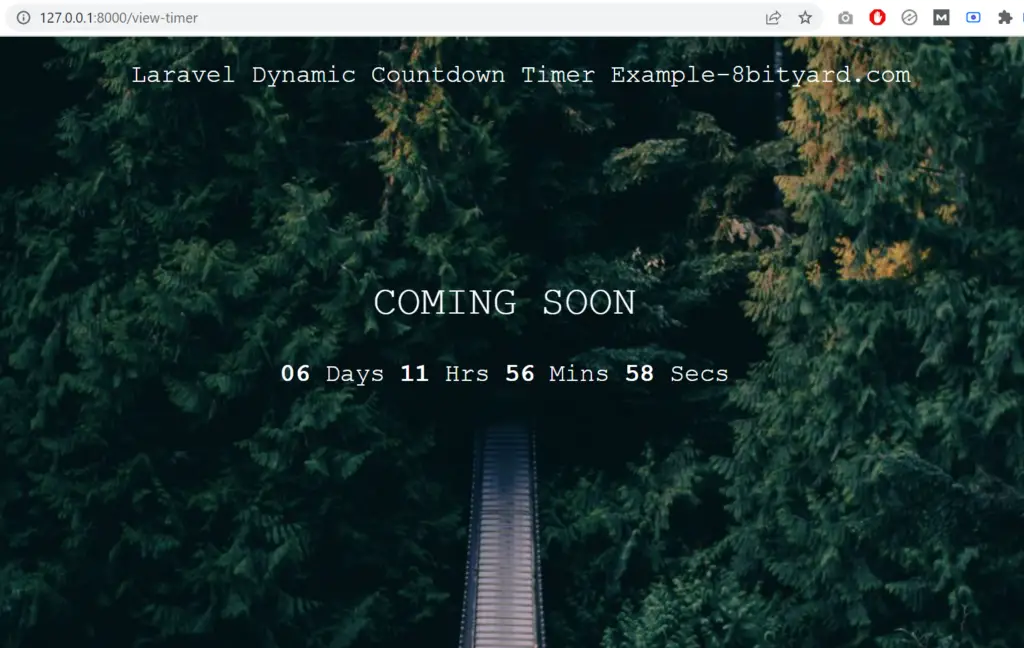
<!DOCTYPE html>
<html>
<head>
<link rel="stylesheet" href="https://maxcdn.bootstrapcdn.com/bootstrap/4.5.2/css/bootstrap.min.css">
<script src="https://ajax.googleapis.com/ajax/libs/jquery/3.5.1/jquery.min.js"></script>
<script src="https://maxcdn.bootstrapcdn.com/bootstrap/4.5.2/js/bootstrap.min.js"></script>
<style>
body, html {
height: 100%;
margin: 0;
}
.bgimg {
background-image: url('https://www.w3schools.com/w3images/forestbridge.jpg');
height: 100%;
background-position: center;
background-size: cover;
position: relative;
color: white;
font-family: "Courier New", Courier, monospace;
font-size: 25px;
}
.topleft {
position: absolute;
top: 0;
left: 16px;
}
.middle {
position: absolute;
top: 50%;
left: 50%;
transform: translate(-50%, -50%);
text-align: center;
}
p {
margin-top: 20px;
margin-left: 250px;
margin-bottom: 1rem;
}
hr {
margin: auto;
width: 40%;
}
</style>
</head>
<body>
<div class="bgimg">
<div class="topleft">
<p>Laravel Dynamic Countdown Timer Example-8bityard.com</p>
</div>
<div class="middle">
<h1>COMING SOON</h1>
<hr>
<p>
<div class="wrap-countdown mercado-countdown" data-expire="{{ Carbon\Carbon::parse($timer->launch_date)->format('Y/m/d h:i:s') }}"></div>
</p>
</div>
</div>
</body>
</html>
<script src="{{asset('js/jquery.countdown.min.js')}}"></script>
<script>
;(function($) {
var MERCADO_JS = {
init: function(){
this.mercado_countdown();
},
mercado_countdown: function() {
if($(".mercado-countdown").length > 0){
$(".mercado-countdown").each( function(index, el){
var _this = $(this),
_expire = _this.data('expire');
_this.countdown(_expire, function(event) {
$(this).html( event.strftime('<span><b>%D</b> Days</span> <span><b>%-H</b> Hrs</span> <span><b>%M</b> Mins</span> <span><b>%S</b> Secs</span>'));
});
});
}
},
}
window.onload = function () {
MERCADO_JS.init();
}
})(window.Zepto || window.jQuery, window, document);
</script>
Don’t forget to add the jquery.countdown.min.js file in your view blade file, you can download this file from the GitHub repository I already mention above.
Remember one thing always choose an upcoming date or time in the create blade file.
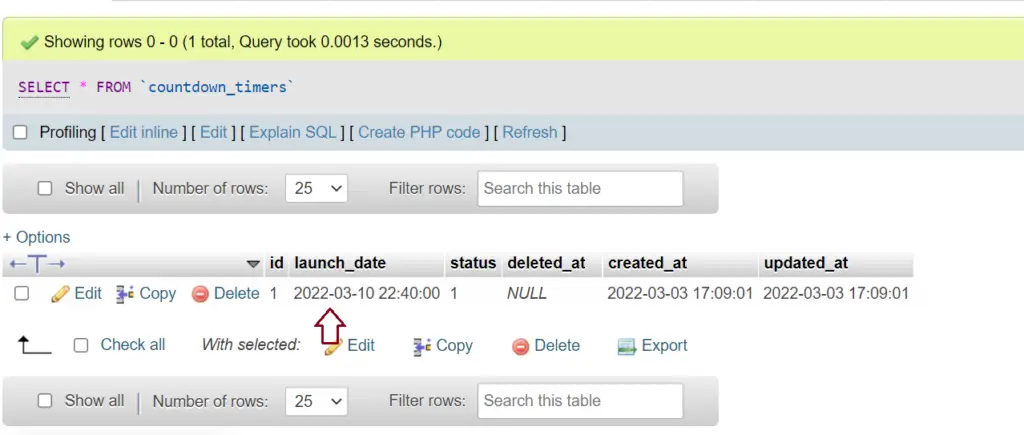
Run Application :
127.0.0.1:8000/view-timerOutput:
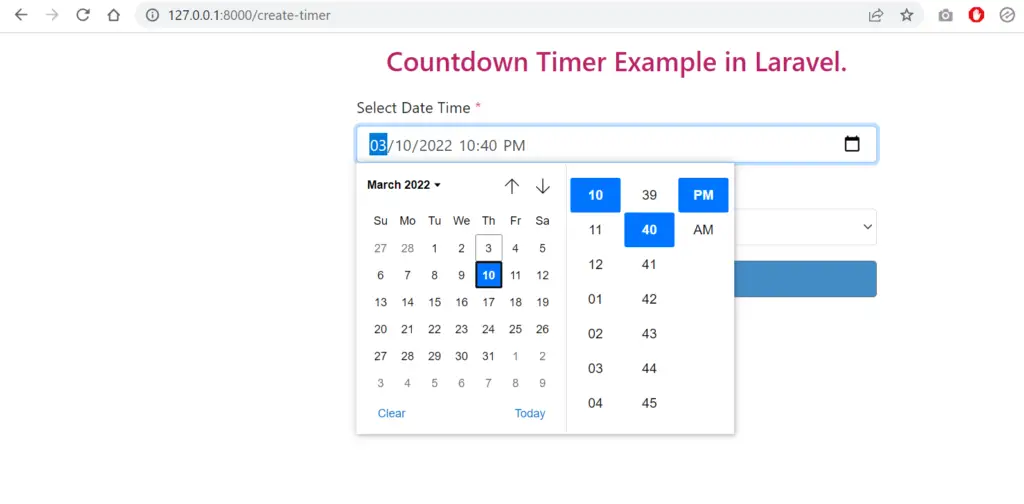
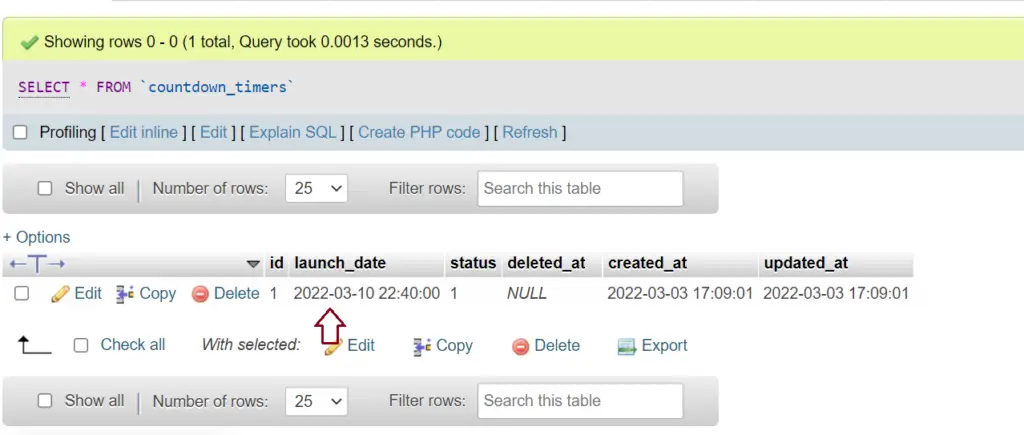
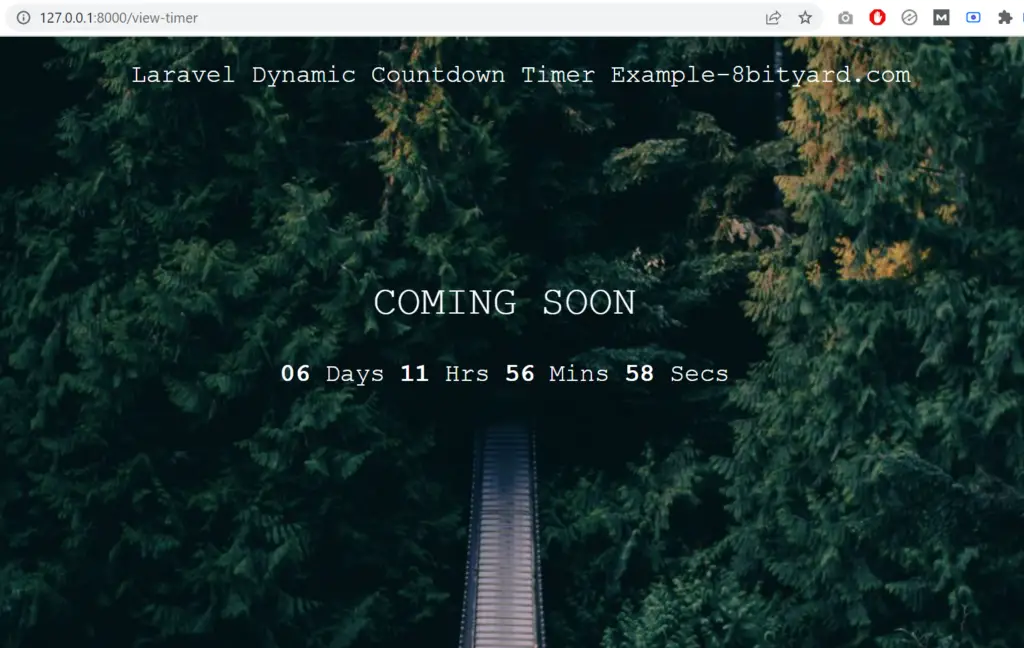
In this article, we successfully learned “How to create a dynamic countdown timer in Laravel”, I hope this article will help you with your Laravel application Project.
Read also: Product Carousel Slider in Example in Laravel.