Physical Address
304 North Cardinal St.
Dorchester Center, MA 02124

In this tutorial, I will give you a simple example of laravel soft delete, So you can easily apply it with your laravel 5, laravel 6, laravel 7, and laravel 8 application, Sometimes we need to recover old data from our database, So we can retrieve record from database using sofdelete if we remove the wrong row.
Actually, Soft Delete is a Complete Concept of Recycle bin which is Introduced in Laravel 5.
Using Softdelete you can create a complete Recycle Bin Concept, you can display deleted data on Trash and you can recover it from the database in your application.
Laravel provides support for soft deleting using the Illuminate\Database\Eloquent\SoftDeletes trait.
Complete Documentation : Working with Soft Delete..
It applies to the deleted_at column on the table that is default will be null and when we remove then it will place the current timestamp, Laravel Model always fetch that record have only deleted_at = null.
When we add Illuminate\Database\Eloquent\SoftDeletes trait to the models then the softdelete works.
We all know softdelete is a basic requirement of each and every laravel application, So lets start with a example of softdelete in laravel with scratch.
php artisan make:migration create_softdelete_examples_table
<?php
use Illuminate\Database\Migrations\Migration;
use Illuminate\Database\Schema\Blueprint;
use Illuminate\Support\Facades\Schema;
class CreateSoftdeleteExamplesTable extends Migration
{
/**
* Run the migrations.
*
* @return void
*/
public function up()
{
Schema::create('softdelete_examples', function (Blueprint $table) {
$table->id();
$table->string('name',25)->nullable();
$table->string('subject',25)->nullable();
$table->string('email',25);
$table->longText('description');
$table->softDeletes();
$table->index(['deleted_at']);
$table->timestamps();
});
}
/**
* Reverse the migrations.
*
* @return void
*/
public function down()
{
Schema::dropIfExists('softdelete_examples');
}
}
Add this column into your Database Migration File.
$table->softDeletes();
php artisan:migrate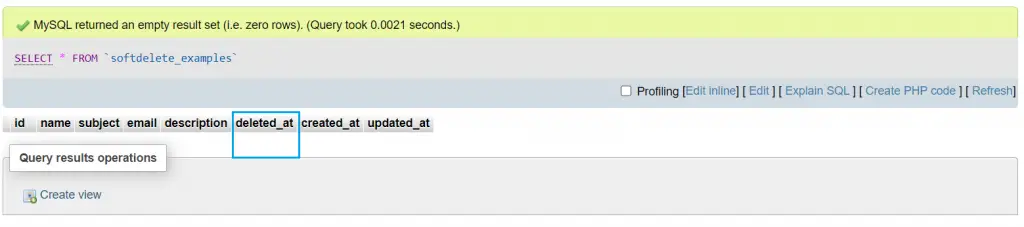
php artisan make:model Model\SoftdeleteExampleApp\Model\SoftdeleteExample
<?php
namespace App\Model;
use Illuminate\Database\Eloquent\SoftDeletes;
use Illuminate\Database\Eloquent\Model;
class SoftdeleteExample extends Model
{
use SoftDeletes;
protected $table = 'softdelete_examples';
protected $dates = ['created_at', 'updated_at', 'deleted_at'];
}
Add Illuminate\Database\Eloquent\SoftDeletes trait to the models
use SoftDeletes;
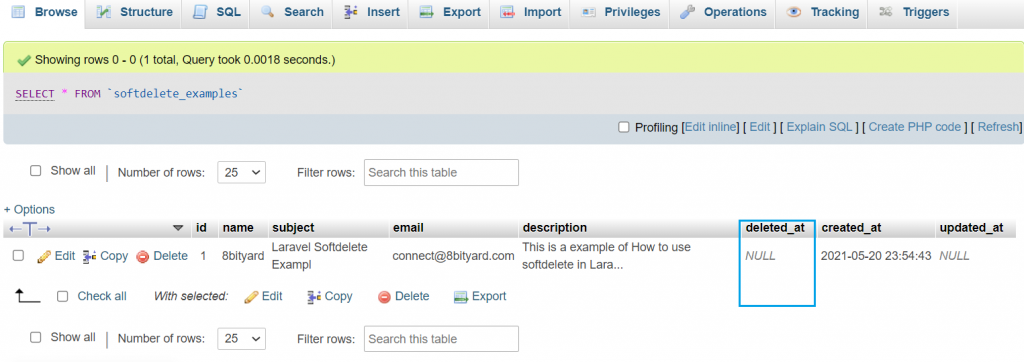
It’s important to note that even though you added the SoftDeletes column to your model, Laravel doesn’t automatically use it until we add the soft delete trait so we will still irreparably delete data without it.
Let’s Delete Some Data
We have a ContactController where we write delete functionality.
Route::get('contact-delete/{id}','ContactController@contactDelete')->name('contact.delete');
public function contactDelete(Request $request,$id){
$delete = SoftdeleteExample::where('id', $id)->delete();
Alert::success('Contact Data deleted Successfully!');
return redirect()->back();
}
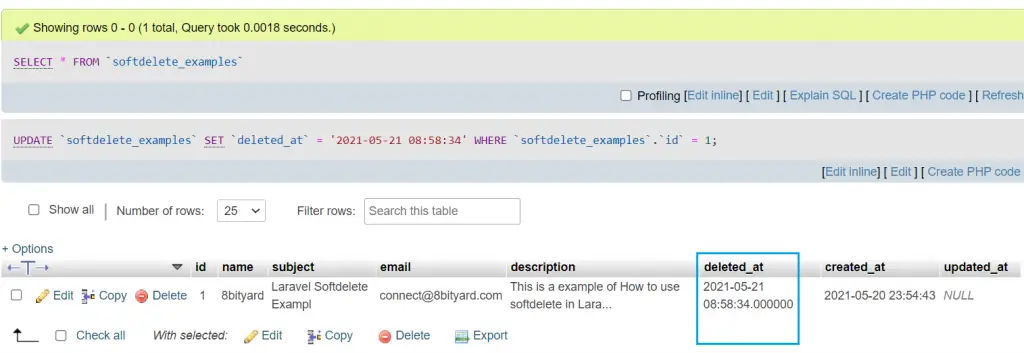
Now, you can see when we delete a Row data, the deleted_at column is filled by timestamp value.
$deletedData = SoftdeleteExample::whereNotNull('deleted_at')->get();In this article, we learned “How to use soft delete in Laravel 8”, I hope this article will help you with your Laravel application Project.