Physical Address
304 North Cardinal St.
Dorchester Center, MA 02124
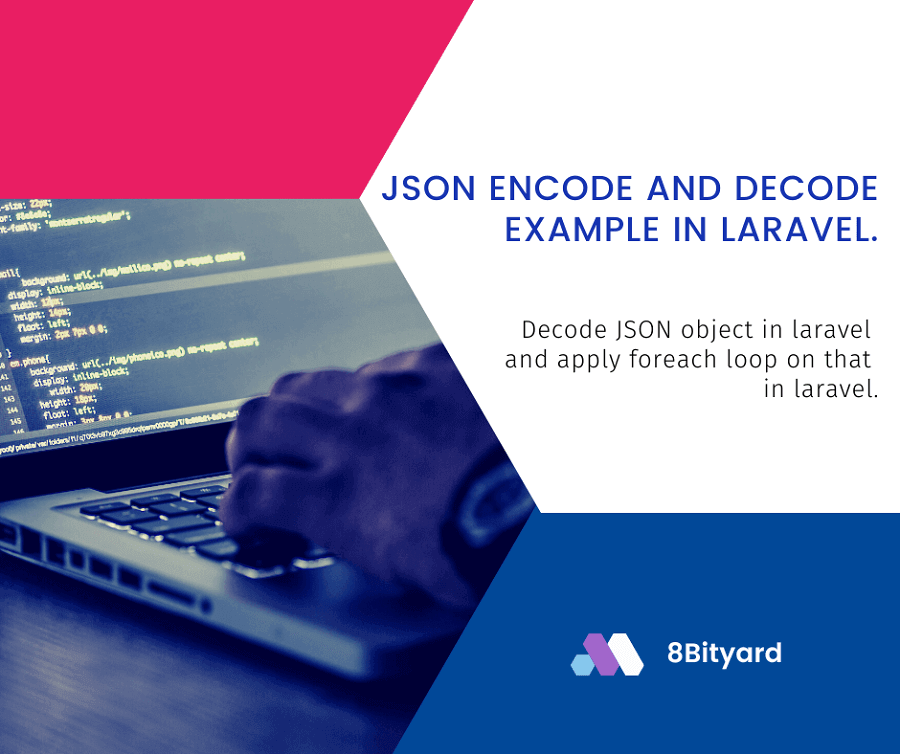
In this tutorial, I will give you an example of JSON Encode and Decode in Laravel, So you can easily apply it with your laravel 5, laravel 6, laravel 7, laravel 8, and laravel 9 application.
First, what we’re doing here, This is the example :
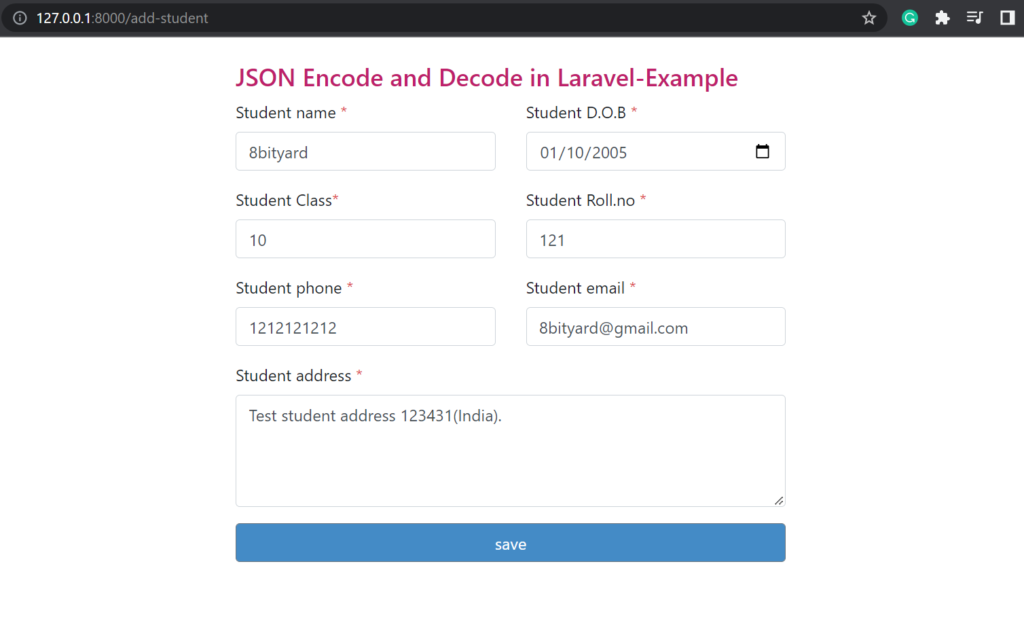
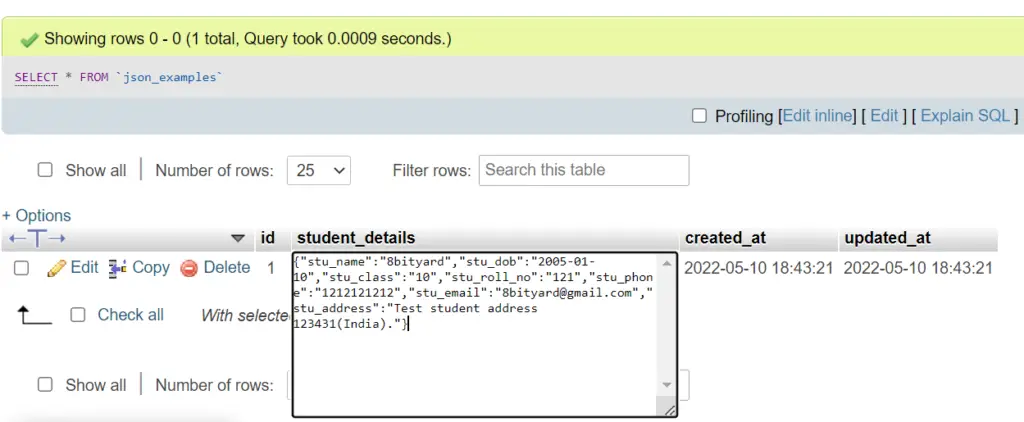
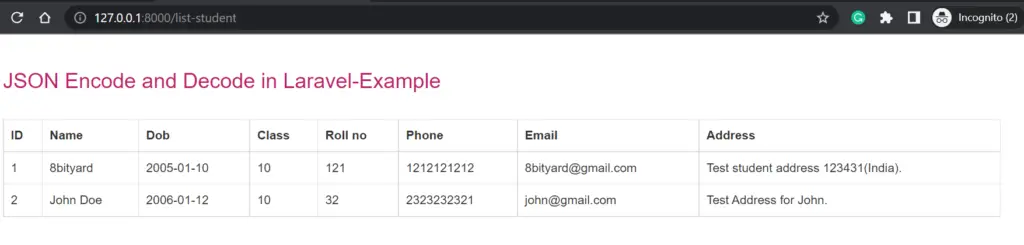
JSON stands for JavaScript Object Notation and is a syntax for storing and exchanging data. Since the JSON format is a text-based format, it can easily be sent to and from a server and used as a data format by any programming language.
Sometimes we have more columns in our table in the database, and we don’t want to create a new table for storing the related data in the other table on behalf of a primary key.
So, we have simple or easiest options to store multiple text field data into a single column in a JSON format.
We simply store all of the request parameters into a single variable as an associative array in the pair of keys and values and store it in JSON Format in the database table in the Laravel application.
Let’s see an example:-
Generating Migration with Model :
php artisan make:model JsonExample -mMigration Structures :
<?php
use Illuminate\Database\Migrations\Migration;
use Illuminate\Database\Schema\Blueprint;
use Illuminate\Support\Facades\Schema;
class CreateJsonExamplesTable extends Migration
{
/**
* Run the migrations.
*
* @return void
*/
public function up()
{
Schema::create('json_examples', function (Blueprint $table) {
$table->id();
$table->text('student_details');
$table->timestamps();
});
}
/**
* Reverse the migrations.
*
* @return void
*/
public function down()
{
Schema::dropIfExists('json_examples');
}
}
Run Migration :
php artisan migrateapp\Models\JsonExample.php :
<?php
namespace App\Models;
use Illuminate\Database\Eloquent\Factories\HasFactory;
use Illuminate\Database\Eloquent\Model;
class JsonExample extends Model
{
use HasFactory;
}
Create a Controller :
php artisan make:controller JsonExampleControllerroutes\web.php :
<?php
use Illuminate\Support\Facades\Route;
use App\Http\Controllers\JsonExampleController;
/*
|--------------------------------------------------------------------------
| Web Routes
|--------------------------------------------------------------------------
|
| Here is where you can register web routes for your application. These
| routes are loaded by the RouteServiceProvider within a group which
| contains the "web" middleware group. Now create something great!
|
*/
#JSON Encode and Decode Example
Route::get('/add-student', [JsonExampleController::class, 'addStudent']);
Route::post('/store-student', [JsonExampleController::class, 'storeStudent'])->name('student.store');
Route::get('/list-student', [JsonExampleController::class, 'listStudent']);
Related article : Save Multiple Columns Data into Single Column in Laravel.
app\Http\Controllers\JsonExampleController.php :
<?php
namespace App\Http\Controllers;
use Illuminate\Http\Request;
use App\Models\JsonExample;
class JsonExampleController extends Controller
{
public function addStudent(){
return view('jsonexample.create');
}
public function storeStudent(Request $request){
$data = new JsonExample();
$data->student_details = json_encode(
['stu_name' => $request->name,
'stu_dob' => $request->dob,
'stu_class' => $request->class,
'stu_roll_no'=> $request->roll_number,
'stu_phone' => $request->phone,
'stu_email' => $request->email,
'stu_address'=> $request->address
]);
$data->save();
dd('success!, Student add successfully.');
}
public function listStudent(){
$data = JsonExample::get();
return view('jsonexample.list',compact('data'));
}
}
resources\views\jsonexample\create.blade.php :
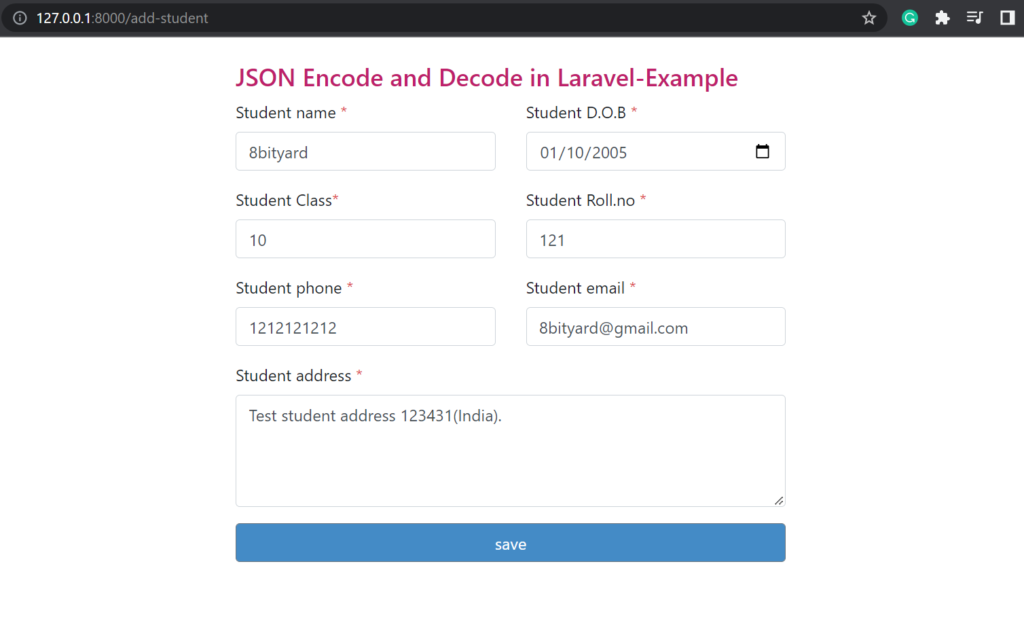
<main>
<div class="container">
<div class="row justify-content-center">
<div class="col-lg-6">
<div class="main">
<h4><a>JSON Encode and Decode in Laravel-Example</a></h4>
<form role="form" action="{{route('student.store')}}" method="post"> @csrf
<div class="row">
<div class="form-group col-md-6">
<label>Student name <span class="text-danger">*</span></label>
<input type="text" name="name" class="form-control"> </div>
<div class="form-group col-md-6">
<label>Student D.O.B <span class="text-danger">*</span></label>
<input type="date" name="dob" class="form-control"> </div>
<div class="form-group col-md-6">
<label>Student Class<span class="text-danger">*</span></label>
<input type="text" name="class" class="form-control"> </div>
<div class="form-group col-md-6">
<label>Student Roll.no <span class="text-danger">*</span></label>
<input type="text" name="roll_number" class="form-control"> </div>
<div class="form-group col-md-6">
<label>Student phone <span class="text-danger">*</span></label>
<input type="text" name="phone" class="form-control"> </div>
<div class="form-group col-md-6">
<label>Student email <span class="text-danger">*</span></label>
<input type="text" name="email" class="form-control"> </div>
</div>
<div class="form-group">
<label>Student address <span class="text-danger">*</span></label>
<textarea name="address" class="form-control" rows="4" cols="50"></textarea>
</div>
<div class="form-group">
<button type="submit" class="btn btn btn-secondary"> save </button>
</form>
</div>
</div>
</div>
</div>
</main>
resources\views\jsonexample\list.blade.php :
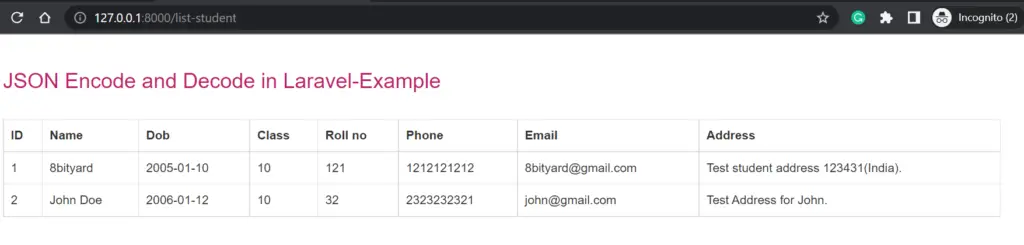
<div class="container">
<h3 style="color: #BE206B;">JSON Encode and Decode in Laravel-Example</h3>
<br>
<table class="table table-bordered">
<tr>
<th>ID</th>
<th>Name</th>
<th>Dob</th>
<th>Class</th>
<th>Roll no</th>
<th>Phone</th>
<th>Email</th>
<th>Address</th>
</tr>
@foreach ($data as $key => $data )
<tr>
<td>{{ $key+1 }}</td>
@php $json_data = json_decode($data->student_details,true); @endphp
<td>{{ $json_data['stu_name'] }}</td>
<td>{{ $json_data['stu_dob'] }}</td>
<td>{{ $json_data['stu_class'] }}</td>
<td>{{ $json_data['stu_roll_no'] }}</td>
<td>{{ $json_data['stu_phone'] }}</td>
<td>{{ $json_data['stu_email'] }}</td>
<td>{{ $json_data['stu_address'] }}</td>
</tr>
@endforeach
</table>
</div>
Run application :
http://127.0.0.1:8000/add-studentIn this article, we learned “JSON Encode and Decode example in Laravel”, I hope this article will help you with your Laravel application Project.
Read also-: How to validate array values in Laravel.