Physical Address
304 North Cardinal St.
Dorchester Center, MA 02124

Today, I will give you an example of “Laravel Excel export with the header row”, So you can easily apply it with your laravel 5, laravel 6, laravel 7, laravel 8, and Laravel 9 application.
First, what we’re doing here, This is the example :
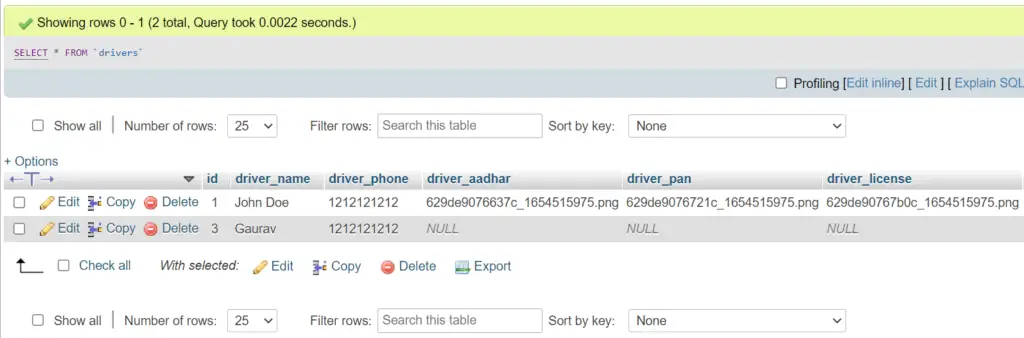
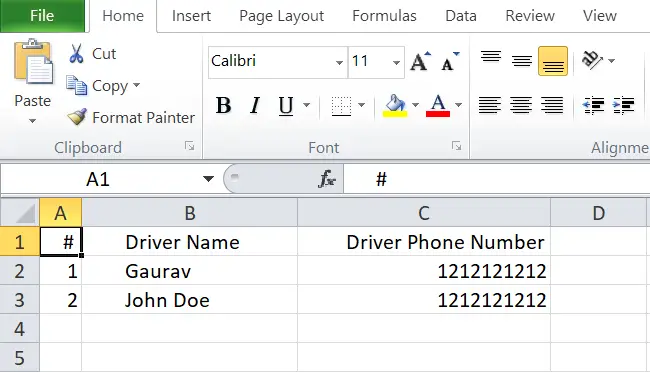
Here, I will show you the cell maatwebsite in laravel. This tutorial will give you a simple example of laravel export with headings row maatwebsite. I would like to share with you laravel excel header.
Let’s start Laravel Excel export with the header row
resources\web.php
<?php
use Illuminate\Support\Facades\Route;
use App\Http\Controllers\ExportController;
/*
|--------------------------------------------------------------------------
| Web Routes
|--------------------------------------------------------------------------
|
| Here is where you can register web routes for your application. These
| routes are loaded by the RouteServiceProvider within a group which
| contains the "web" middleware group. Now create something great!
|
*/
Route::get('driver-file-export', [ExportController::class, 'driverFileExport'])->name('driverFile-export');
resources\views\export.blade.php
<a class="btn btn-success btn-sm" href="{{ route('driverFile-export') }}">Export data</a>
app\http\Controllers\ExportController.php
<?php
namespace App\Http\Controllers;
use App\Models\Driver;
use Maatwebsite\Excel\Facades\Excel;
use App\Exports\DriversExport;
use Illuminate\Http\Request;
class ExportController extends Controller
{
public function driverFileExport(){
return Excel::download(new DriversExport, 'drivers-collection.xlsx');
}
}
app\Exports\DriversExport.php
<?php
namespace App\Exports;
use App\Models\Driver;
use Maatwebsite\Excel\Concerns\WithHeadings;
use Maatwebsite\Excel\Concerns\Exportable;
use Maatwebsite\Excel\Concerns\WithMapping;
use Maatwebsite\Excel\Concerns\FromCollection;
class DriversExport implements FromCollection,WithHeadings,WithMapping
{
/**
* @return \Illuminate\Support\Collection
*/
public function collection()
{
return Driver::select('id','driver_name','driver_phone')->get();
}
public function map($data): array
{
return[
$data->id,
$data->driver_name,
$data->driver_phone
];
}
public function headings(): array
{
return [
'#',
'Driver Name',
'Driver Phone Number'
];
}
}
Related article:- Laravel – import excel sheet into the database in multiple tables.
Output:-
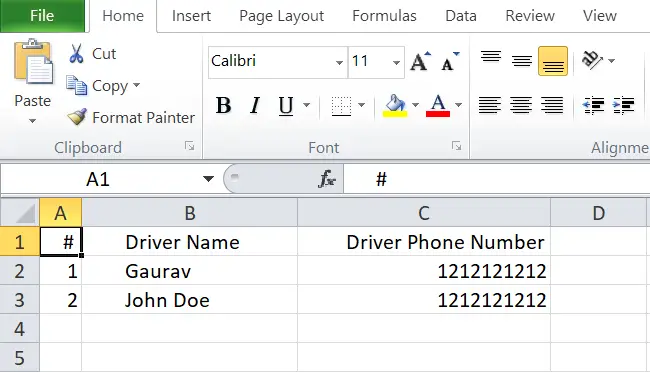
In this article, we learned “Laravel Maatwebsite Excel Export with Header Cell example”, I hope this article will help you with your Laravel application Project.
Read also:- How to validate excel sheet data in laravel.