Physical Address
304 North Cardinal St.
Dorchester Center, MA 02124
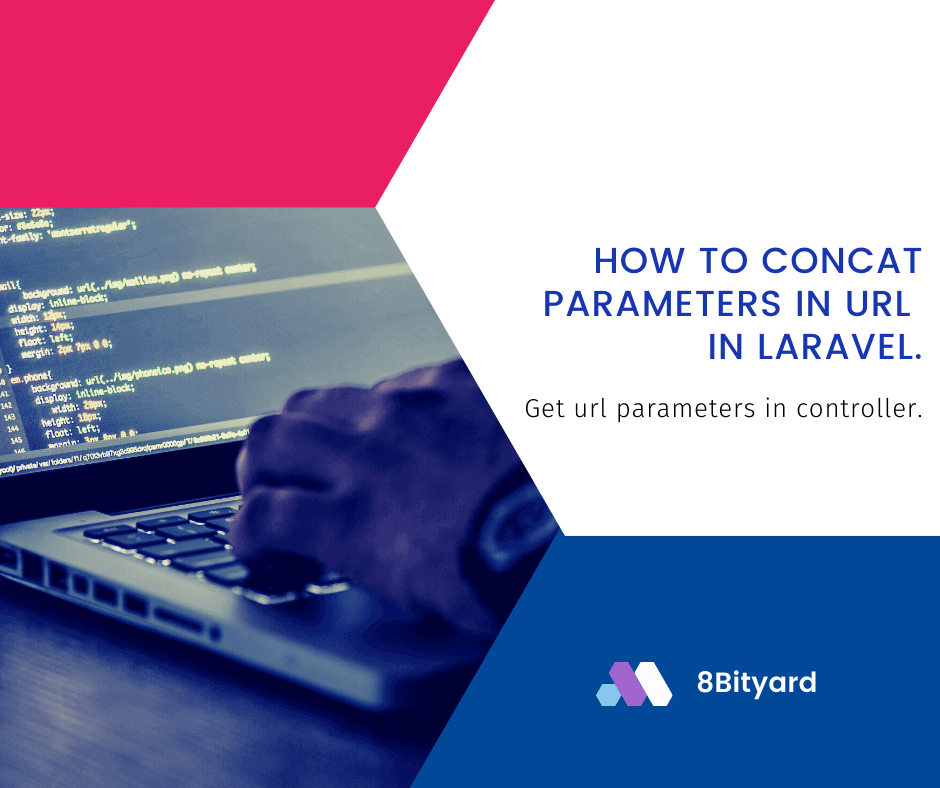
In this tutorial, I will give you an example of “How to Concatenate parameters in URL in Laravel”, So you can easily apply it with your laravel 5, laravel 6, laravel 7, and laravel 8 application.
First, what we’re doing here, This is the example :
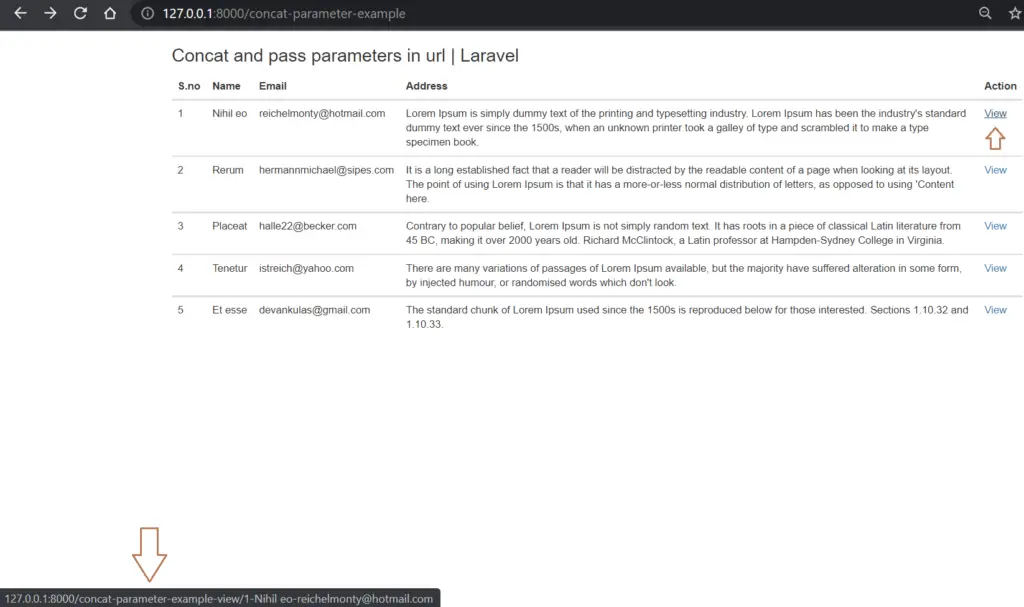
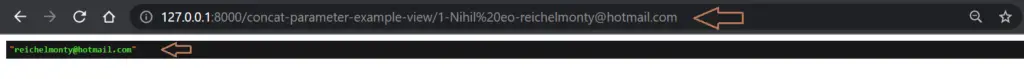
In this example, we will pass id on web.php, and we Concat user email, we can concatenate multiple parameters to the end of a route, and get these parameters in Controller using strpos() function in Laravel.
The strrpos() function finds the position of the last occurrence of a string inside another string.
Note: The strrpos() function is case-sensitive.
resources\views\listblade.php
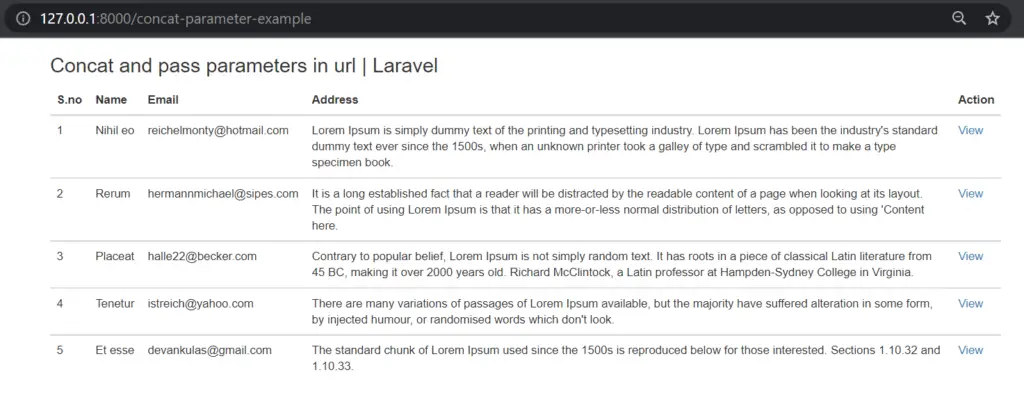
<div class="container">
<h3>Concat and pass parameters in url | Laravel</h3>
<table class="table">
<thead>
<tr>
<th>S.no</th>
<th>Name</th>
<th>Email</th>
<th>Address</th>
<th>Action</th>
</tr>
</thead>
<tbody>
@foreach($data as $key => $data)
<tr>
<td>{{ $key+1 }}</td>
<td>{{$data->name}}</td>
<td>{{$data->email}}</td>
<td>{{$data->address}}</td>
<td>
<a href="{{route('concat.view',$data->id . '-' .$data->name. '-' .$data->email)}}">View</a>
</td>
</tr>
</tbody>
@endforeach
</table>
</div>
routes\web.php
#concat and pass parameter in url Example
Route::get('/concat-parameter-example','TestController@concatparameter');
Route::get('/concat-parameter-example-view/{id}','TestController@concatparameterview')->name('concat.view');
App\Http\Controllers \TestController.php
<?php
namespace App\Http\Controllers;
use Illuminate\Http\Request;
use App\Model\TestModel;
class TestController extends Controller
{
#Concat parameter in url Example
public function concatparameter(){
$data = TestModel::all();
return view('list',compact('data'));
}
#Get parameters from url
public function concatparameterview($id){
$id = substr($id, strrpos( $id, '-'));
$email = substr($id,1);
dd($email);
}
}
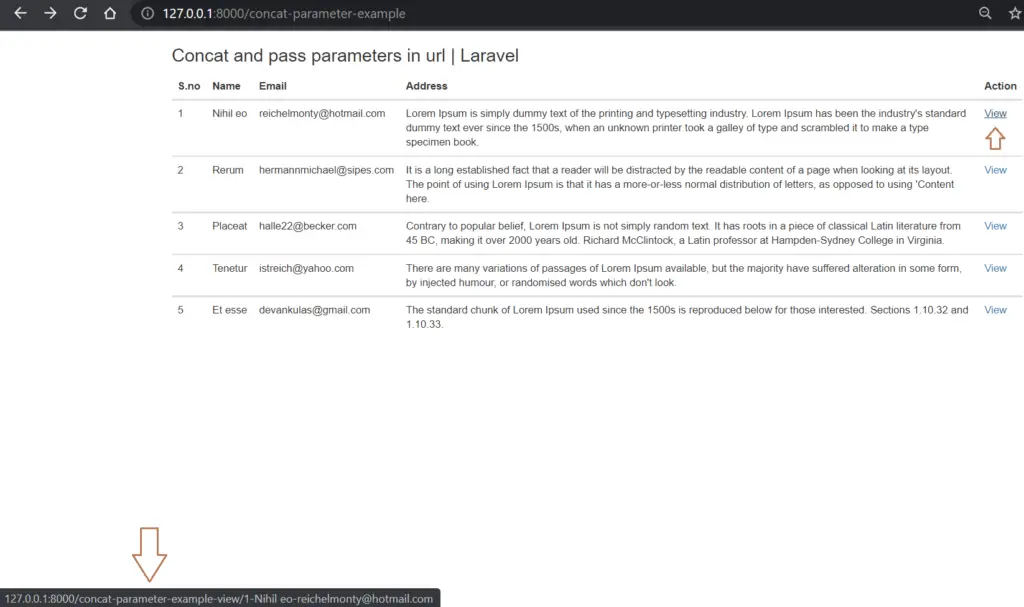
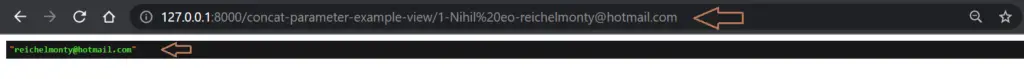
Finally, In this tutorial, we learned, How to Concatenate parameters in URL in Laravel.
Also Read: How to add dynamic meta tags in Laravel 8.