Physical Address
304 North Cardinal St.
Dorchester Center, MA 02124
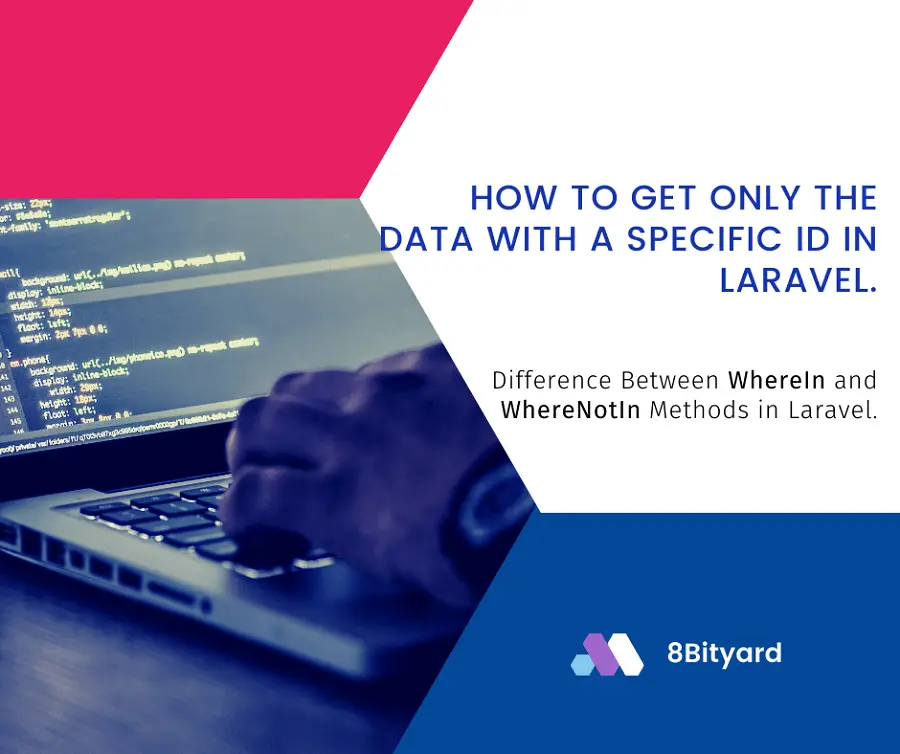
Today, I will give you an example of “How to get only the data with a specific Id record in Laravel”, So you can easily apply it with your laravel 5, laravel 6, laravel 7, and laravel 8 application.
The whereIn method verifies that a given column’s value is contained within the given array:
Syntax:
$products = Products::whereIn('cat_id', [1, 2, 3])->get();The whereNotIn method verifies that the given column’s value is not contained in the given array:
Syntax:
$products = Products::whereNotIn('cat_id', [1, 2, 3])->get();Let’s understand the whereIn method with the example below :
We have a products table in the database and a column cat_id, we use whereIn and whereNotIn methods in laravel to get specific category ids data.
Products Table Data
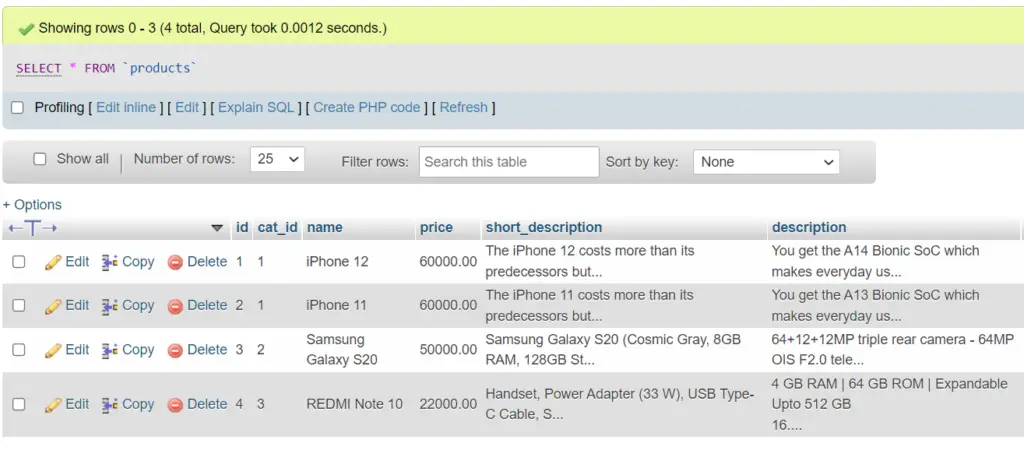
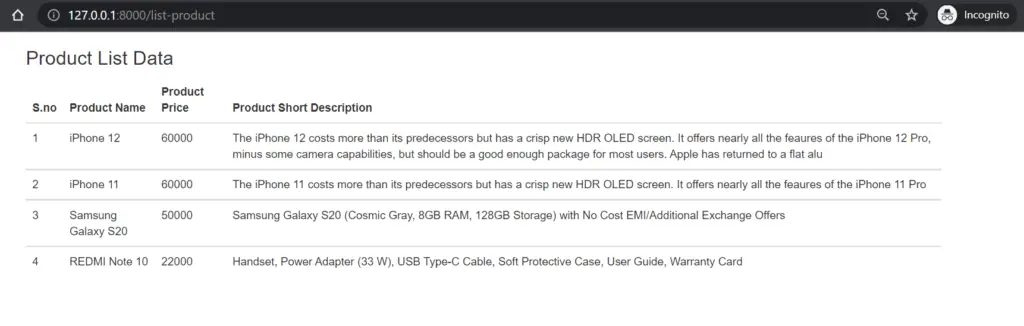
routes\web.php
Route::get('/list-product','ProductController@ListProduct');Now we will get only cat_id 1(apple) data using the whereIn Method in Controller.
app\Http\Controllers\ProductController.php
<?php
namespace App\Http\Controllers;
use Illuminate\Http\Request;
use App\Product;
class ProductController extends Controller
{
public function ListProduct()
{
$products = Product::whereIn('cat_id',[1])->get();
return view('product.list',compact('products'));
}
}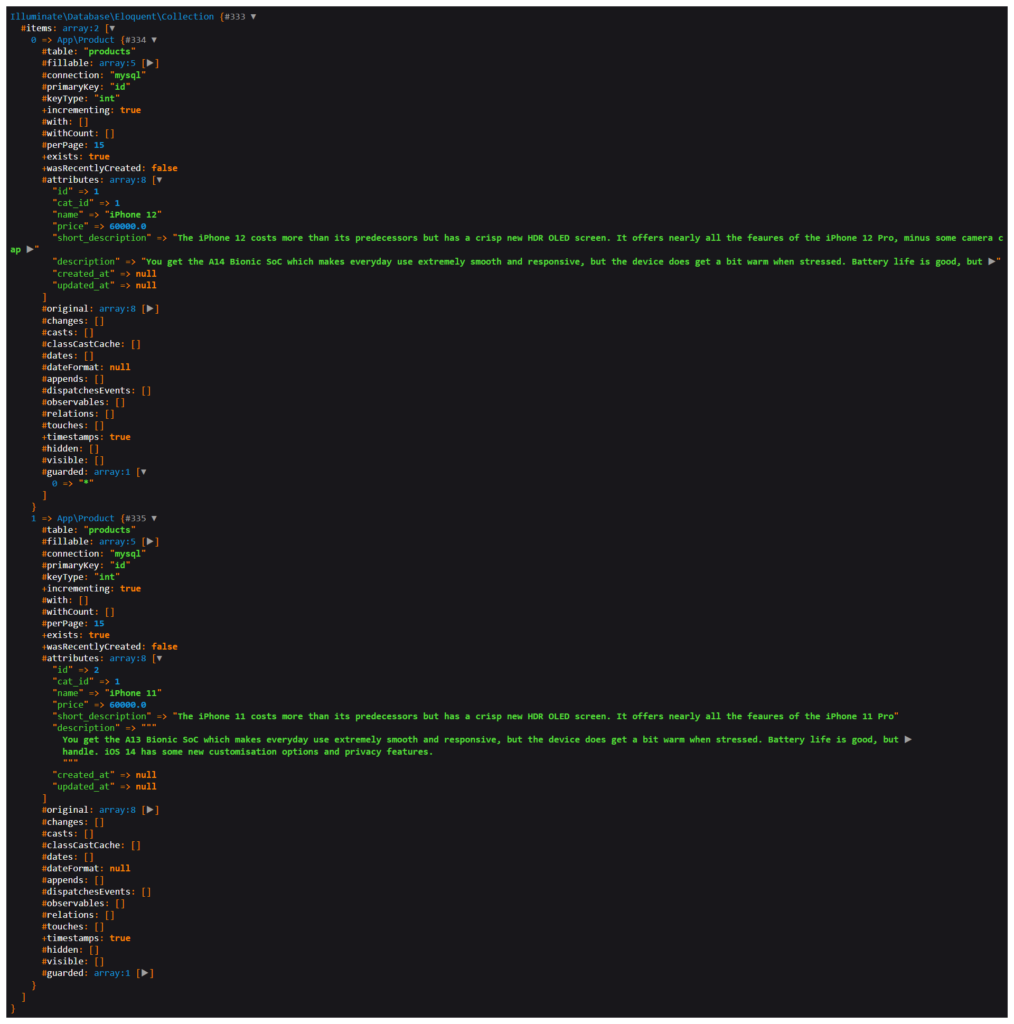
resources\views\product\list.blade.php
<div class="container">
<h3>Product List Data</h3>
<table class="table">
<thead>
<tr>
<th>S.no</th>
<th>Product Name</th>
<th>Product Price</th>
<th>Product Short Description</th>
</tr>
</thead>
<tbody>
@foreach($products as $product)
<tr>
<td>{{ $product->id }}</td>
<td>{{ $product->name}}</td>
<td>{{ $product->price}}</td>
<td>{{ $product->short_description }}</td>
</tr>
</tbody>
@endforeach
</table>
</div>
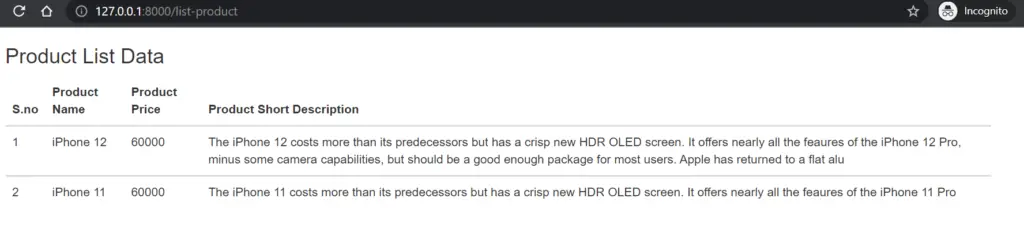
Now we will get only cat_id 2(Samsung) data using the whereNotIn Method in Controller.
$products = Product::whereNotIn('cat_id', [1,3])->get();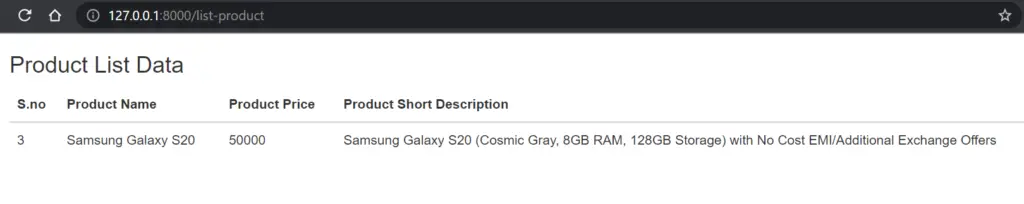
If you want to use the whereIn method Directly in the Blade file in the laravel application.
<table class="table">
<thead>
<tr>
<th>S.no</th>
<th>Product Name</th>
<th>Product Price</th>
<th>Product Short Description</th>
</tr>
</thead>
<tbody>
@foreach($products->whereIn('cat_id',[1]) as $product)
<tr>
<td>{{ $product->id }}</td>
<td>{{ $product->name}} </td>
<td>{{ $product->price}}</td>
<td>{{ $product->short_description }}</td>
</tr>
</tbody>
@endforeach
</table>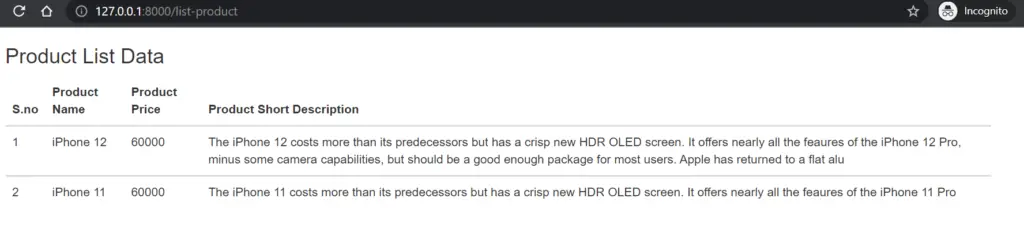
In this article, we learned “How to get only the data with a specific Id record in Laravel and Difference between the wherIn and whereNotIn Methods in Laravel”, I hope this article will help you with your Laravel application Project.
Read also: Send email to multiple users using Queue in Laravel.