Physical Address
304 North Cardinal St.
Dorchester Center, MA 02124

Today, I will give you an example of “How to send email to multiple users using Queue in Laravel”, So you can easily apply it with your laravel 5, laravel 6, laravel 7, and laravel 8 application.
First, what we’re doing here, This is the example :
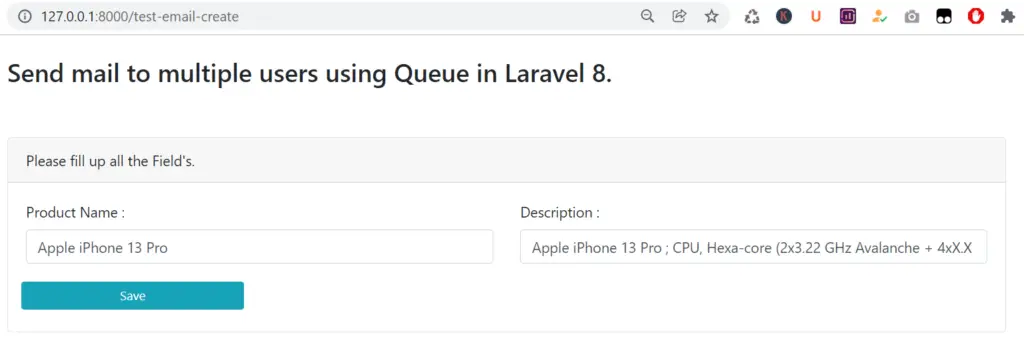
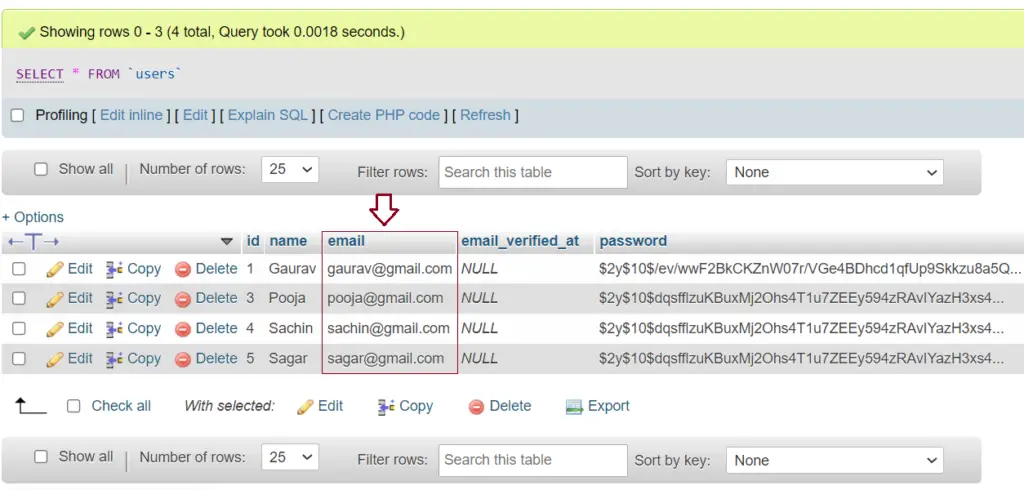
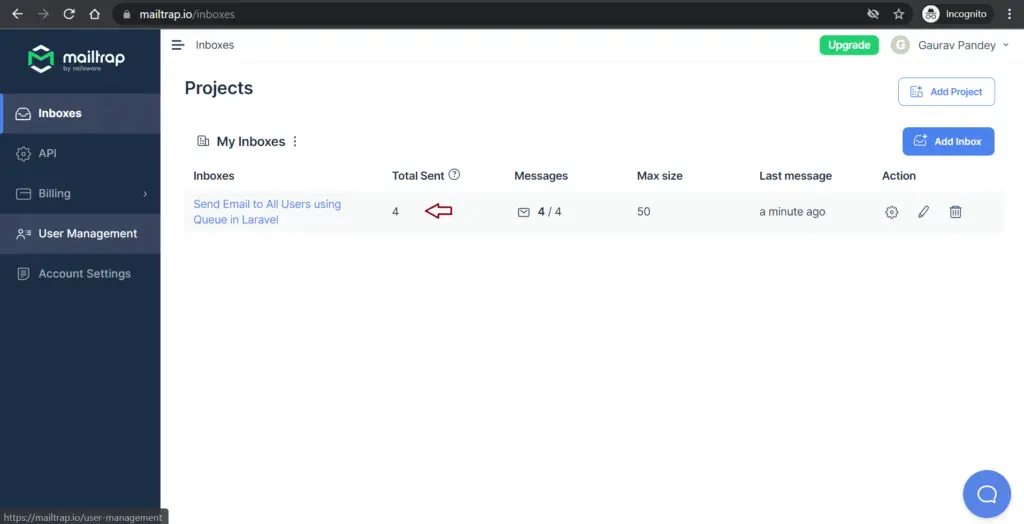
Laravel queues provide a unified API across various queue backends, such as Beanstalk, Amazon SQS, Redis, or even a relational database. As a result, queues allow you to defer the processing of a time-consuming task, such as sending an email. Delaying these time-consuming tasks drastically speeds up web requests to your application.
The queue configuration file is stored in config/queue.php In this file, you will find connection configurations for each of the queue drivers included with the framework, which consists of a database, Beanstalkd, Amazon SQS, Redis, and synchronous driver that will execute jobs immediately (for local use). In addition, a null queue driver is also included, which discards queued jobs.
We need to create queue table. Run the below commands one by one to create queue table.
php artisan queue:tablephp artisan migrate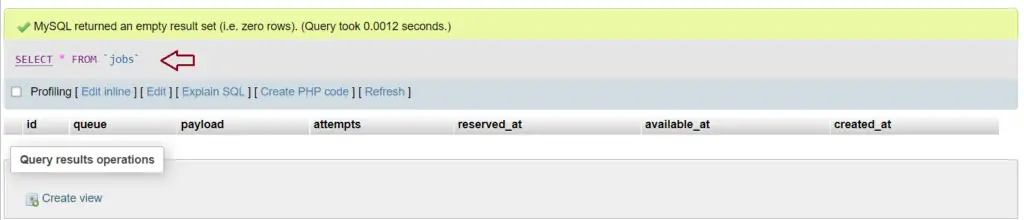
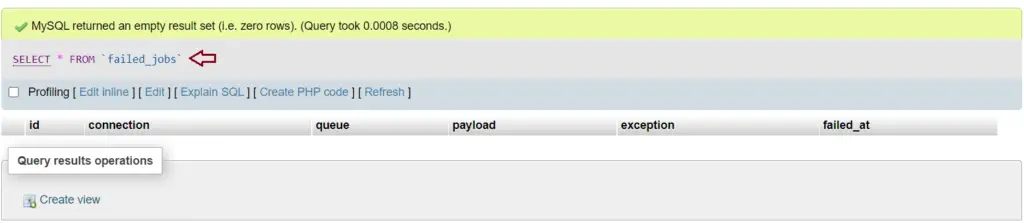
We need to select a queue driver and need to generate a queues table. There are some drivers available such as sync, database, redis, sqs etc. We are going to use database driver to Send email to multiple users in Laravel application.
Finally, don’t forget to instruct your application to use the database driver by updating the QUEUE_CONNECTION variable in your application’s <strong>.env</strong> file:
.env
QUEUE_CONNECTION=databaseWe will use Mailtrap Server to send Emails in Laravel, you can use Gmail or other testing SMTP servers.
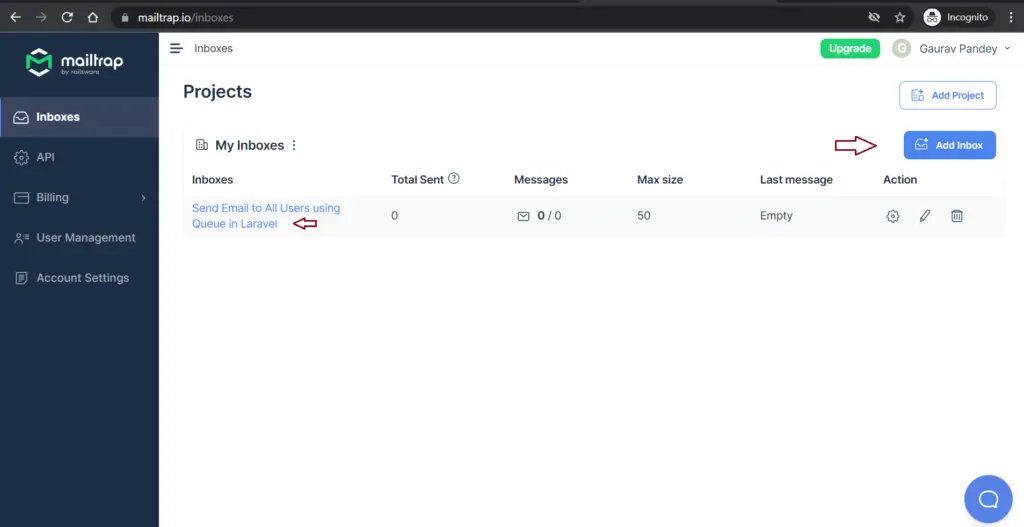
.env
MAIL_MAILER=smtp
MAIL_HOST=smtp.mailtrap.io
MAIL_PORT=465
MAIL_USERNAME=yourmailtrapusername
MAIL_PASSWORD=yourmailtrappassword
MAIL_ENCRYPTION=tls
MAIL_FROM_NAME="${APP_NAME}"Now we will create a product add file, whenever we add any product the product will be store in products table and it will send the product information to all users email from users table.
Users Table Data
In the users table we have some users with testing emails for send email to all users.
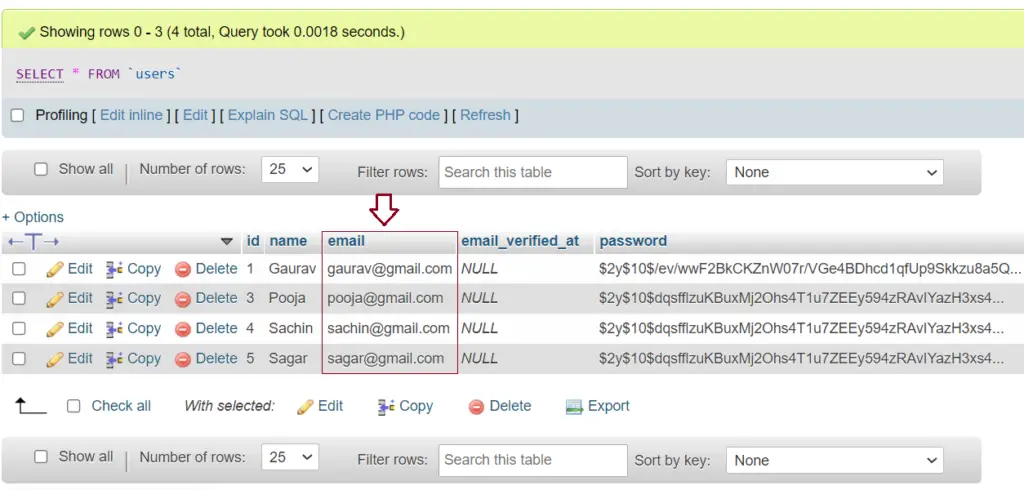
Create a Controller
php artisan make:controller TestEmailJobControllerDefine Web Routes
routes\web.php
<?php
use Illuminate\Support\Facades\Route;
/*
|--------------------------------------------------------------------------
| Web Routes
|--------------------------------------------------------------------------
|
| Here is where you can register web routes for your application. These
| routes are loaded by the RouteServiceProvider within a group which
| contains the "web" middleware group. Now create something great!
|
*/
Route::get('/test-email-create','TestEmailJobController@createEmail');
Route::post('/test-email-send','TestEmailJobController@sendEmail')->name('send.email');app\Http\Controllers\TestEmailJobController.php
<?php
namespace App\Http\Controllers;
use Illuminate\Http\Request;
use Illuminate\Support\Facades\Mail;
use App\Jobs\TestEmailJob;
use App\Mail\TestEmail;
use App\Product;
use App\User;
class TestEmailJobController extends Controller
{
public function createEmail(){
return view('EmailTest.create');
}
public function sendEmail(Request $request){
$product = new Product();
$product->name = $request->name;
$product->description = $request->description;
$product->save();
$users = User::all();
foreach($users as $user){
dispatch(new TestEmailJob($user,$product));
}
return redirect()->back();
}
}
Create a Product add blade file
resources\views\EmailTest\create.blade.php
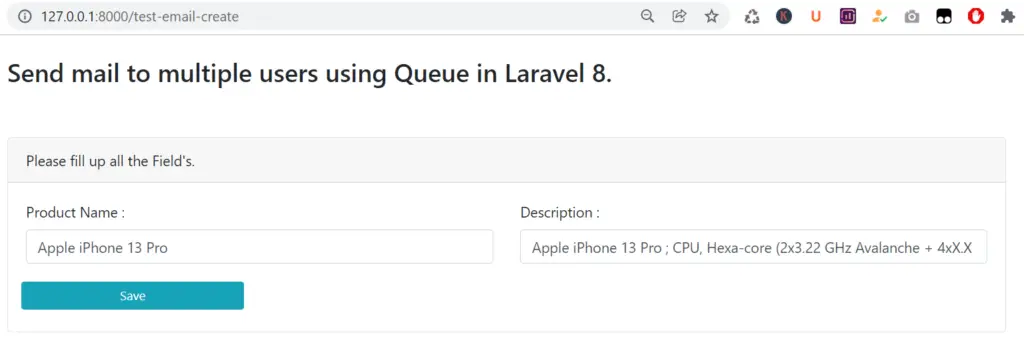
<!DOCTYPE html>
<html lang="en">
<head>
<title>Queue jobs</title>
<meta charset="utf-8">
<meta name="viewport" content="width=device-width, initial-scale=1">
<link rel="stylesheet" href="https://maxcdn.bootstrapcdn.com/bootstrap/4.5.2/css/bootstrap.min.css">
<script src="https://ajax.googleapis.com/ajax/libs/jquery/3.5.1/jquery.min.js"></script>
<script src="https://cdnjs.cloudflare.com/ajax/libs/popper.js/1.16.0/umd/popper.min.js"></script>
<script src="https://maxcdn.bootstrapcdn.com/bootstrap/4.5.2/js/bootstrap.min.js"></script>
</head>
<body>
<div class="container">
<br>
<h3>Send mail to multiple users using Queue in Laravel 8.</h3>
<br>
<br>
<div class="card">
<form method="post" action="{{route('send.email')}}">
@csrf
<div class="card-header">Please fill up all the Field's.</div>
<div class="card-body">
<div class="row">
<div class="col-md-6">
<label for="Name">Product Name :</label>
<input type="text" class="form-control" name="name" required>
</div>
<div class="col-md-6">
<label for="description">Description :</label>
<input type="text" class="form-control" name="description" required>
</div>
</div>
</div>
<div class="col-md-3">
<button type="submit" class="btn btn-block btn-info btn-sm">Save</button>
</div>
</div>
</form>
</div>
</body>
</html>
Create a Job
php artisan make:job TestEmailJobapp\jobs\TestEmailJob.php
<?php
namespace App\Jobs;
use Illuminate\Bus\Queueable;
use Illuminate\Contracts\Queue\ShouldQueue;
use Illuminate\Foundation\Bus\Dispatchable;
use Illuminate\Queue\InteractsWithQueue;
use Illuminate\Queue\SerializesModels;
use App\Mail\TestEmail;
use Mail;
class TestEmailJob implements ShouldQueue
{
use Dispatchable, InteractsWithQueue, Queueable, SerializesModels;
/**
* Create a new job instance.
*
* @return void
*/
protected $user;
protected $product;
public function __construct($user,$product)
{
$this->user = $user;
$this->product = $product;
}
/**
* Execute the job.
*
* @return void
*/
public function handle()
{
$email = new TestEmail($this->user,$this->product);
Mail::to($this->user['email'])->send($email);
}
}
Create a Mail
php artisan make:mail TestEmailapp\Mail\Test\TestEmail.php
<?php
namespace App\Mail;
use Illuminate\Bus\Queueable;
use Illuminate\Mail\Mailable;
use Illuminate\Queue\SerializesModels;
use Illuminate\Contracts\Queue\ShouldQueue;
class TestEmail extends Mailable
{
use Queueable, SerializesModels;
/**
* Create a new message instance.
*
* @return void
*/
public $user;
public $product;
public function __construct($user,$product)
{
$this->user = $user;
$this->product = $product;
}
/**
* Build the message.
*
* @return $this
*/
public function build()
{
return $this->view('emails.testMailJob');
}
}
Create a Mail Blade file
resources\views\emails\testMailJob.blade.php
<body>
<h1>Hello</h1>
{{ $user['name'] }}
{{ $user['email'] }}
<p>How are you ?</p>
<p>Your favorite product {{ $product['name'] }} is Available now.
</body>Start Queue to send Email
Go to the database and see the jobs table. There is one entry for the job. So that means the process of that job is not started. So Laravel, there is a concept called Queue Worker. So we need to run that Queue Worker.
Switch to the new terminal and type the following command to start the queue worker.
php artisan queue:listen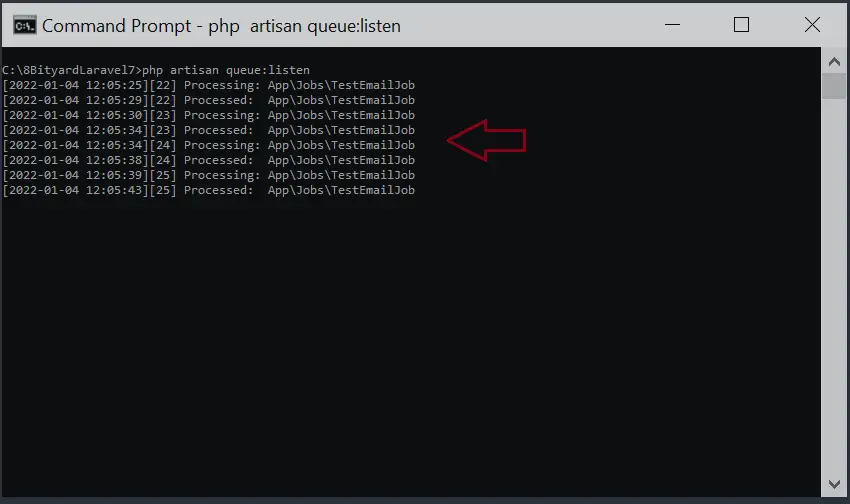
Run application Server :
127.0.0.1:8000/test-email-createphp artisan queue:listenOutput :
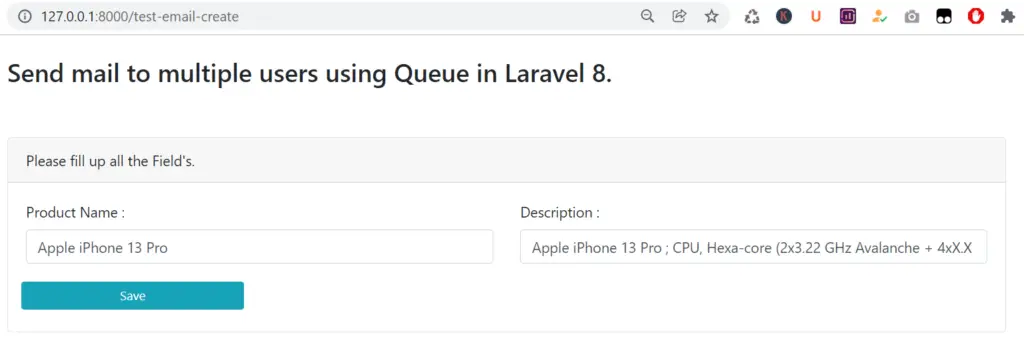
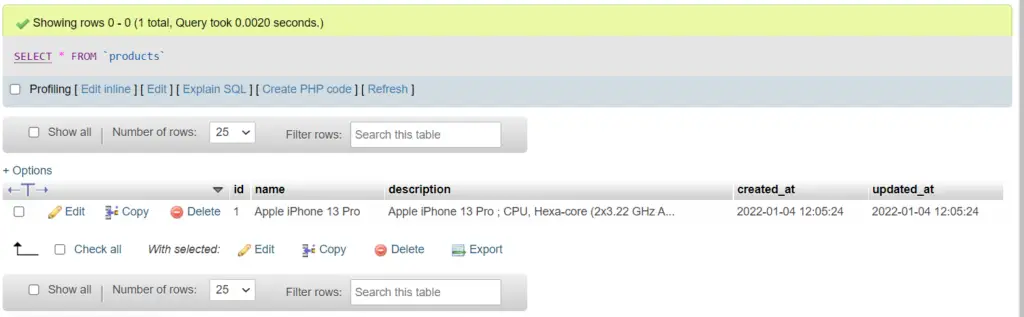
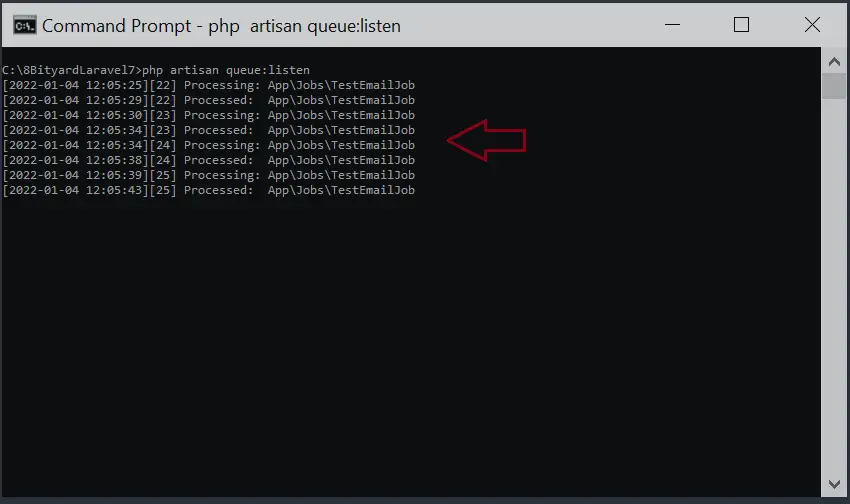
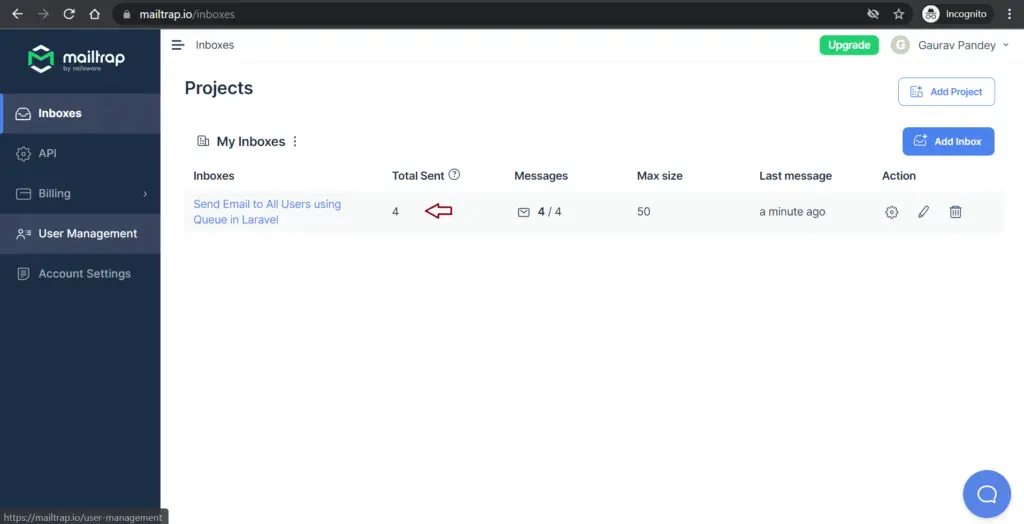
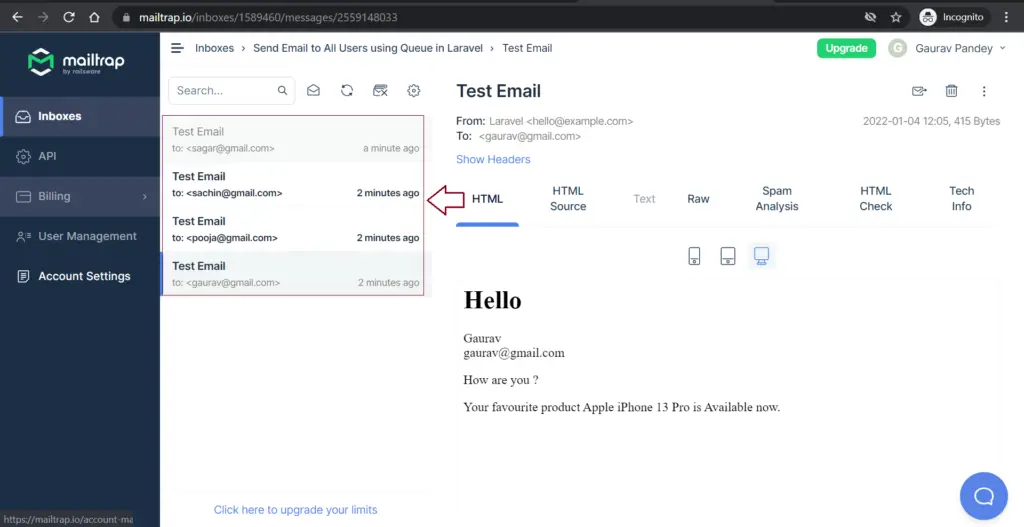
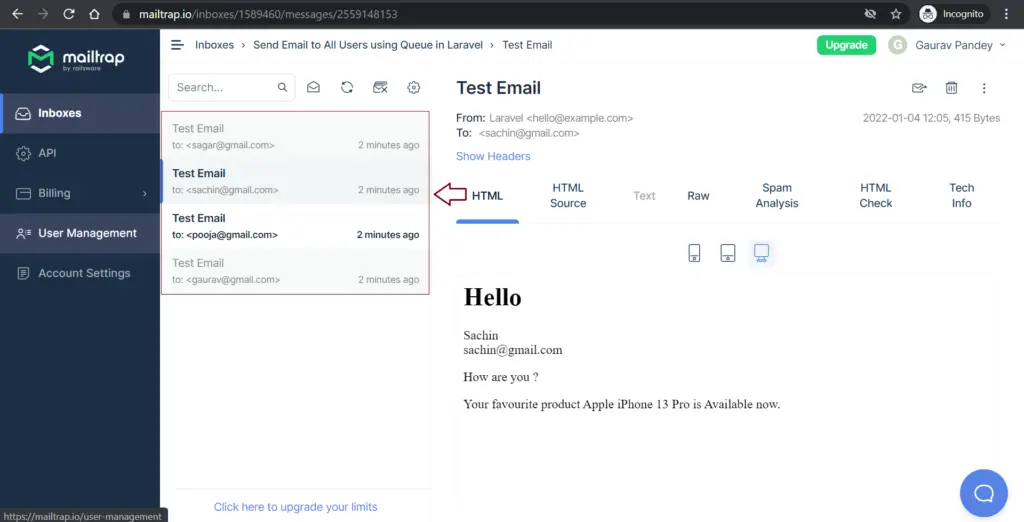
Note: If you getting any error and exception to send emails, you can see these errors on failed_jobs table.
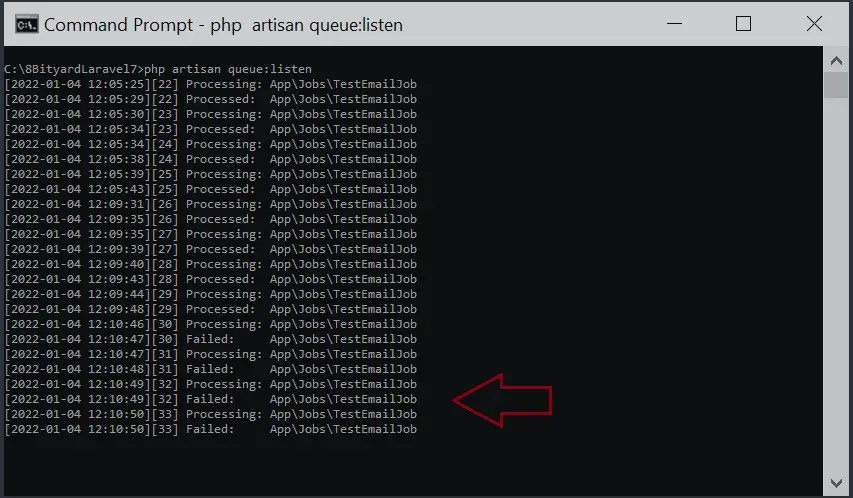
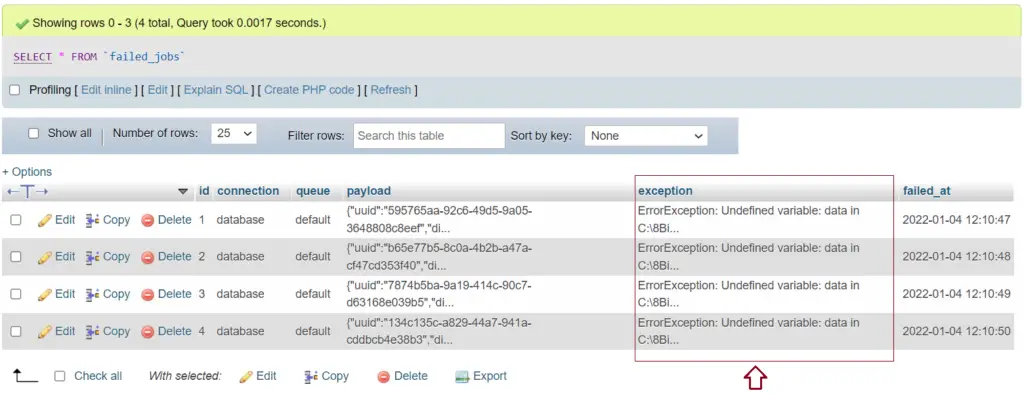
In this article, we learned “How to send email to multiple users using Queue in Laravel and queue jobs in laravel example”, I hope this article will help you with your Laravel application Project.
Read also : Password Reset in Laravel using Gmail.