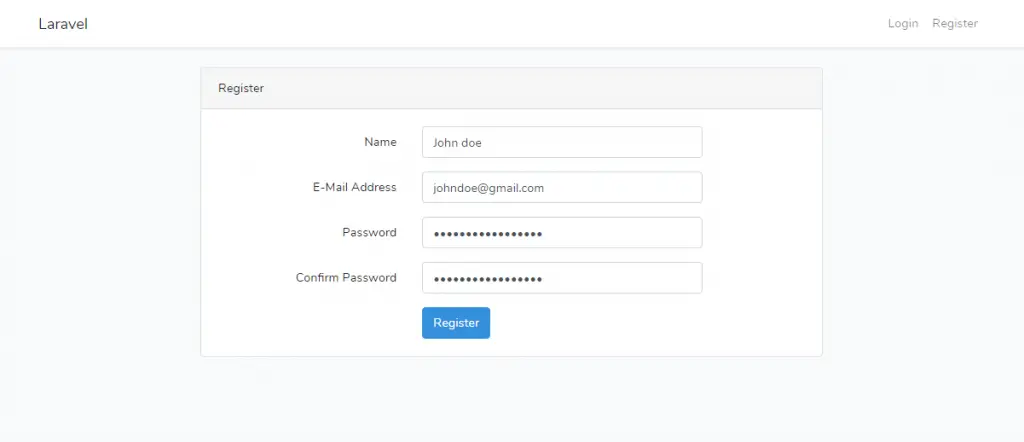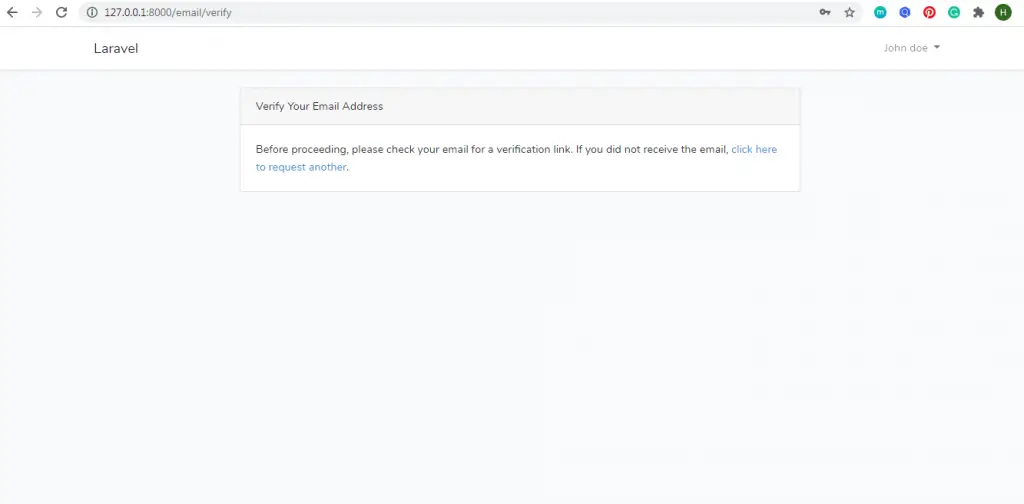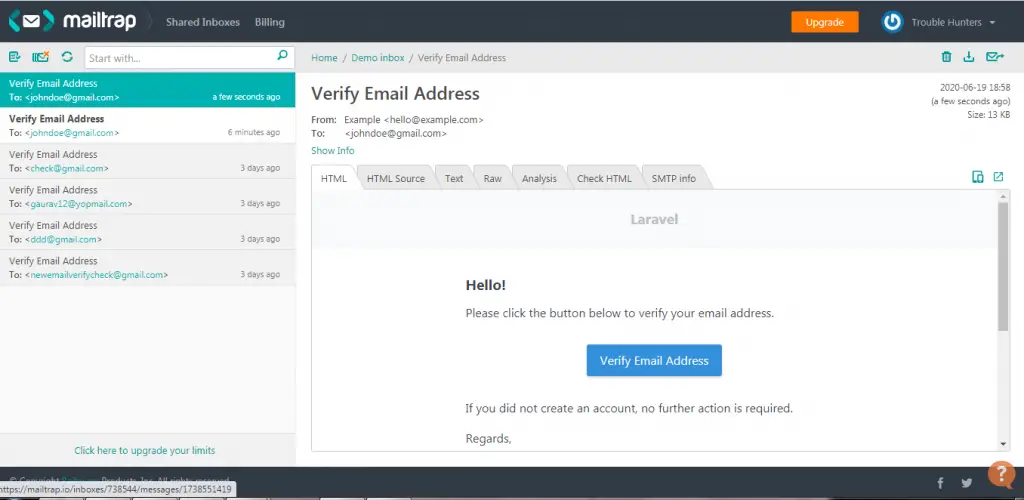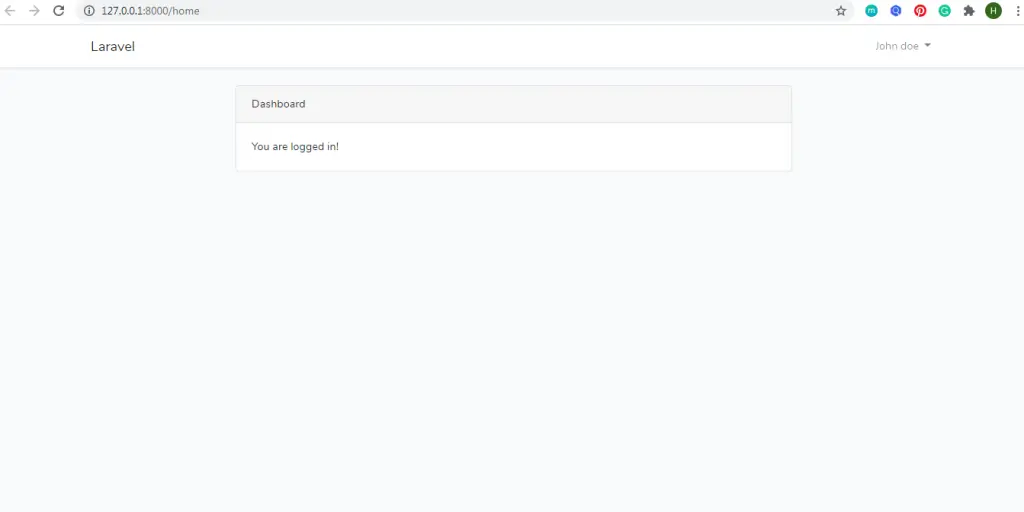Physical Address
304 North Cardinal St.
Dorchester Center, MA 02124

In this tutorial I will show you a complete (Laravel email verification example), of setup, register user email verification in laravel 5.8 , laravel already provides a simple and very reliable feature – user must verify the email address before logic in laravel 5.8. we will send an activation code on the register email address to verify email.
You just need to make some basic setup with need to use middleware,auth ,routes and mail configuration.
Just go to your command prompt and run this installation command in your cmd.
composer create-project --prefer-dist laravel/laravel Emailverification"5.8.*"Just open your MySQL DB and create a new database name like laravelemailverification then open your env file and setup your DB user name or password
APP_NAME=Laravel
APP_ENV=local
APP_KEY=base64:429aNb/MLgm3LCVEunUtGw81MzYKAEIT4aDG6K+XxUg=
APP_DEBUG=true
APP_URL=http://localhost
LOG_CHANNEL=stack
DB_CONNECTION=mysql
DB_HOST=127.0.0.1
DB_PORT=3306
DB_DATABASE=laravelEmailverification
DB_USERNAME=root
DB_PASSWORD=
BROADCAST_DRIVER=log
CACHE_DRIVER=file
QUEUE_CONNECTION=sync
SESSION_DRIVER=file
SESSION_LIFETIME=120
REDIS_HOST=127.0.0.1
REDIS_PASSWORD=null
REDIS_PORT=6379
MAIL_DRIVER=smtp
MAIL_HOST=smtp.mailtrap.io
MAIL_PORT=2525
MAIL_USERNAME=yourusername
MAIL_PASSWORD=yourpassword
MAIL_ENCRYPTION=null
AWS_ACCESS_KEY_ID=
AWS_SECRET_ACCESS_KEY=
AWS_DEFAULT_REGION=us-east-1
AWS_BUCKET=
PUSHER_APP_ID=
PUSHER_APP_KEY=
PUSHER_APP_SECRET=
PUSHER_APP_CLUSTER=mt1
MIX_PUSHER_APP_KEY="${PUSHER_APP_KEY}"
MIX_PUSHER_APP_CLUSTER="${PUSHER_APP_CLUSTER}"
Just go to your cmd and run command php artisan make:auth
after running this command just run your migration files php artisan migrate , now you can see register or login into the header part.
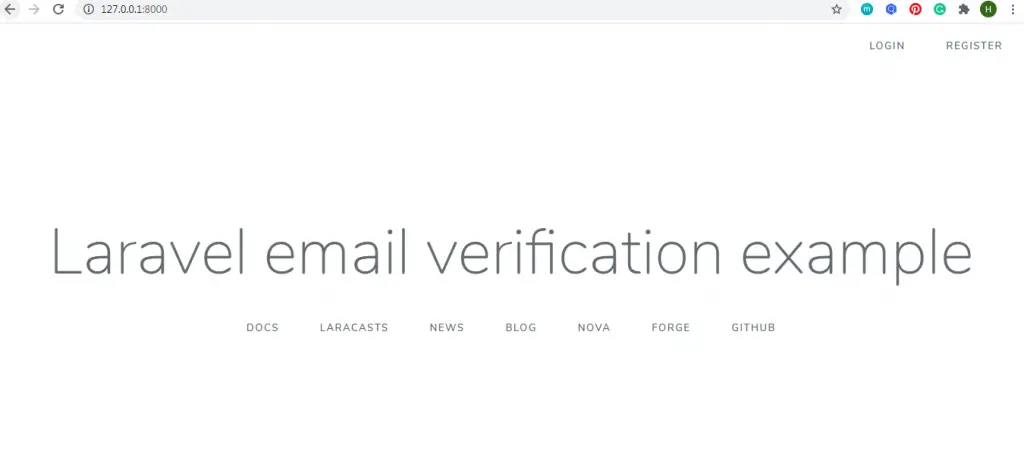
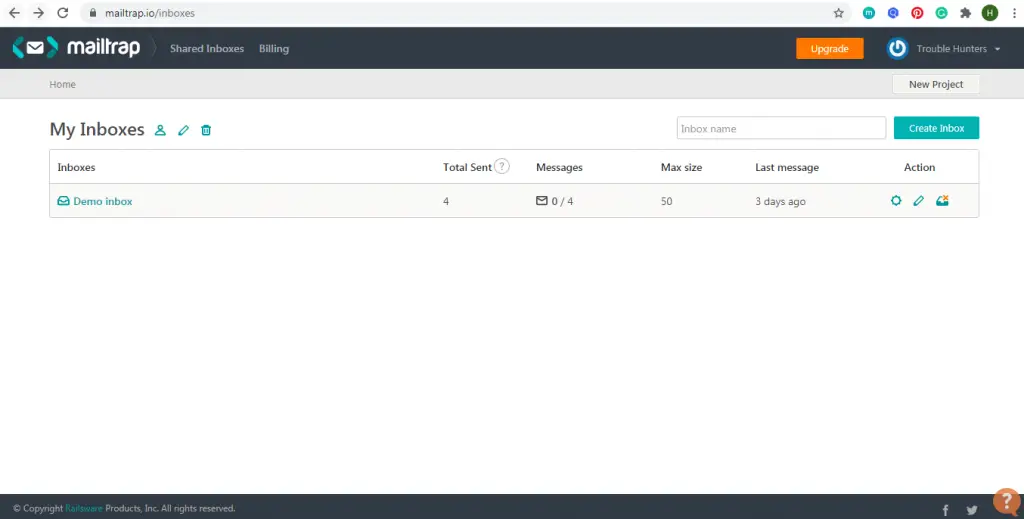
just open mailtrap.io into your browser and register on it, then you will find out the credentials of Mailtrap just copy and paste it into yours .env file.
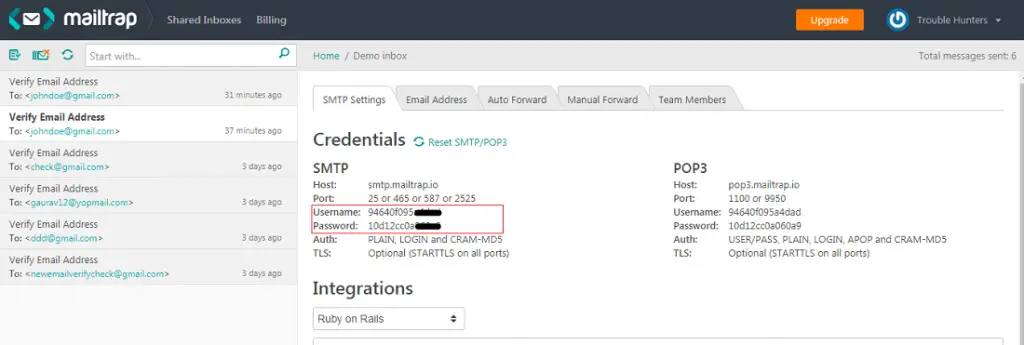
MAIL_DRIVER=smtp
MAIL_HOST=smtp.mailtrap.io
MAIL_PORT=2525
MAIL_USERNAME=yourusername
MAIL_PASSWORD=yourpassword
MAIL_ENCRYPTION=null
like this : .env
APP_NAME=Laravel
APP_ENV=local
APP_KEY=base64:429aNb/MLgm3LCVEunUtGw81MzYKAEIT4aDG6K+XxUg=
APP_DEBUG=true
APP_URL=http://localhost
LOG_CHANNEL=stack
DB_CONNECTION=mysql
DB_HOST=127.0.0.1
DB_PORT=3306
DB_DATABASE=laravelEmailverification
DB_USERNAME=root
DB_PASSWORD=
BROADCAST_DRIVER=log
CACHE_DRIVER=file
QUEUE_CONNECTION=sync
SESSION_DRIVER=file
SESSION_LIFETIME=120
REDIS_HOST=127.0.0.1
REDIS_PASSWORD=null
REDIS_PORT=6379
MAIL_DRIVER=smtp
MAIL_HOST=smtp.mailtrap.io
MAIL_PORT=2525
MAIL_USERNAME=yourusername
MAIL_PASSWORD=yourpassword
MAIL_ENCRYPTION=null
AWS_ACCESS_KEY_ID=
AWS_SECRET_ACCESS_KEY=
AWS_DEFAULT_REGION=us-east-1
AWS_BUCKET=
PUSHER_APP_ID=
PUSHER_APP_KEY=
PUSHER_APP_SECRET=
PUSHER_APP_CLUSTER=mt1
MIX_PUSHER_APP_KEY="${PUSHER_APP_KEY}"
MIX_PUSHER_APP_CLUSTER="${PUSHER_APP_CLUSTER}"
Now open User.php file under the app directory and paste the given code
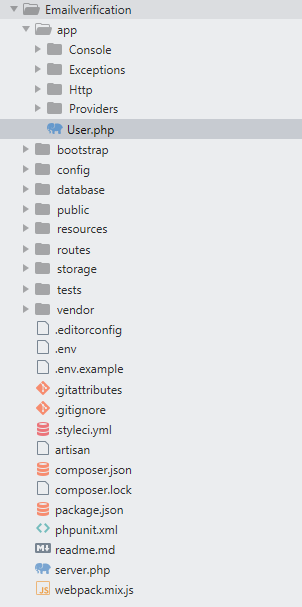
<?php
namespace App;
use Illuminate\Notifications\Notifiable;
use Illuminate\Contracts\Auth\MustVerifyEmail;
use Illuminate\Foundation\Auth\User as Authenticatable;
class User extends Authenticatable implements MustVerifyEmail
{
use Notifiable;
/**
* The attributes that are mass assignable.
*
* @var array
*/
protected $fillable = [
'name', 'email', 'password',
];
/**
* The attributes that should be hidden for arrays.
*
* @var array
*/
protected $hidden = [
'password', 'remember_token',
];
/**
* The attributes that should be cast to native types.
*
* @var array
*/
protected $casts = [
'email_verified_at' => 'datetime',
];
}
Now we will setup our web.php file for caerify email , just copy this code into web.php under the route directory
<?php
/*
|--------------------------------------------------------------------------
| Web Routes
|--------------------------------------------------------------------------
|
| Here is where you can register web routes for your application. These
| routes are loaded by the RouteServiceProvider within a group which
| contains the "web" middleware group. Now create something great!
|
*/
Route::get('/', function () {
return view('welcome');
});
Auth::routes(['verify' => true]);
Route::get('/home', 'HomeController@index')->name('home');
this is the last step of email verification, in this step we just use verified middleware in our HomeController
<?php
namespace App\Http\Controllers;
use Illuminate\Http\Request;
class HomeController extends Controller
{
/**
* Create a new controller instance.
*
* @return void
*/
public function __construct()
{
$this->middleware(['auth','verified']);
}
/**
* Show the application dashboard.
*
* @return \Illuminate\Contracts\Support\Renderable
*/
public function index()
{
return view('home');
}
}
Just run your Project: http://127.0.0.1:8000/You can also change and edit the design of given blade files these files are: File Directory : resources/views/auth
Read also : How to create and download pdf in Laravel 5.8?
So in this tutorial we learned Laravel email verification example step by step.