Physical Address
304 North Cardinal St.
Dorchester Center, MA 02124

Today, I will give you an example of “How to Send SMS in Laravel (Send SMS to Mobile)”, So you can easily apply it with your laravel 5, laravel 6, laravel 7, laravel 8, and Laravel 9 application.
First, what we’re doing here, This is the example :
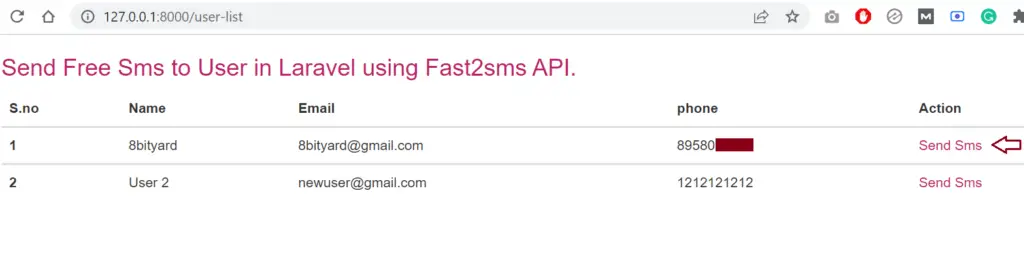
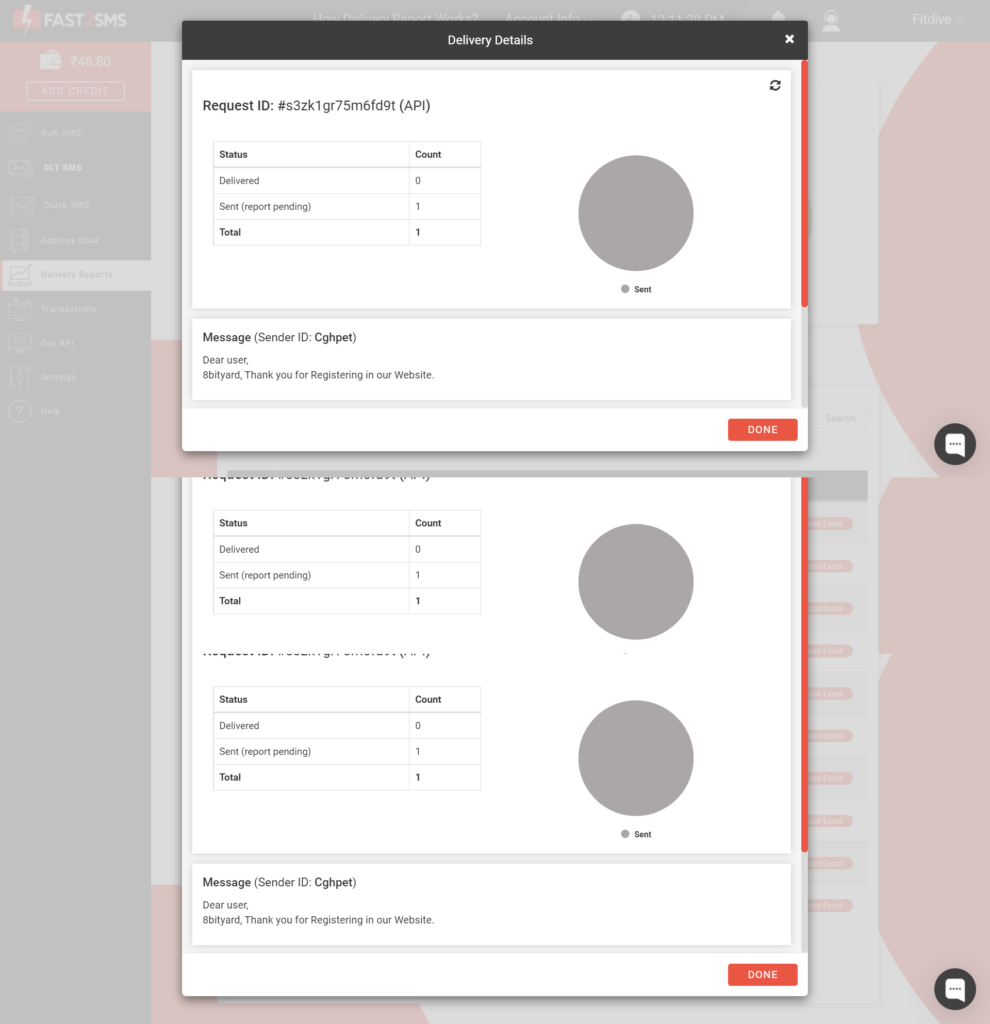
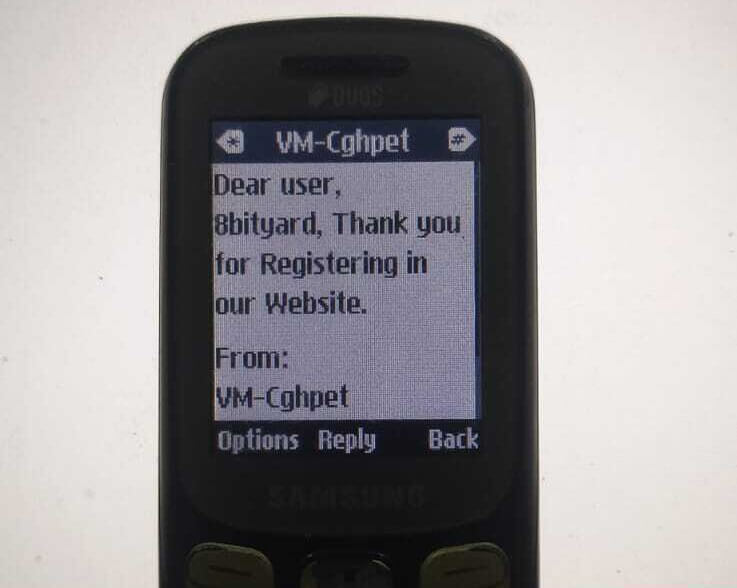
We need to send SMS to mobile whenever users login to our Laravel application we verify their phone numbers and also we use the SMS service to send notifications to users, for example: In the e-commerce platform for order status, order, and payment confirmation we use the SMS API to send a notification to users.
Step 1. Insert Some Dummy Records on the user’s table using Seeder
We have a default table user in our database just add a new column phone, Now create a seeder file.
Related article: Add a new column in the table using migration in Laravel.
Create a database Seeder
php artisan make:seeder UserTableSeederdatabase\seeders\TaskTableSeeder.php
<?php
namespace Database\Seeders;
use Illuminate\Database\Seeder;
use App\Models\User;
class UserTableSeeder extends Seeder
{
/**
* Run the database seeds.
*
* @return void
*/
public function run()
{
$users =[
['id'=>1,'name'=>'8bityard','email'=>'8bityard@gmail.com','phone'=>'8958056508','password'=>'$2y$10$R'],
['id'=>2,'name'=>'User 2','email'=>'newuser@gmail.com','phone'=>'1212121212','password'=>'$2y$10$R']
];
User::insert($users);
}
}Register Seeder
We Register UserTableSeeder Class in DatabaeSeeder File
database\seeders\DatabaseSeeder.php
<?php
namespace Database\Seeders;
use Illuminate\Database\Seeder;
class DatabaseSeeder extends Seeder
{
/**
* Seed the application's database.
*
* @return void
*/
public function run()
{
// \App\Models\User::factory(10)->create();
$this->call(UserTableSeeder::class);
}
}Hit the Seed Command
php artisan db:seed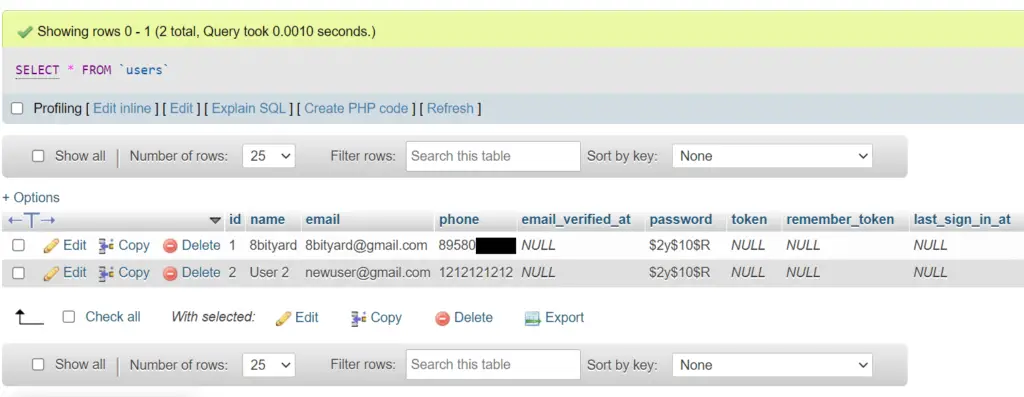
Step 2. Create Controller and Model
php artisan make:controller SendSmsControllerphp artisan make:model SmsStep 3. Create an account on the fast2sms website
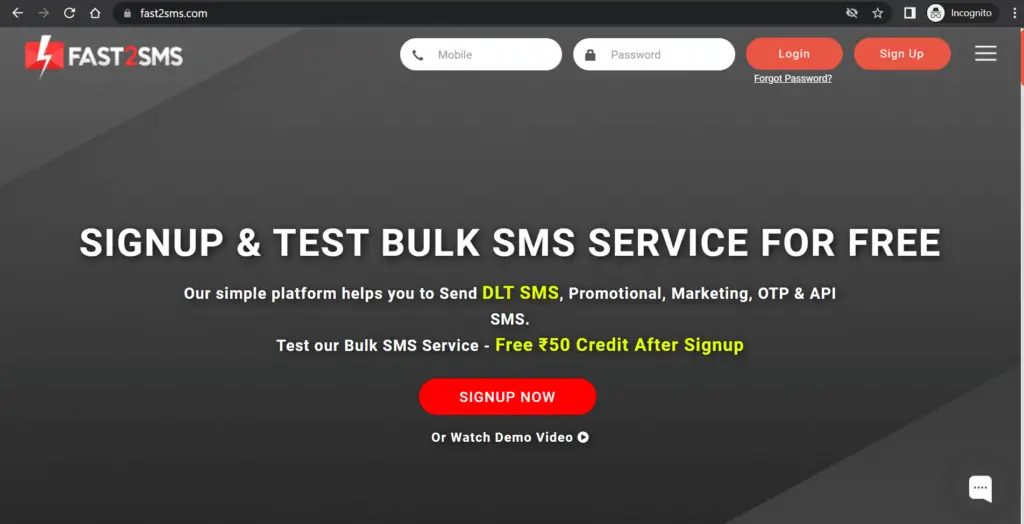
We create an account on the fast2sms website, when you register on the fast2sms website you will get 50 rupee credits We test the message successfully.
Step 3. Send a Text Message Statically to test API
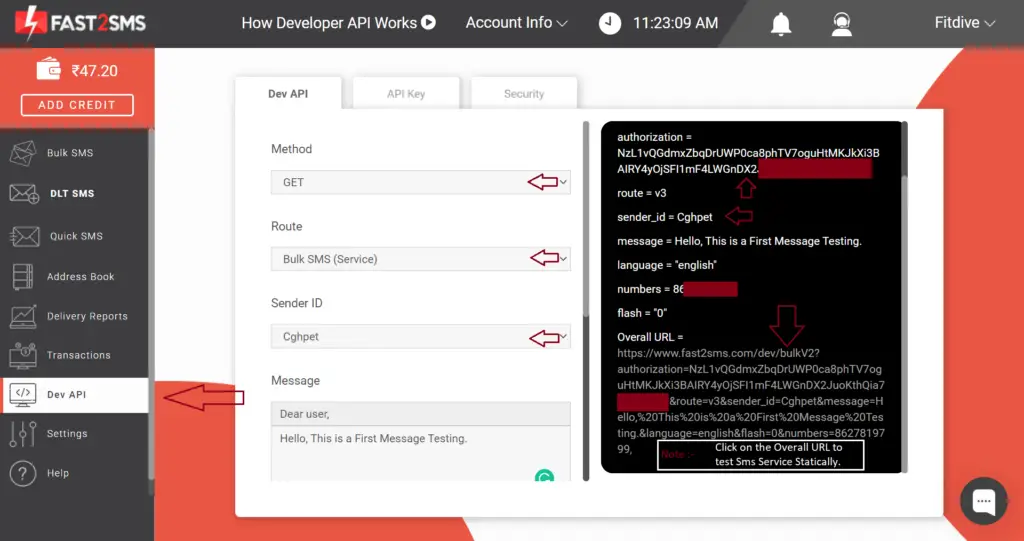
After successfully registration, just click on the Dev Api option to test a message service it’s all free just fill up all the details and click on Overall Url to send a message.
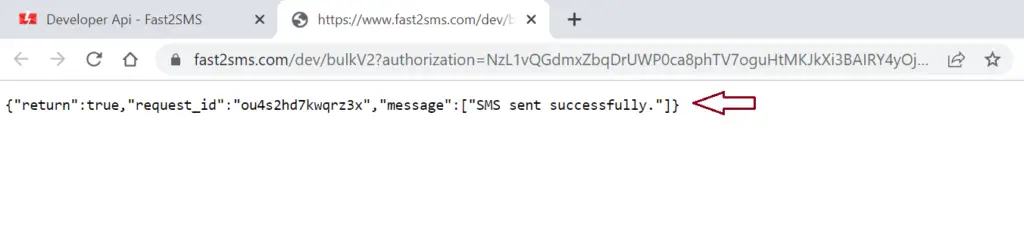
Step 4. Now we implement SMS API in Our Laravel application
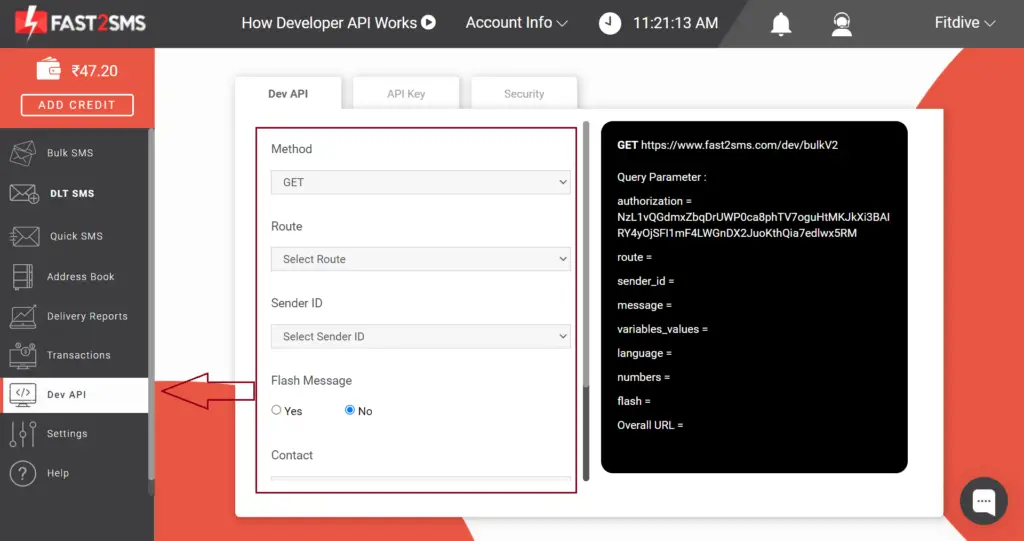
Just fill-up the Dev API form and copy the authorization key and a sender ID. these are the credentials that we will use on our model to send SMS.
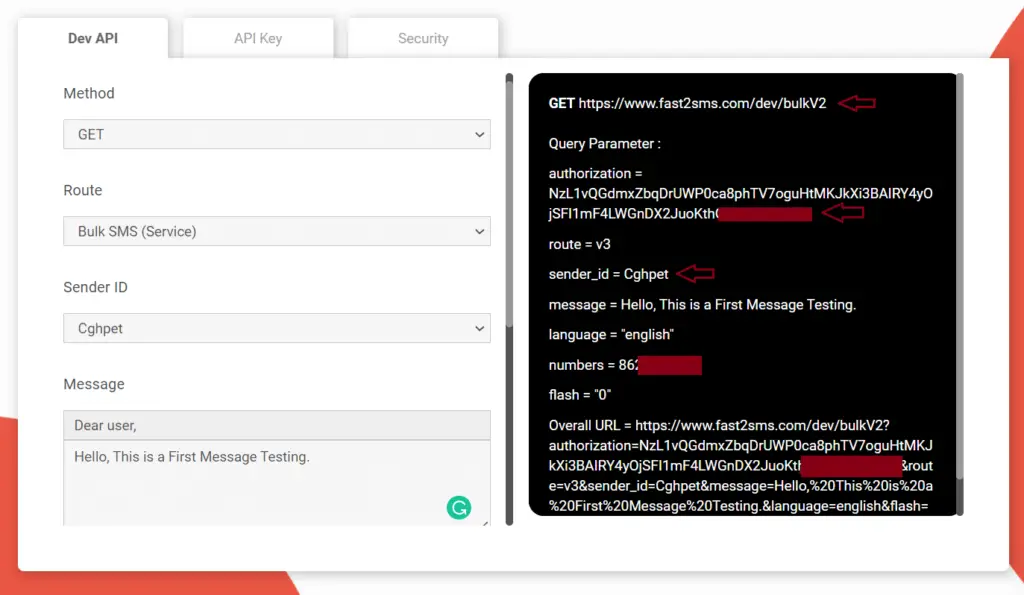
Step 5. Define Web Route and Model
routes/web.php
<?php
use Illuminate\Support\Facades\Route;
use App\Http\Controllers\SendSmsController;
/*
|--------------------------------------------------------------------------
| Web Routes
|--------------------------------------------------------------------------
|
| Here is where you can register web routes for your application. These
| routes are loaded by the RouteServiceProvider within a group which
| contains the "web" middleware group. Now create something great!
|
*/
// Send Sms to users Example
Route::get('/user-list', [SendSmsController::class, 'userlist'])->name('user.list');
Route::any('/send-sms-user/{id}', [SendSmsController::class, 'sendsmsTouser'])->name('sms.send');Step 6. Setup API credentials and create a function in Sms Model
Create a function in the Sms model and paste your Sms API credentials.
app/Models/Sms.php
<?php
namespace App\Models;
use Illuminate\Database\Eloquent\Factories\HasFactory;
use Illuminate\Database\Eloquent\Model;
class Sms extends Model
{
use HasFactory;
public static function sendSms($message,$mobile){
$request ="";
$param['authorization']="NzL1vQGdmxZbqDrUWP0ca8phTV7xxxxx;
$param['sender_id']="Cghpet";
$param['message']=$message;
$param['numbers']=$mobile;
$param['language']="english";
$param['route']="v3";
foreach($param as $key => $val){
$request.=$key."=".urlencode($val);
$request.="&";
}
$request =substr($request,0,strlen($request)-1);
$url ="https://www.fast2sms.com/dev/bulkV2?".$request;
$ch =curl_init($url);
curl_setopt($ch,CURLOPT_RETURNTRANSFER,true);
$curl_scaped_page=curl_exec($ch);
curl_close($ch);
}
}
Step 7. Get all the records from the user table and send an SMS from the Controller
app/Http/SendSmsController.php
<?php
namespace App\Http\Controllers;
use Illuminate\Http\Request;
use App\Models\User;
use App\Models\Sms;
class SendSmsController extends Controller
{
public function userlist(){
$users = User::get();
return view('sms.list',compact('users'));
}
public function sendsmsTouser(Request $request,$id)
{
$user = User::find($id);
#send sms to user phone number
$message = " ".$user->name.", Thank you for Registering in our Website.";
$mobile = $user->phone;
Sms::sendSms($message,$mobile);
dd('success');
}
}
resources/views/sms/list.blade.php
<div class="container">
<h3><a>Send Free Sms to User in Laravel using Fast2sms API.</a></h3>
<table class="table">
<thead>
<tr>
<th>S.no</th>
<th>Name</th>
<th>Email</th>
<th>phone</th>
<th>Action</th>
</tr>
</thead>
<tbody>
@foreach($users as $key => $user)
<tr>
<th scope="row">{{ $key+1 }}</th>
<td>{{ $user->name }}</td>
<td>{{ $user->email }}</td>
<td>{{ $user->phone }}</td>
<td><a href="{{route('sms.send',$user->id)}}">Send Sms</a></td>
</tr>
</tbody>
@endforeach
</table>
</div>Step 8. Run your application and check the delivery report in fast2sms API and in your Mobile phone
Run Application :
127.0.0.1:8000/user-list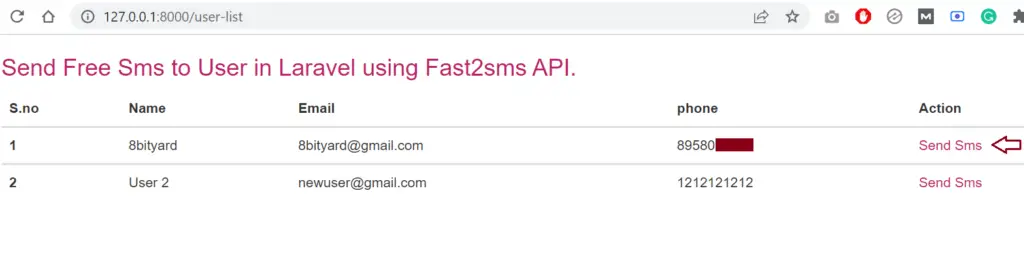

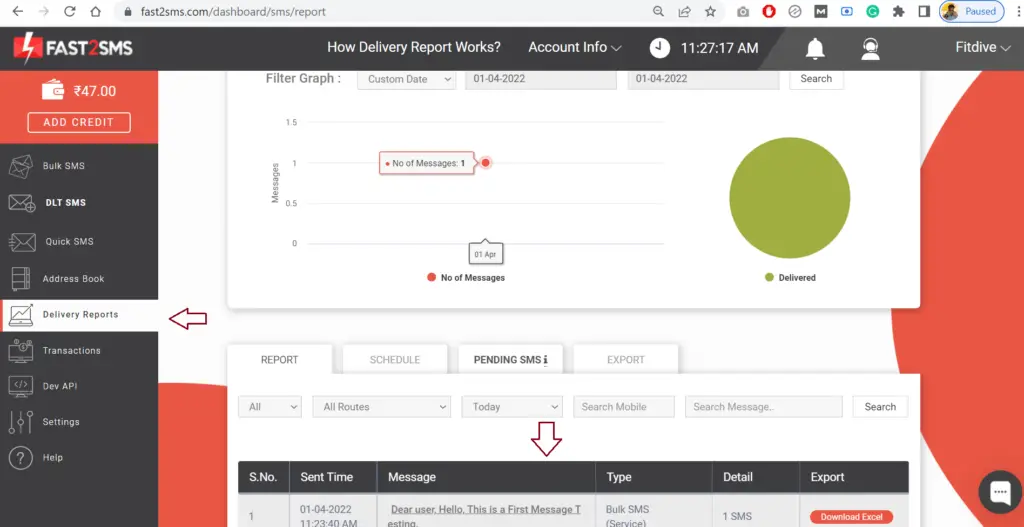
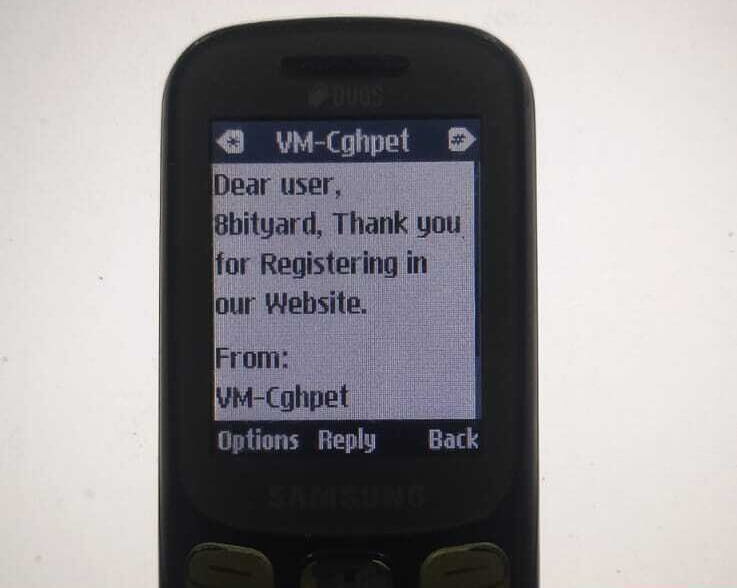
In this article, we successfully learned “How to Send SMS to Mobile in Laravel”, I hope this article will help you with your Laravel application Project.
Read also: How to make Delete API in Laravel.