Physical Address
304 North Cardinal St.
Dorchester Center, MA 02124
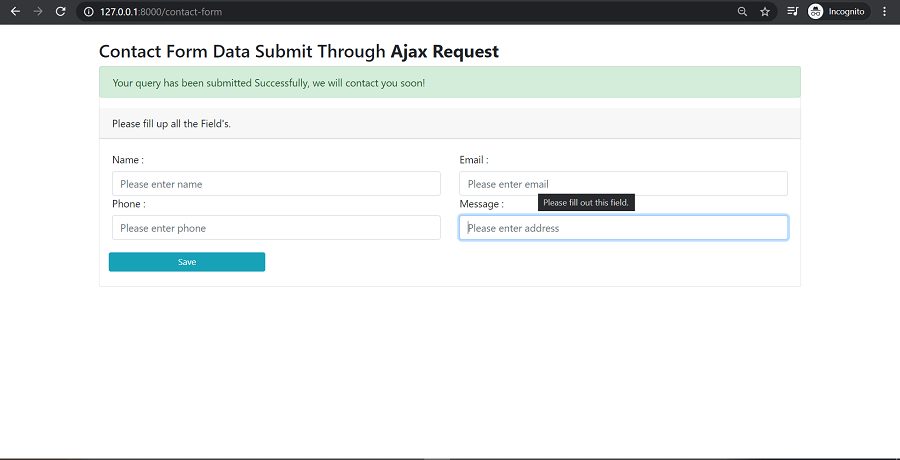
AJAX stands for Asynchronous JavaScript And XML. It is not a programming language. It is a technology for developing better, faster, and interactive Web Applications using HTML, CSS, JavaScript, and XML.
AJAX communicates with the server using the XMLHttpRequest object. The XMLHttpRequest object sends a request for updated page data to the web server, the server process the request, a response is created server-side and sent back to the browser, which then uses JavaScript to process the response and display it on the screen as updated content.
So let’s see an example How to Insert Data using Ajax in Laravel.
php artisan make:migration create_ajax_submit_table
<?php
use Illuminate\Database\Migrations\Migration;
use Illuminate\Database\Schema\Blueprint;
use Illuminate\Support\Facades\Schema;
class CreateAjaxSubmitTable extends Migration
{
/**
* Run the migrations.
*
* @return void
*/
public function up()
{
Schema::create('ajax_submit', function (Blueprint $table) {
$table->id();
$table->string('name');
$table->string('email');
$table->string('phone');
$table->longText('message');
$table->timestamps();
});
}
/**
* Reverse the migrations.
*
* @return void
*/
public function down()
{
Schema::dropIfExists('ajax_submit');
}
}
php artisan migrate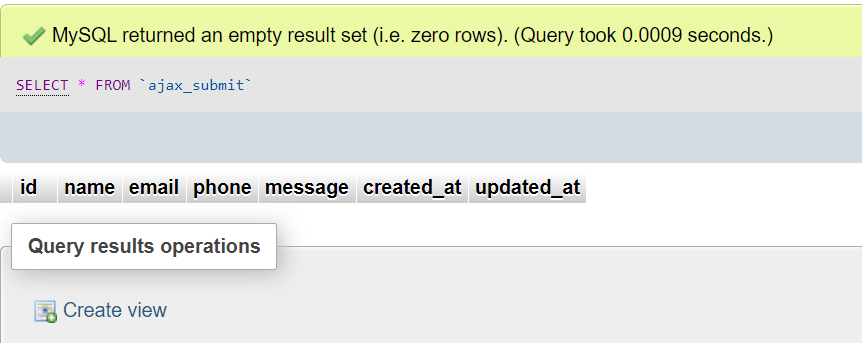
php artisan make:model AjaxSubmit
<?php
namespace App;
use Illuminate\Database\Eloquent\Model;
class AjaxSubmit extends Model
{
protected $table = 'ajax_submit';
protected $fillable = ['id','name','email','phone','addess'];
}
<!DOCTYPE html>
<html lang="en">
<head>
<title>Data Submit Through Ajax | 8Bityard</title>
<meta charset="utf-8">
<meta name="viewport" content="width=device-width, initial-scale=1">
<link rel="stylesheet" href="https://maxcdn.bootstrapcdn.com/bootstrap/4.5.2/css/bootstrap.min.css">
<script src="https://ajax.googleapis.com/ajax/libs/jquery/3.5.1/jquery.min.js"></script>
<script src="https://cdnjs.cloudflare.com/ajax/libs/popper.js/1.16.0/umd/popper.min.js"></script>
<script src="https://maxcdn.bootstrapcdn.com/bootstrap/4.5.2/js/bootstrap.min.js"></script>
</head>
<body>
<div class="container">
<br/>
<h3>Contact Form Data Submit Through <b>Ajax Request</b></h3>
<div class="card">
<form name="contact" method="post" id="contactForm">
@csrf
<div class="alert alert-success d-none" id="msg_div">
<span id="res_message"></span>
</div>
<div class="card-header">Please fill up all the Field's.</div>
<div class="card-body">
<div class="row">
<div class="col-md-6">
<label for="Name"> Name :</label>
<input type="text" class="form-control" id="name" placeholder="Please enter name" required>
</div>
<div class="col-md-6">
<label for="Email">Email :</label>
<input type="email" class="form-control" id="email" placeholder="Please enter email" required>
</div>
<div class="col-md-6">
<label for="Phone">Phone :</label>
<input type="number" class="form-control" id="phone" placeholder="Please enter phone" required>
</div>
<div class="col-md-6">
<label for="Address">Message :</label>
<input type="text" class="form-control" id="message" placeholder="Please enter address" required>
</div>
</div>
</div>
<div class="col-md-3">
<button type="submit" class="btn btn-block btn-info btn-sm">Save</button>
</div>
<br/>
</div>
</form>
</div>
</body>
</html>
<script>
$('#contactForm').on('submit',function(event){
event.preventDefault();
// Get Alll Text Box Id's
name = $('#name').val();
email = $('#email').val();
phone = $('#phone').val();
message = $('#message').val();
$.ajax({
url: "/contact-formstore", //Define Post URL
type:"POST",
data:{
"_token": "{{ csrf_token() }}",
name:name,
email:email,
phone:phone,
message:message,
},
//Display Response Success Message
success: function(response){
$('#res_message').show();
$('#res_message').html(response.msg);
$('#msg_div').removeClass('d-none');
document.getElementById("contactForm").reset();
setTimeout(function(){
$('#res_message').hide();
$('#msg_div').hide();
},4000);
},
});
});
</script>
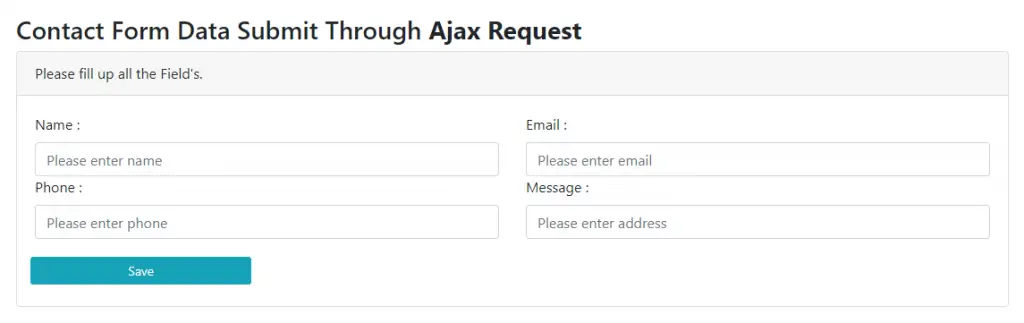
php artisan make:controller AjaxSubmitControllerRoute::get('/contact-form','AjaxSubmitController@Create')->name('ajax.form');
Route::post('/contact-formstore','AjaxSubmitController@StoreData')->name('ajax.formStore');App\Http\Controllers\AjaxSubmitController
<?php
namespace App\Http\Controllers;
use Illuminate\Http\Request;
use App\AjaxSubmit;
class AjaxSubmitController extends Controller
{
public function Create(){
return view('contactForm');
}
public function StoreData(Request $request){
$contact = new AjaxSubmit;
$contact->name = $request->name;
$contact->email = $request->email;
$contact->phone = $request->phone;
$contact->message = $request->message;
$contact->save();
if($contact){
#Display Success Message in Blade File
$arr = array('msg' => 'Your query has been submitted Successfully, we will contact you soon!', 'status' => true);
}
return Response()->json($arr);
}
}
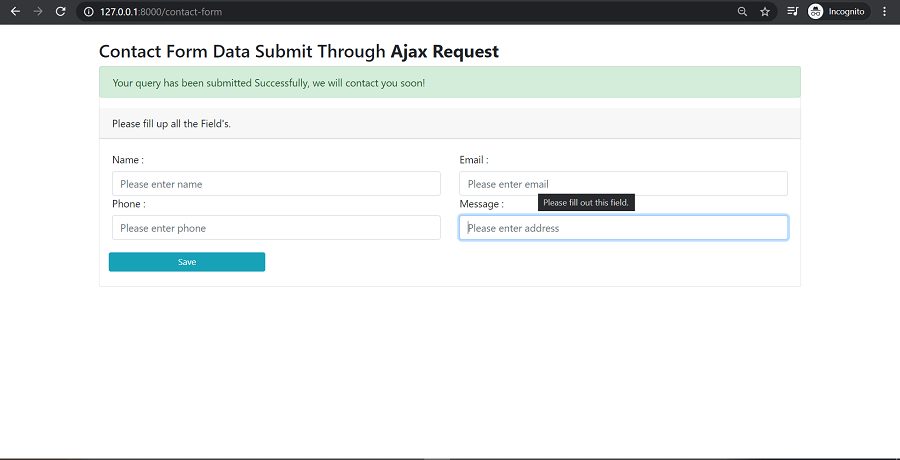
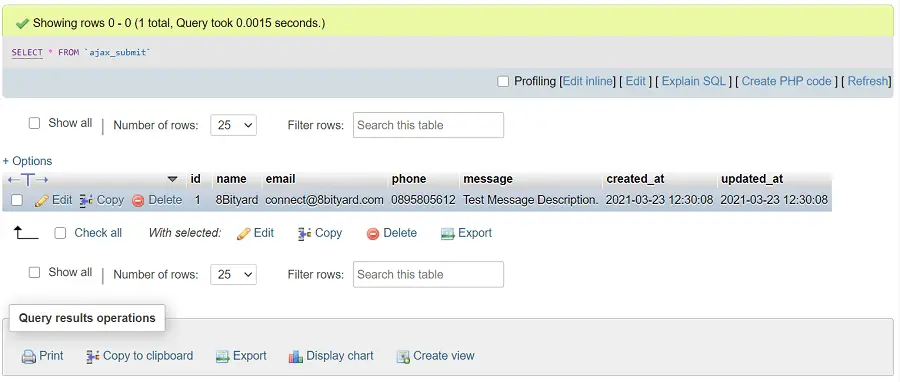
In this article, we learned “How to Insert Data using Ajax in Laravel”, I hope this article will help you with your Laravel Application Project.
Ajax is not recommended for login authentication and posting forms.