Physical Address
304 North Cardinal St.
Dorchester Center, MA 02124
Physical Address
304 North Cardinal St.
Dorchester Center, MA 02124
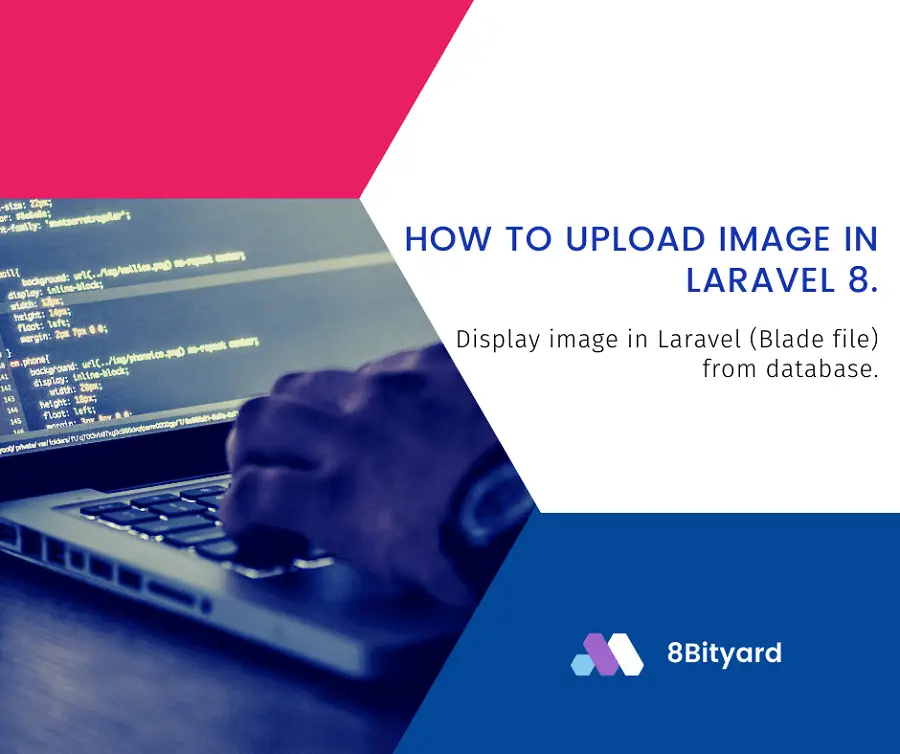
Today, I will give you an example of “How to upload image in Laravel 8”, So you can easily apply it with your laravel 5, laravel 6, laravel 7, and laravel 8 application.
We will create a migration, model, and controller and we will write some logic for uploading image in our system folder and save image names with a unique name in our table in the database and display these uploaded images in our blade file in the Laravel application.
First, what we’re doing here, This is the example :
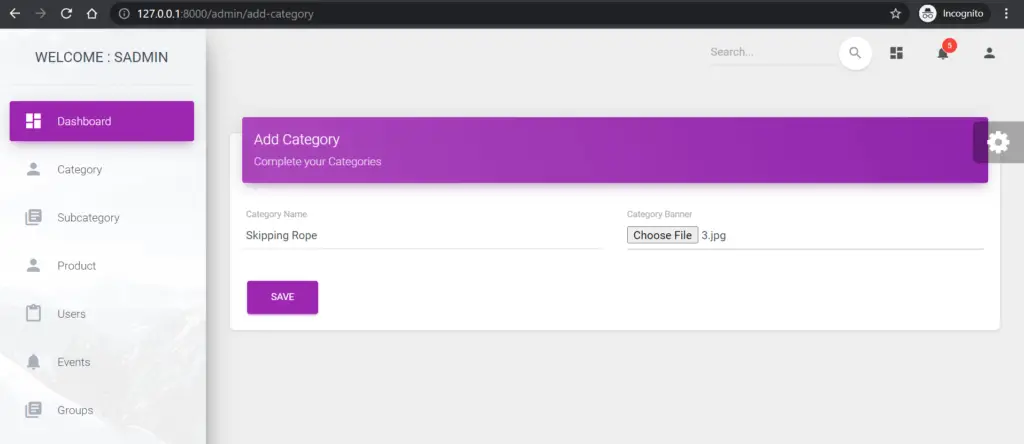
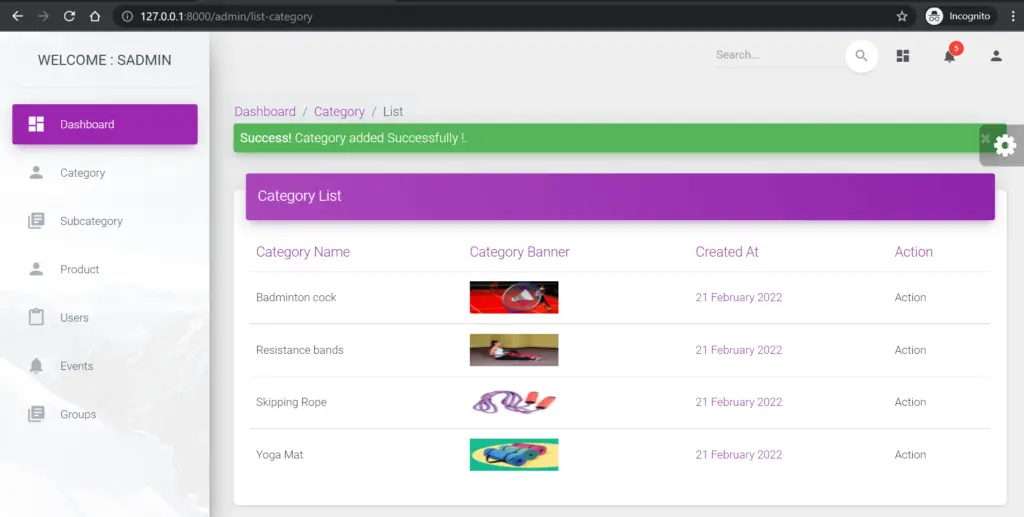
Let’s get started.
Generating Migration
php artisan make:migration create_categories_tableMigration Structures
<?php
use Illuminate\Database\Migrations\Migration;
use Illuminate\Database\Schema\Blueprint;
use Illuminate\Support\Facades\Schema;
class CreateCategoriesTable extends Migration
{
/**
* Run the migrations.
*
* @return void
*/
public function up()
{
Schema::create('categories', function (Blueprint $table) {
$table->id();
$table->string('cat_name',25);
$table->string('cat_banner',50);
$table->softDeletes();
$table->index(['deleted_at']);
$table->timestamps();
});
}
/**
* Reverse the migrations.
*
* @return void
*/
public function down()
{
Schema::dropIfExists('categories');
}
}
Run Migration
php artisan migrateCreate Model
php artisan make:model Categoryapp\Models\Category.php
<?php
namespace App\Models;
use Illuminate\Database\Eloquent\Factories\HasFactory;
use Illuminate\Database\Eloquent\Model;
use Illuminate\Database\Eloquent\SoftDeletes;
class Category extends Model
{
use SoftDeletes;
use HasFactory;
}
Create a Controller
php artisan make:controller ProductControllerDefine Web Routes
routes\web.php
<?php
use Illuminate\Support\Facades\Route;
use App\Http\Controllers\ProductController;
Route::prefix('admin')->group(function(){
Route::get('/add-category', [ProductController::class, 'addcategory'])->name('add.category');
Route::get('/list-category', [ProductController::class, 'listcategory'])->name('list.category');
Route::post('/store-category', [ProductController::class, 'storecategory'])->name('store.category');
});
app\Http\Controllers\ProductController.php
<?php
namespace App\Http\Controllers;
use App\Http\Controllers\Controller;
use App\Models\Category;
use Illuminate\Http\Request;
use Session;
class ProductController extends Controller
{
public function addcategory(){
return view('category.create');
}
public function listcategory(){
$category = Category::orderBy('cat_name')->get();
return view('category.list',compact('category'));
}
public function storecategory(Request $request){
$request->validate([
'cat_name' => 'required',
'banner_img' => 'required|max:1048',
]);
#Handle File Upload
if($request->hasfile('banner_img'))
{
$name = uniqid() . '_' . time(). '.' . $request->banner_img->getClientOriginalExtension();
$path = public_path() .'/uploads/cat_banner_img';
$request->banner_img->move($path, $name);
$banner_img = $name;
}else{
$banner_img = null;
}
$cat = new Category();
$cat->cat_name = $request->cat_name;
$cat->cat_banner = $banner_img;
$cat->save();
return redirect()->route('list.category')->with('flash_message_success','Category added Successfully !');
}
}
Create Blade Files
We create a category folder in views and then create these 2 files given below-:
resources\views\category\create.blade.php
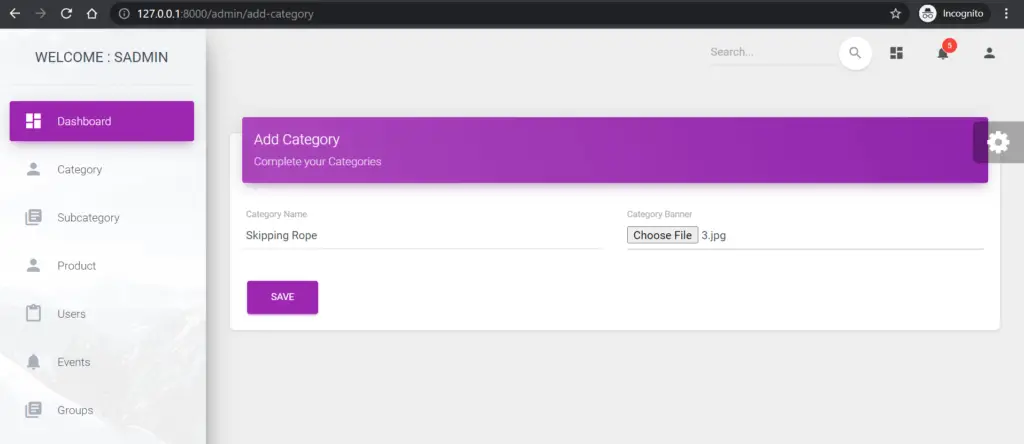
<div class="col-md-12">
<div class="card">
<div class="card-header card-header-primary">
<h4 class="card-title">Add Category</h4>
<p class="card-category">Complete your Categories</p>
</div>
<div class="card-body">
<form action="{{route('store.category')}}" method="POST" id="category" name="add_category" autocomplete="off" enctype="multipart/form-data">
@csrf
<div class="row">
<div class="col-md-6">
<div class="form-group">
<label class="bmd-label-floating">Category Name</label>
<input type="text" class="form-control" name="cat_name">
@if ($errors->has('cat_name'))
<span class="errormsg text-danger">{{ $errors->first('cat_name') }} </span>
@endif
</div>
</div>
<div class="col-md-6">
<div class="form-group bmd-form-group is-focused file-input">
<label class="bmd-label-floating">Category Banner</label>
<input type="file" name="banner_img" class="form-control" accept="image">
</div>
@if ($errors->has('banner_img'))
<span class="errormsg text-danger">{{ $errors->first('banner_img') }} </span>
@endif
</div>
</div>
<button type="submit" class="btn btn-primary pull-left">Save</button>
<div class="clearfix"></div>
</form>
</div>
</div>
</div>
resources\views\category\list.blade.php
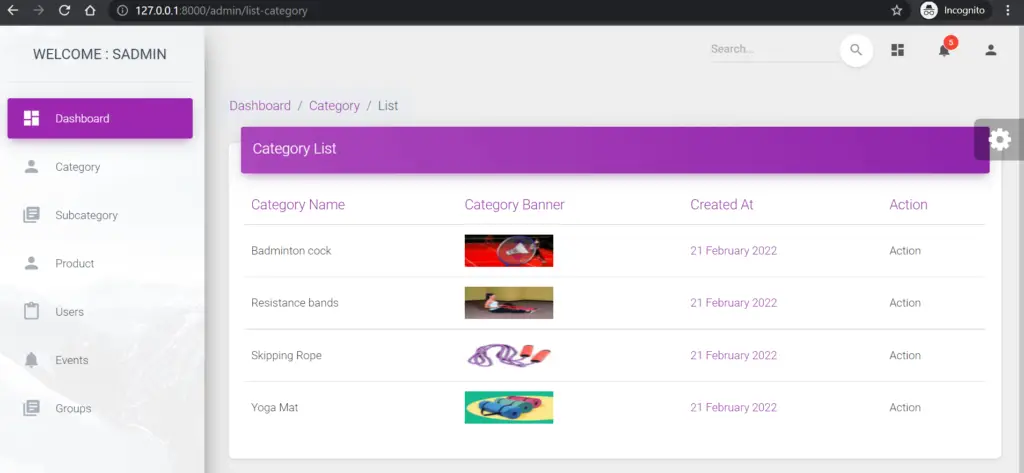
<div class="col-md-12">
<div class="row justify-content-end mb-1">
<div class="col-sm-12 float-right">
@if(Session::has('flash_message_success'))
<div class="alert alert-success alert-dismissible p-2">
<a href="#" class="close" data-dismiss="alert" aria-label="close">×</a>
<strong>Success!</strong> {!! session('flash_message_success')!!}.
</div>
@endif
</div>
</div>
<div class="card">
<div class="card-header card-header-primary">
<h4 class="card-title ">Category List</h4>
</div>
<div class="card-body">
<div class="table-responsive">
<table class="table">
<thead class=" text-primary">
<th>
Category Name
</th>
<th>
Category Banner
</th>
<th>
Created At
</th>
<th>Action</th>
</thead>
<tbody>
@foreach($category as $cat)
<tr>
<td>
{{ $cat->cat_name }}
</td>
@if(empty($cat->cat_banner))
<td>
<h6>No Image Found !</h6>
</td>
@else
<td>
<a href="{{ url('/uploads/cat_banner_img/'.$cat->cat_banner) }}" target="_blank" title="view category Banner">
<img src="{{ url('/uploads/cat_banner_img/'.$cat->cat_banner) }}" width="110" height="40" /> </a>
</td>
@endif
<td class="text-primary">
{{ date('j \\ F Y', strtotime($cat->created_at)) }}
</td>
<td>
Action
</td>
</tr>
@endforeach
</tbody>
</table>
</div>
</div>
</div>
</div>
Recommended Article:- Display Session Flash Message in Laravel.
Run Application :
127.0.0.1:8000/add-categoryOutput :
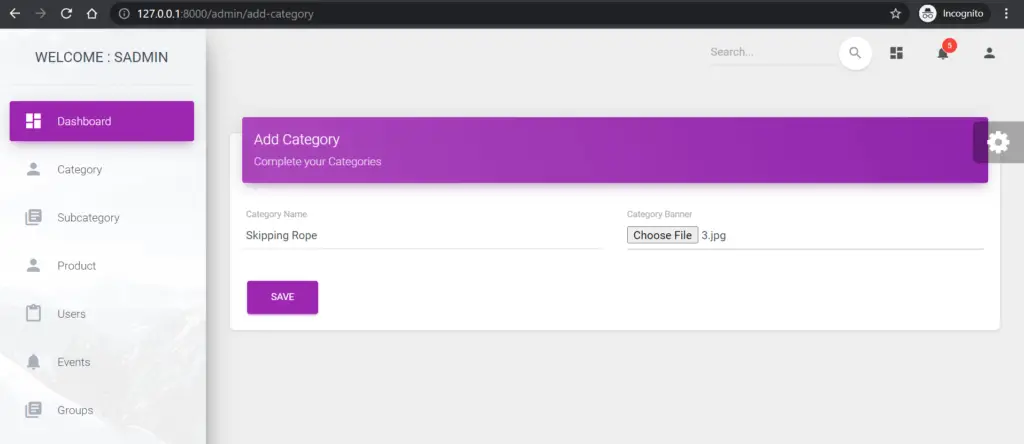
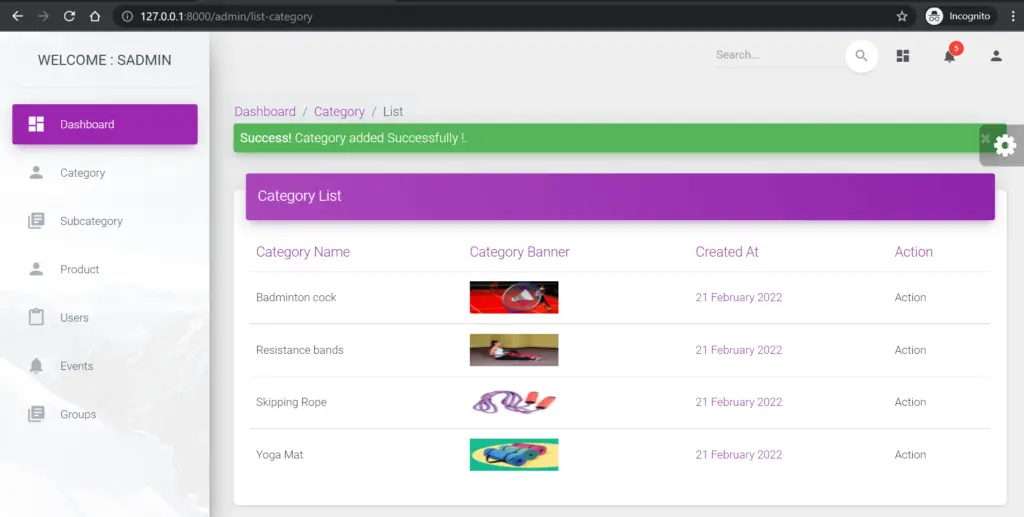
Category Table :
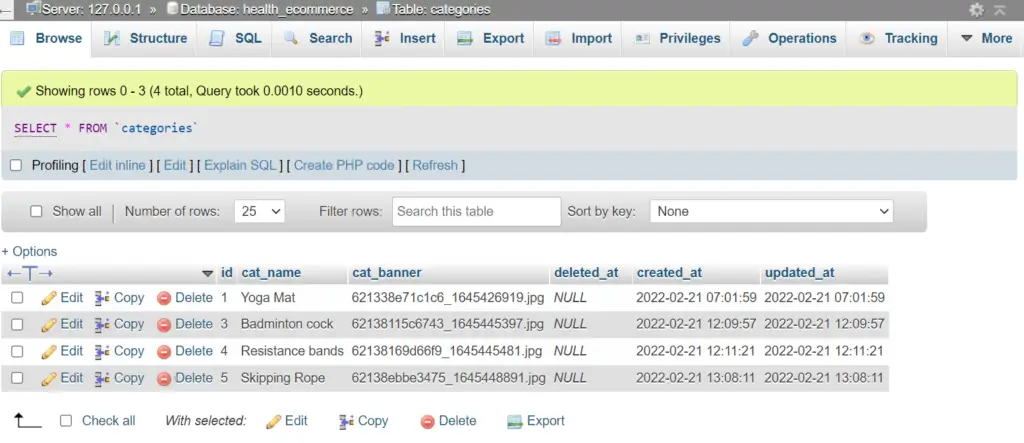
127.0.0.1:8000/list-category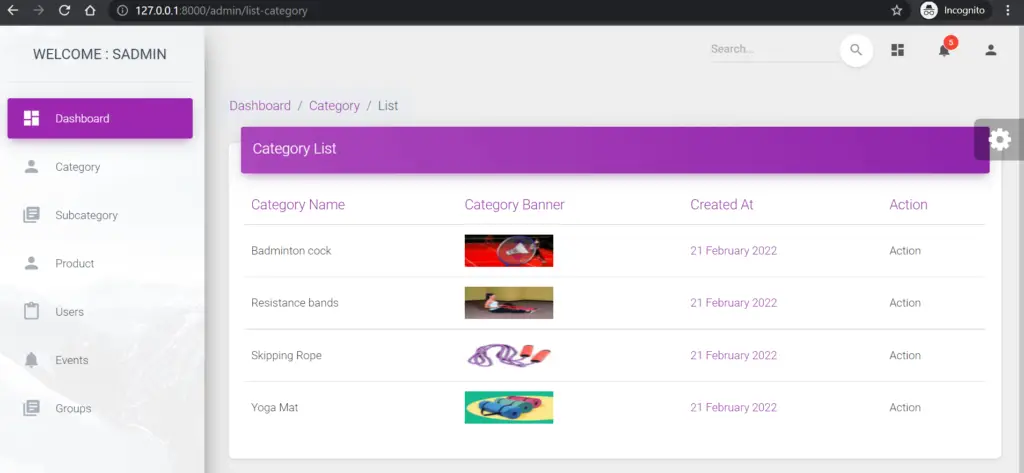
System Local Storage :
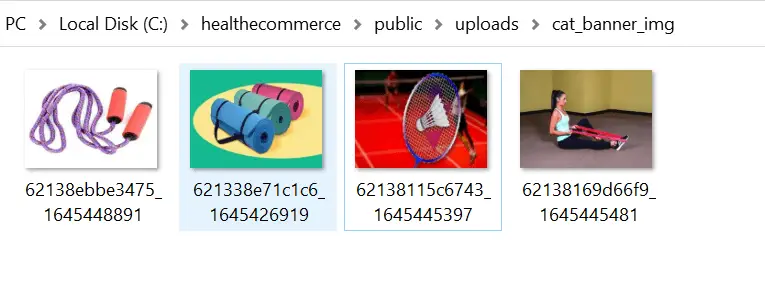
We learned, how to upload image in laravel 8 and display images in blade file in the Laravel application with the help of following a few steps, if you have any queries, please ask below the comment section.
Related article: Upload multiple images in Laravel.