Physical Address
304 North Cardinal St.
Dorchester Center, MA 02124

In this tutorial, I will give you an example of the Difference Between target=blank and target=_blank in Html, So you can easily apply it with your Html pages.
First, what we’re doing here, This is the example :
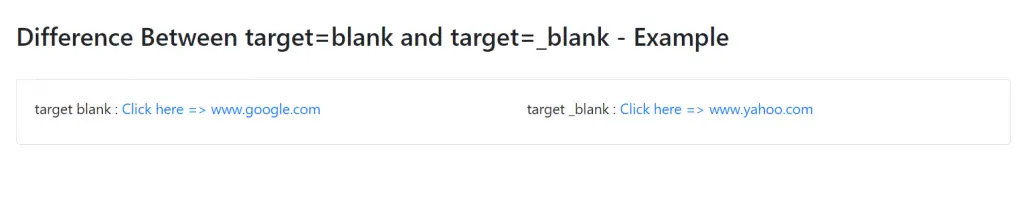
Target is an optional attribute of an anchor tag in Html. It is used to determine where a linked URL will open within the current browsing context. By browsing context, we refer to a tab, a window, or an iframe, using the target attribute.
If you want to know more about The Anchor element.
In the given below example, we will create two anchor links, the first one for Google and the other is for Yahoo.
and also we will use target= ‘blank’ and target=’_blank’ attribute.
Demo Example : click here.
<a href="https://www.google.com" target="blank">www.google.com</a>The target=”blank” attribute will open a new window at the first time and this window will be reused after the first.
<a href="https://in.yahoo.com" target="_blank">www.yahoo.com</a>In short, use target=”_blank” attribute it always open a new tab or window.
In this article, we learned the concept of “target=blank and target=_blank” attributes in Html, I hope this article will help you with your Html and other application Project.