Physical Address
304 North Cardinal St.
Dorchester Center, MA 02124

I will provide you with an example of the next previous post button using the model attribute in the Laravel Livewire application.
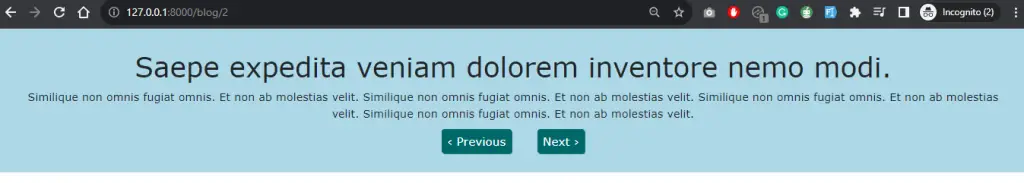
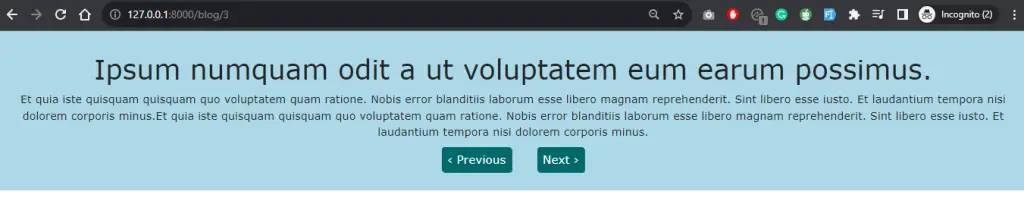
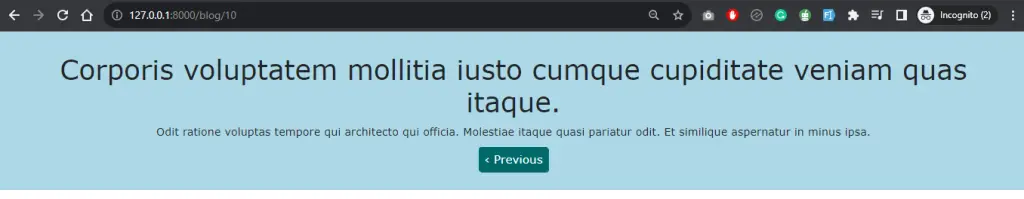
The need for next, and previous records in any application on clicking with button, needs in eCommerce, blog post application, to check next or previous record or item using clicking on the button or an arrow link to create a more user-friendly application.
Okay, let’s get straight to the steps for Getting the next previous record in the Laravel livewire application with an Example 👇
Generate migration with model
php artisan make:model Blog -mUpdate Migration
<?php
use Illuminate\Database\Migrations\Migration;
use Illuminate\Database\Schema\Blueprint;
use Illuminate\Support\Facades\Schema;
return new class extends Migration
{
/**
* Run the migrations.
*
* @return void
*/
public function up()
{
Schema::create('blogs', function (Blueprint $table) {
$table->id();
$table->string('title');
$table->string('image');
$table->text('description');
$table->timestamps();
});
}
/**
* Reverse the migrations.
*
* @return void
*/
public function down()
{
Schema::dropIfExists('blogs');
}
};
Run Migration
php artisan migrate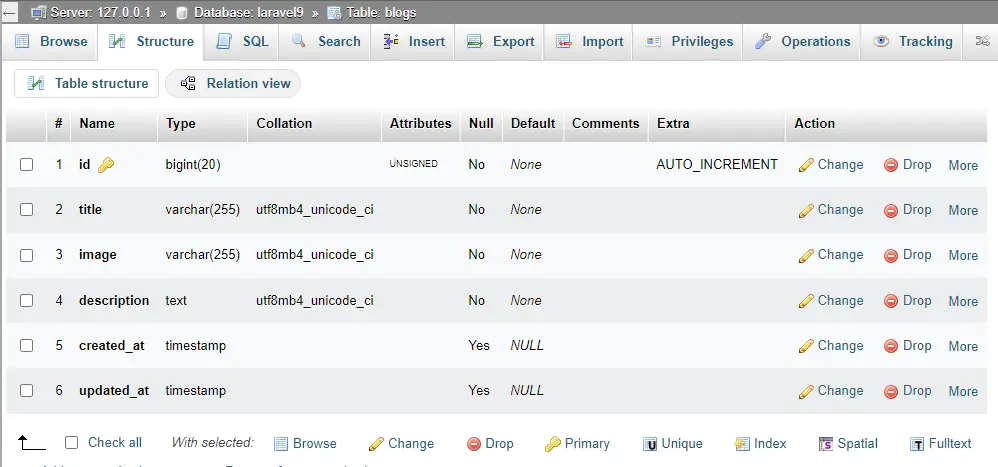
Defining Model Factories – Generating Factories
php artisan make:factory BlogFactorydatabase\factories\BlogFactory.php
<?php
namespace Database\Factories;
use Illuminate\Database\Eloquent\Factories\Factory;
/**
* @extends \Illuminate\Database\Eloquent\Factories\Factory<\App\Models\Blog>
*/
class BlogFactory extends Factory
{
/**
* Define the model's default state.
*
* @return array<string, mixed>
*/
public function definition()
{
return [
'title' => $this->faker->sentence(),
'image' => $this->faker->imageUrl(640,480),
'description' => $this->faker->text(),
];
}
}
Define Factory in Database Seeder Trait
database\seeders\DatabaseSeeder.php
<?php
namespace Database\Seeders;
// use Illuminate\Database\Console\Seeds\WithoutModelEvents;
use Illuminate\Database\Seeder;
class DatabaseSeeder extends Seeder
{
/**
* Seed the application's database.
*
* @return void
*/
public function run()
{
// $this->call(CountrySeeder::class);
\App\Models\Blog::factory(10)->create();
}
}
Seed the database
php artisan db:seed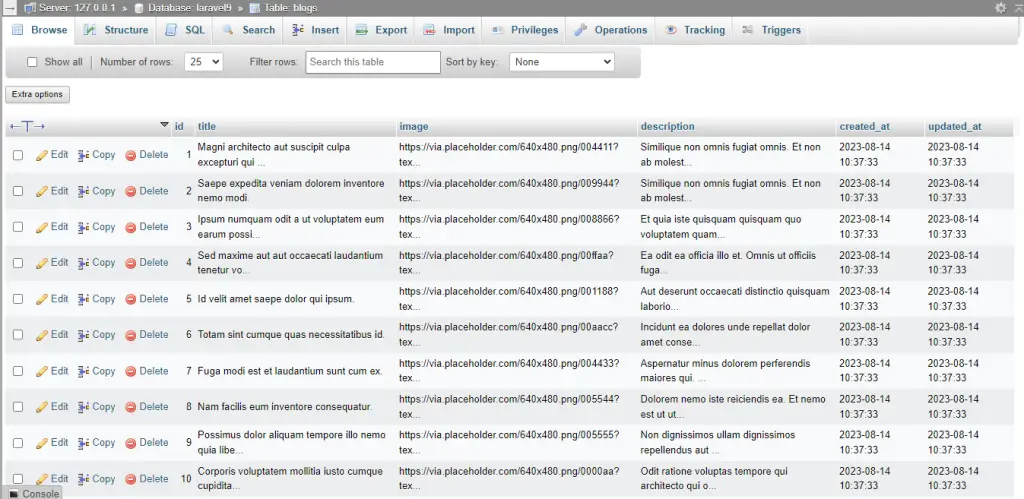
Related article:- Generate a unique mobile phone number with Faker in Laravel.
Create a Livewire Component
Okay, next we need to create a Livewire component to get the Next Previous record using Livewire. Please run the artisan command as above. From this command, it will generate two files located in the directory as below.
php artisan make:livewire NextPrevRecordExampleCLASS: app/Http/Livewire/NextPrevRecordExample.php
VIEW: resources/views/livewire/next-prev-record-exampleroutes/web.php
<?php
use Illuminate\Support\Facades\Route;
use App\Http\Livewire\NextPrevRecordExample;
/*
|--------------------------------------------------------------------------
| Web Routes
|--------------------------------------------------------------------------
|
| Here is where you can register web routes for your application. These
| routes are loaded by the RouteServiceProvider within a group which
| contains the "web" middleware group. Now create something great!
|
*/
Route::get('/blog/{id?}',NextPrevRecordExample::class)->name('blog.post');
Update the Model and add the Attribute
use\App\Models\Blog.php
<?php
namespace App\Models;
use Illuminate\Database\Eloquent\Factories\HasFactory;
use Illuminate\Database\Eloquent\Model;
class Blog extends Model
{
use HasFactory;
#Get previous and next post records
public function getNextAttribute(){
return static::where('id', '>', $this->id)->orderBy('id','asc')->first();
}
public function getPreviousAttribute(){
return static::where('id', '<', $this->id)->orderBy('id','desc')->first();
}
}
app/Http/Livewire/NextPrevRecordExample.php
<?php
namespace App\Http\Livewire;
use App\Models\Blog;
use Livewire\Component;
class NextPrevRecordExample extends Component
{
public function mount($id)
{
$post = Blog::where('id',$id)->first();
if($post){
$this->post = $post;
}else{
abort(404);
}
}
public function render()
{
$post = Blog::first();
return view('livewire.next-prev-record-example',['post' => $post])->extends('layouts.app');
}
}
resources/views/livewire/next-prev-record-example.php
<div>
<div class="box">
<div class="content">
<h1>{{ $post->title }}</h1>
<p>{{ $post->description }}</p>
</div>
<div class="PrevNext">
@if (isset($post->previous))
<a href="{{ route('blog.post',$post->previous->id)}}">‹ Previous</a>
@endif
@if (isset($post->next))
<a href="{{ route('blog.post',$post->next->id) }}">Next ›</a>
@endif
</div>
</div>
</div>I hope that this article helped you learn how to get the Next Previous record in Laravel Livewire. You may also want to check out our guide on How to create dynamic input fields with Laravel Livewire.