Physical Address
304 North Cardinal St.
Dorchester Center, MA 02124

In this blog, we will discuss Most popular WordPress plugins, Based on the actual download numbers from WordPress.org,
these are the most popular WordPress plugins of all time that are currently available.
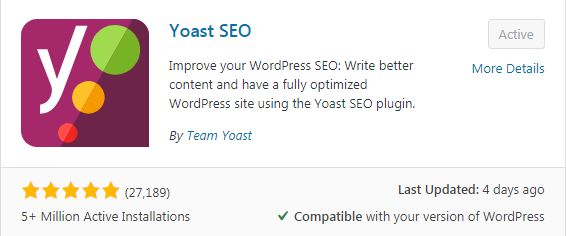
Yoast SEO is the most powerful and most recommended plugin in the WordPress plugin directory, Yoast SEO has helped millions of websites worldwide to rank higher in search engines. This WordPress SEO plugin helps you with your search engine optimization. Are you not entirely convinced? Yoast SEO is the favorite WordPress SEO plugin for millions of users worldwide!
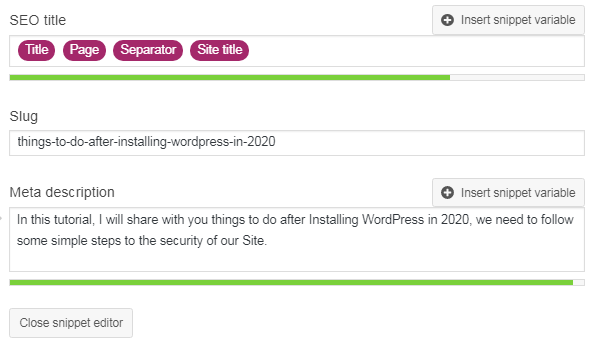
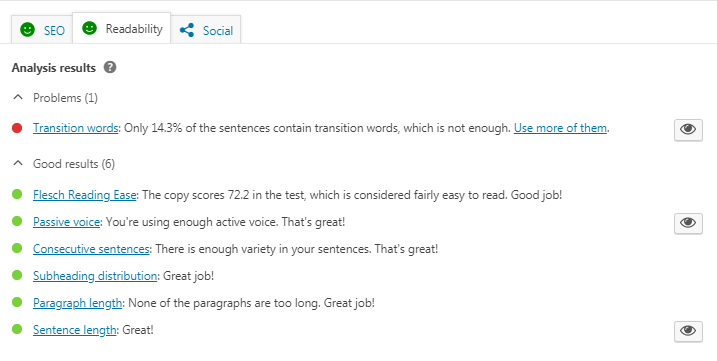
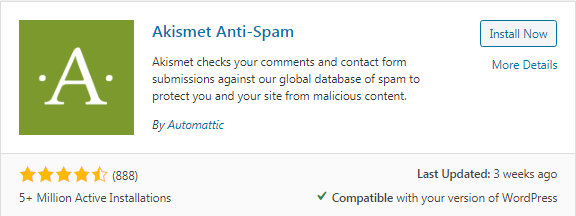
Akismet also a most popular plugin for all WordPress websites, It checks your comments and contact form submissions against our global database of spam to prevent your site from publishing malicious content. You can review the comment spam it catches on your blog’s “Comments” admin screen.
Major features in Akismet include:

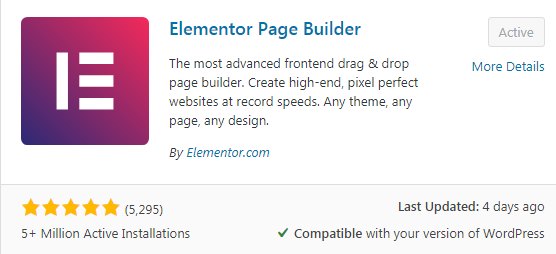
Elementor is also a most popular plugin in the entire world, it is a page builder plugin for designing a beautiful template, it has also 100+ templates in template directory It’s about time for a live page builder, with no limits of design. A page builder that delivers high-end page designs and advanced capabilities, never before seen on WordPress.
Major features in Elementor include:
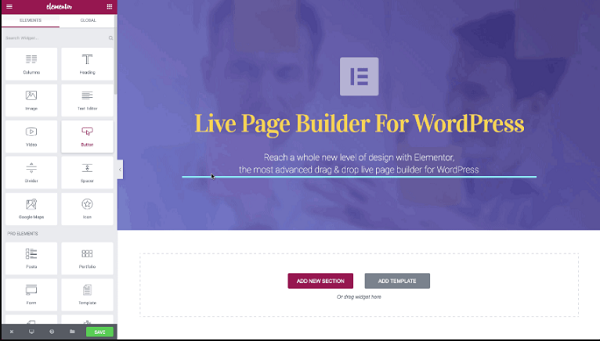
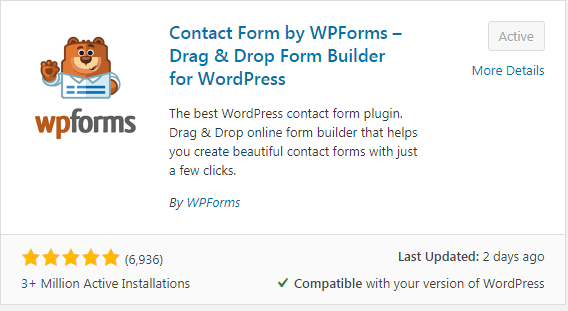
WPForms is also a most popular plugin, WPForms is a drag & drop WordPress form builder that’s EASY and POWERFUL.
WPForms allows you to create beautiful contact forms, feedback form, subscription forms, payment forms, and other types of forms for your site in minutes, not hours!
At WPForms, user experience is our #1 priority. Our pre-built form templates and workflows make WPForms the most beginner-friendly contact form plugin in the market.
WPForms is a 100% mobile responsive contact form solution, so your contact forms will always look great on all devices (mobile, tablet, laptop, and desktop).
WPForms’ contact forms are also highly optimized for web and server performance because we understand the importance of speed when it comes to SEO, marketing, and conversion. We can honestly say that WPForms is one of the fastest WordPress contact form builder plugins in the world.
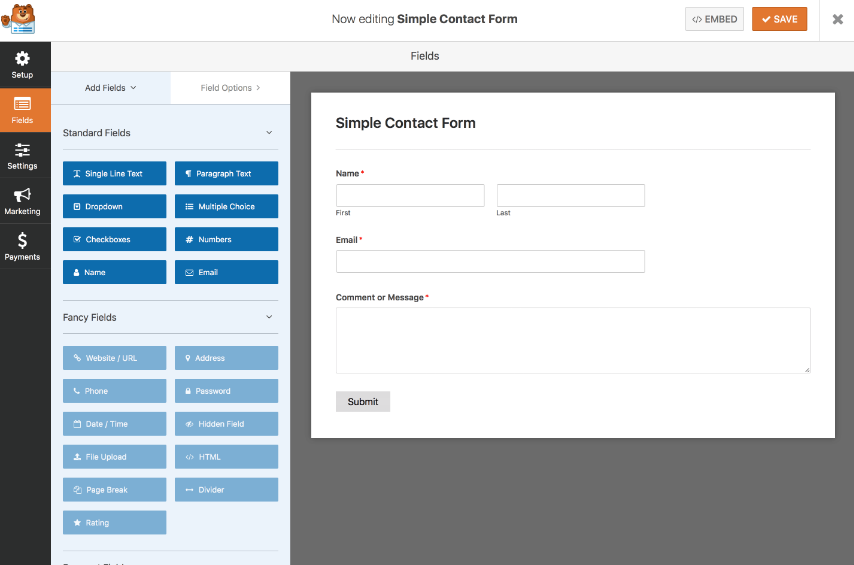
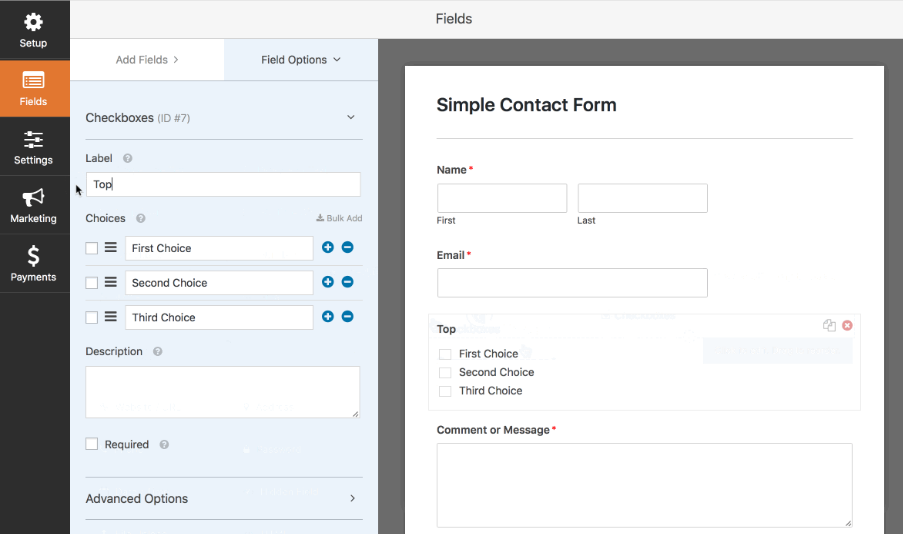
WooCommerce is a flexible, open-source eCommerce solution built on WordPress. Whether you’re launching a business, taking an existing brick and mortar store online, or designing sites for clients you can get started quickly and build exactly the store you want.
Activate the free WooCommerce plugin on a new or existing WordPress site, follow the optional guided tour, and set up a new store in minutes with:
Major features in WooCommerce include:
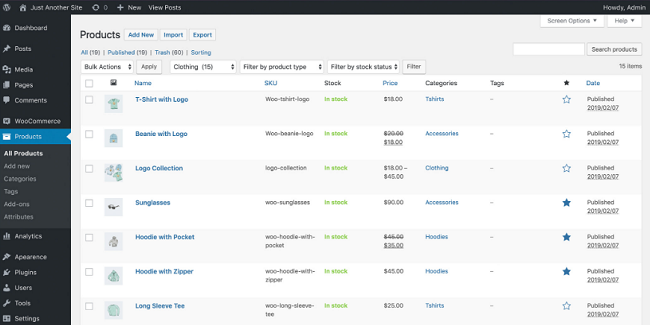
It is a Custom Login Page Customizer plugin for changing admin panel, LoginPress Plugin by LoginPress holds a lot of customization fields to change the layout of the login page of WordPress. You can modify the look and feel of the login page completely even the login error messages, forgot error messages, registration error messages, forget password hint message, and many more.
LoginPress Plugin would give you and your users a feeling that it is a custom login page and a part of the site layout. You must check out the Demo video of how you can customize the WordPress login page.
Major features in LoginPress include:
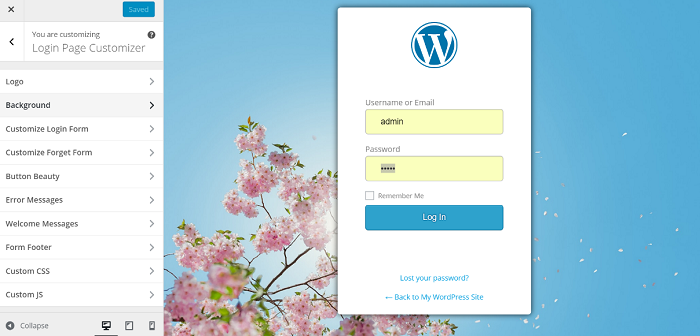
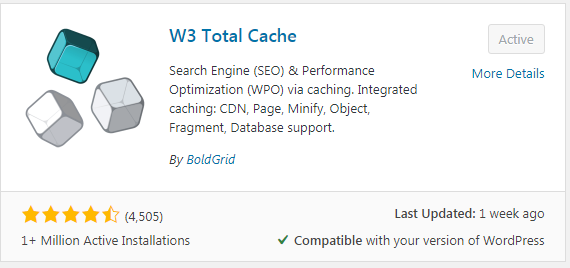
Major features in LoginPress include:
