Physical Address
304 North Cardinal St.
Dorchester Center, MA 02124
Physical Address
304 North Cardinal St.
Dorchester Center, MA 02124
WordPress is an open-source website creation platform written in PHP and uses a MySQL database.it’s probably the most powerful blogging CMS

In this tutorial, I will give you an example of “How to save custom form data into a database in WordPress”, So you can easily apply it with your WordPress application. First, what we’re doing here, This is the example :…
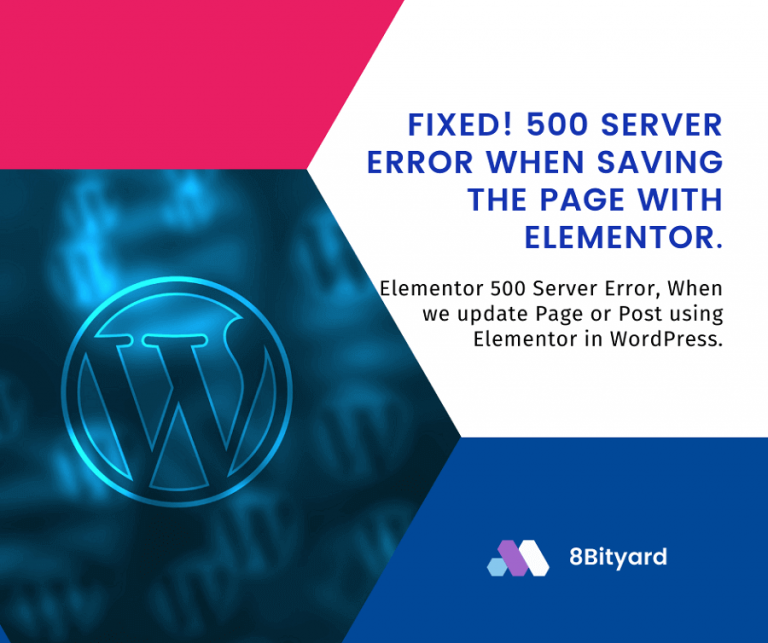
This weekend, I received an email from my friend who couldn’t update his homepage, Not because installing or deleting a plugin or theme caused a WordPress error. But because of the Elementor 500 server error. First, what we’re doing here,…

In this article we will learn How To Convert A WordPress Page To A Post?, Sometimes we need to move our pages to post. There is a common problem at hand in all these scenarios that you have to convert…

In this article, we will discuss “how you can move WordPress site local computer to live server”,suppose we have a website on our local server localhost/mywordpressSite and the website containssome pages and posts. after completing our website we want to…
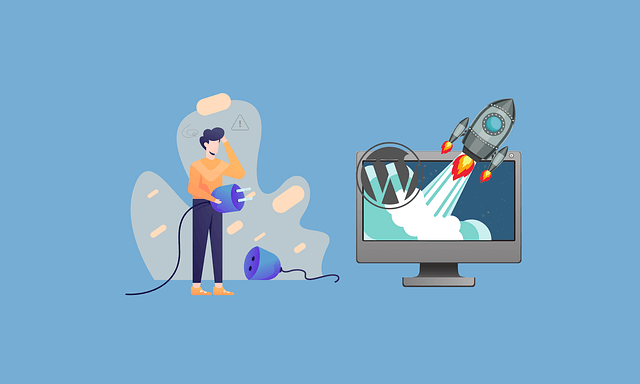
This weekend, I received an email from my friend who couldn’t install plugins. Not because installing or deleting a plugin caused a WordPress error. But because the add new plugin menu was missing. He was working on his project and…
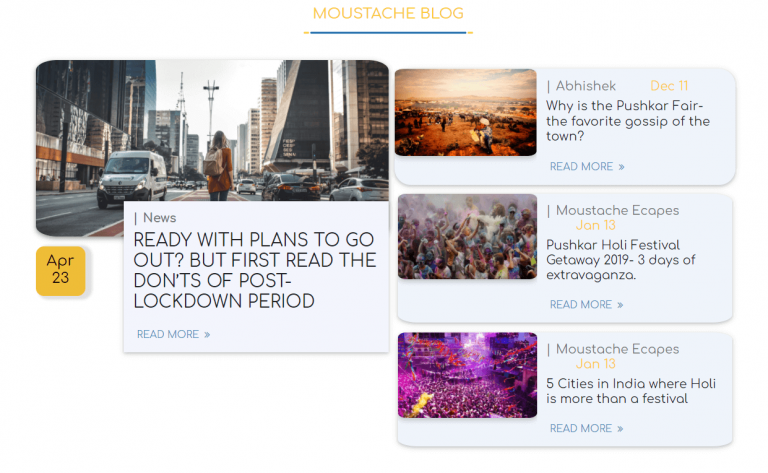
In this blog we described, using the wordpress REST API to get Blog Posts from another site Without Configure multiple database. Step 1. If you have a Laravel Application and would like to add a WordPress Blog on the same…

In this blog, we will discuss Most popular WordPress plugins, Based on the actual download numbers from WordPress.org,these are the most popular WordPress plugins of all time that are currently available. 1.Yoast SEO Yoast SEO is the most powerful and…

In this tutorial, I will share with you the security part of WordPress after installing it, we need to follow some simple steps to the security of our WordPress site. Download WordPress 1.Setup WordPress Security: in this step, we need…

In this tutorial, I will show you how to install WordPress in your local computer and your cpnal ,let me tell you how to install WordPress in CPanel There are different types of Cpanel dashboard you can type WordPress in…